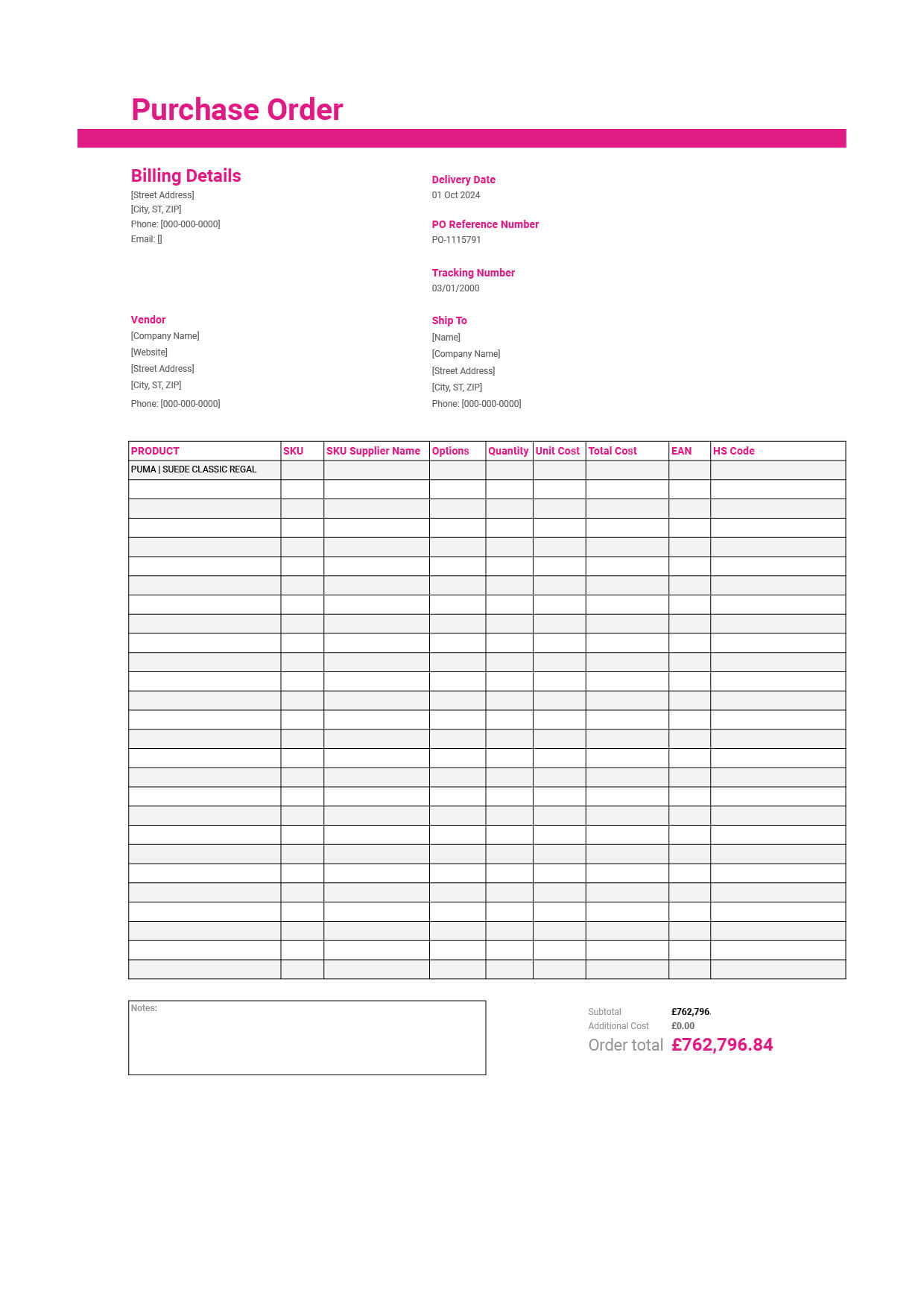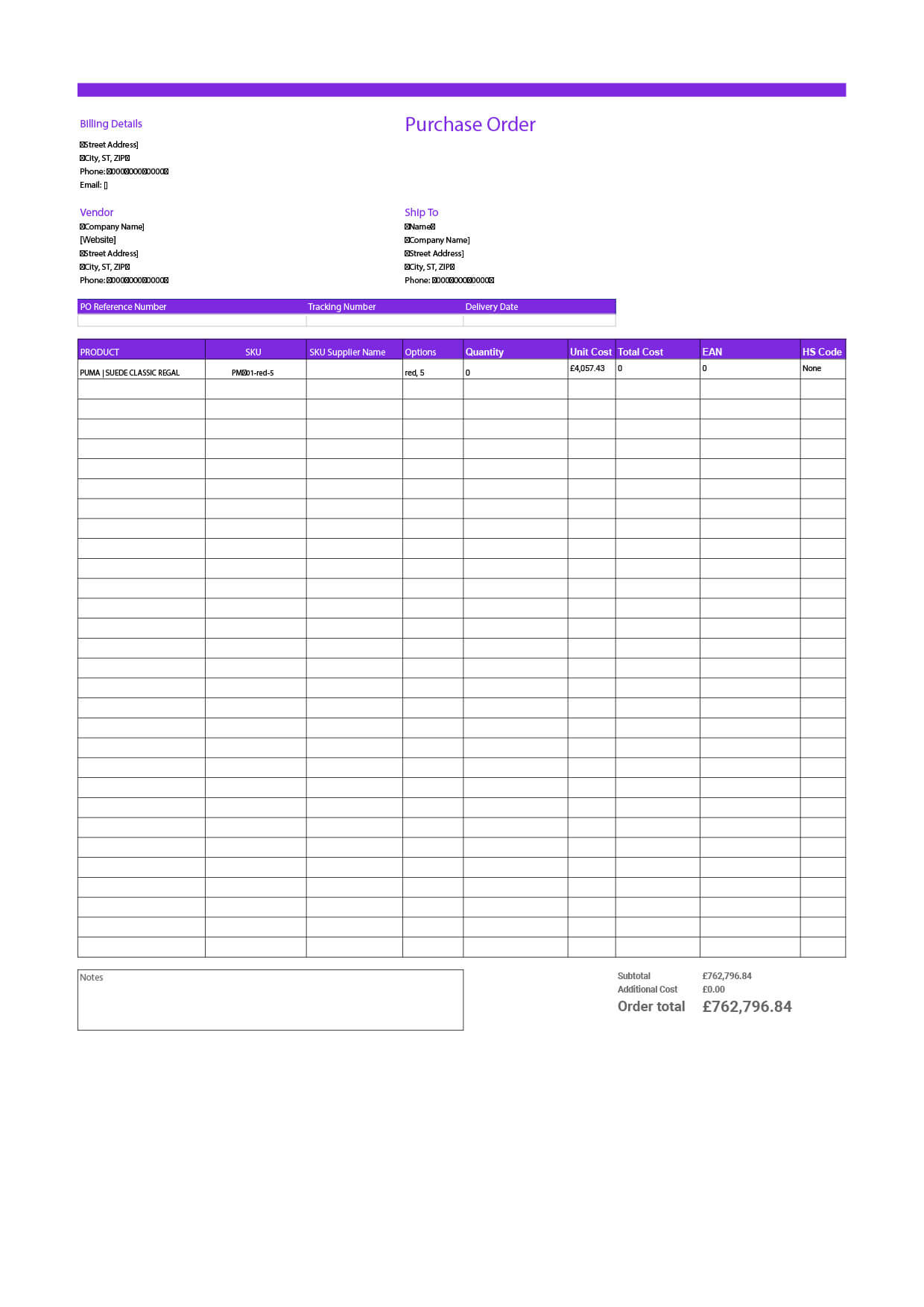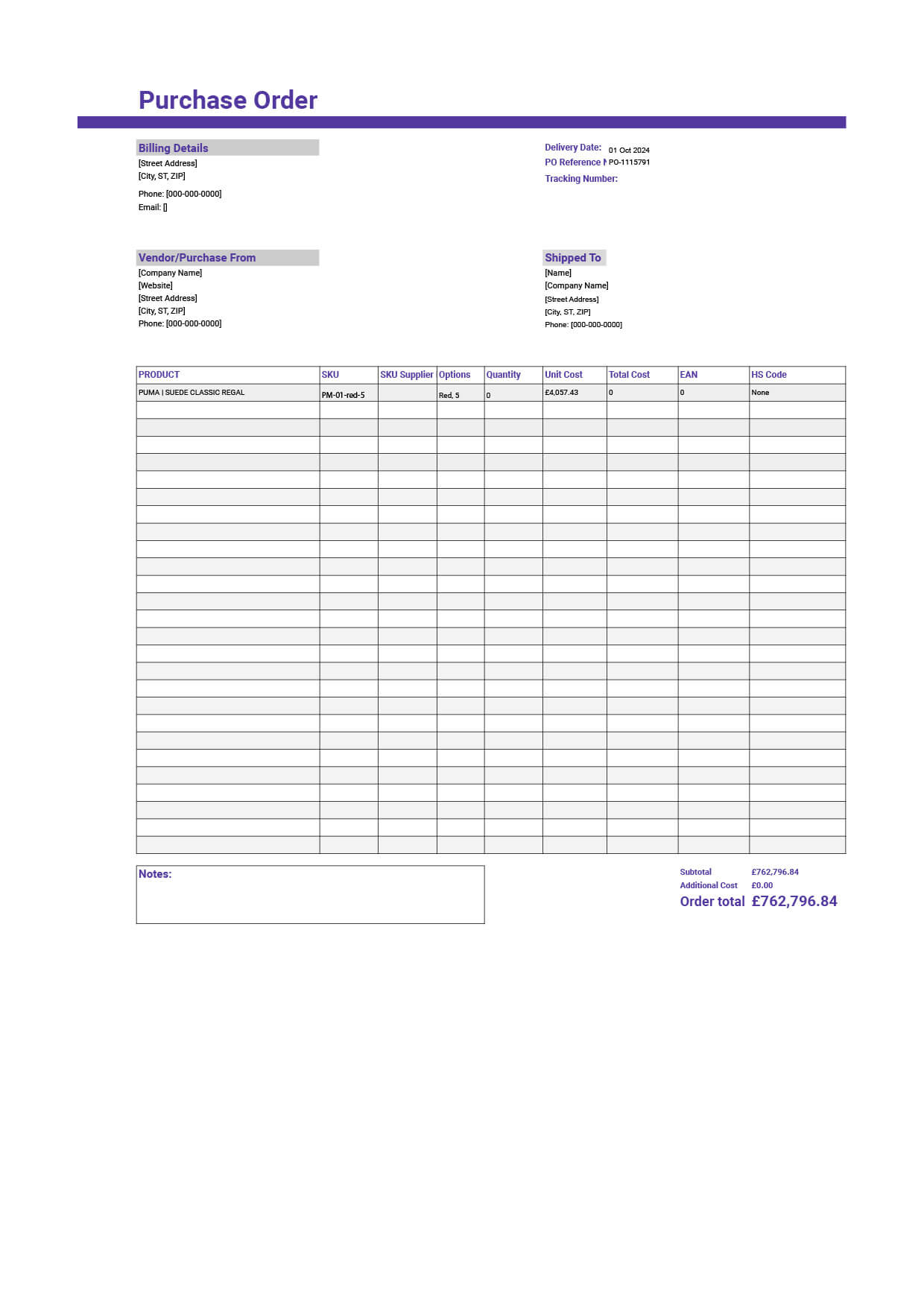Templates
What is a Purchase Order?
Purchase orders serve as a contract between buyer and seller, outlining terms of the transaction.
They are often used in business transactions to track orders, manage inventory, and ensure accurate billing.
Purchase orders typically detail information like payment terms, itemized list of goods to be purchased, price etc.
How to Create a Purchase Order?
Here's a four step guide on how to create a purchase order:
- Gather necessary Information such as supplier details, payment terms, delivery terms etc.
- Use pre-designed templates to ensure consistency and compliance. You can find templates below or create your own.
- Accurately fill in all the required fields in the chosen template, and double check the information for any errors.
- Create a copy of the purchase order for your supplier and retain a copy for your records.
What is a Blanket Purchase Order?
A blanket purchase order streamlines purchasing processes for recurring items.
It helps ensure a consistent supply of needed items like office supplies, cleaning products, and services like maintenance, IT support, or utilities.
These purchase orders are created under certain conditions- they’re valid over a specified time period or up to a spending limit.
Blanket purchase orders help secure favorable pricing for long term commitments, but since they are created for infrequent purchases, they do not need to include details like delivery dates and quantities.
Key Elements in Blanket Purchase Order
- Purchase Order Number: A unique identifier for PO. It serves as a reference number for tracking and managing the purchasing process from initiation to completion.
- Date: The date the purchase order was issued. This is important for tracking the timeline of the transaction and ensuring that the order is fulfilled within the specified validity period.
- Supplier Information: The name, address, and contact information of the supplier.
- Buyer Information: The name, address, and contact information of the buyer.
- Purchase Order Validity Period: This refers to the timeframe during which a purchase order is considered valid and enforceable. It specifies the duration within which the supplier must fulfill the order.
- Itemised List of Goods or Services: A detailed list of all products or services being purchased, including item price, unit description, and extended price.
- Total Amount: The sum of the extended prices for all items listed on the purchase order. This represents the total amount due to the supplier.
What is a Standard Purchase Order?
Standard purchase order is created for purchases that are periodic yet infrequent.
For eg: A standard purchase orders are created for legal fees, marketing campaigns, repair parts or supplies and even specific software licenses.
Standard purchase orders might be more suitable for one-time or emergency purchases, while blanket purchase orders are better for recurring needs.
They include information like delivery date and item quantity- helping businesses hold suppliers accountable for problems in the supply chain.
Key elements of Standard Purchase Order
Standard purchase orders contain all the details mentioned in a blanket purchase order. Additionally, they contain:
- Specific Delivery Date: Specifies the exact date by which the goods or services must be delivered.
- Quantities: Specifies the exact quantities of each item or service being purchased.
- Unit Prices: Includes the price per unit of each item or service.
- Extended Price: Calculates the total cost of each item (quantity multiplied by unit price).
- Payment Terms: Outlines the specific payment terms, such as due date and payment method.
What is Purchase Order Change Order?
As the name suggests, a purchase order change order is used to modify existing purchase orders if any change occurs after order is placed. It is used to change quantities, prices, delivery dates etc and requires agreement from both parties to be effective.
Key Elements of Purchase Order Change Order
- Original PO Number: Should reference the original purchase order number to indicate which order is being modified.
- Quantity: Increasing or decreasing the number of items ordered.
- Price Adjustments: Any modifications in the price based on market trends.
- Delivery Date: Changing the expected delivery date.
- Specifications: Modifying the specifications or requirements of the items.
What is a Retail Purchase Order?
A retail purchase order is a document used by retailers to purchase goods from suppliers for resale.
While it contains all the details that a standard purchase order contains, it is used for frequent purchases and accounts for variability better than standard purchase orders- it can accommodate changes in demand, returns, exchanges, and product variations.
Key Elements of Purchase Order
Retail purchase orders usually contain retail specific details such as product SKUs, UPC codes, POS integration, promotional activities, return policies, and shelf life.
Here are some of its key variants:
- Product Variants: variety of product options, such as different sizes, colors, or styles.
- UPC Codes: Codes used in retail to identify specific products.
- Shipping and Handling: Detailed shipping information, including addresses, carrier preferences, and handling instructions.
- Lead time: The time it takes for the supplier to process the order, manufacture or source the product, and ship it to the retailer. Detailing this helps manage inventory during fluctuations.
It may also contain some information like:
- Returns and Exchanges: Retail purchase orders may specify return policies, exchange procedures, and any associated fees.
- Promotions and Discounts: If applicable, retail purchase orders can include information about promotions, discounts, or coupons.
What is an eCommerce Purchase Order?
An ecommerce purchase order contains all the information that a retail purchase order contains additional information for digital products such as access codes, subscription, licenses.
Key Elements in eCommerce Purchase Order
- Digital Downloads: Contains the download link or access permissions for digital products.
- Subscription-Based Products: If the product is a subscription-based service, the purchase order should specify the subscription length, renewal terms, and payment frequency.
- Digital Payments: Integrating digital payment gateways and payment information.
- Shipping and Tracking: Shipping information and tracking numbers of the items.
Benefits of Automating Purchase Orders with Prediko
You notice you have low inventory for certain products. You’re at risk of running out.
So you create a purchase order.
But you’ve to wait for approval from multiple departments- accounts, operations, purchasing department.
And in all this back and forth, you’re not able to account for supply chain issues or lead time.
So despite taking quick action, you still face a stockout and lose potential sale in the process. Or worse, a customer faces delayed delivery and has a bad experience shopping from your website.
All of this can be avoided with good inventory management tools.
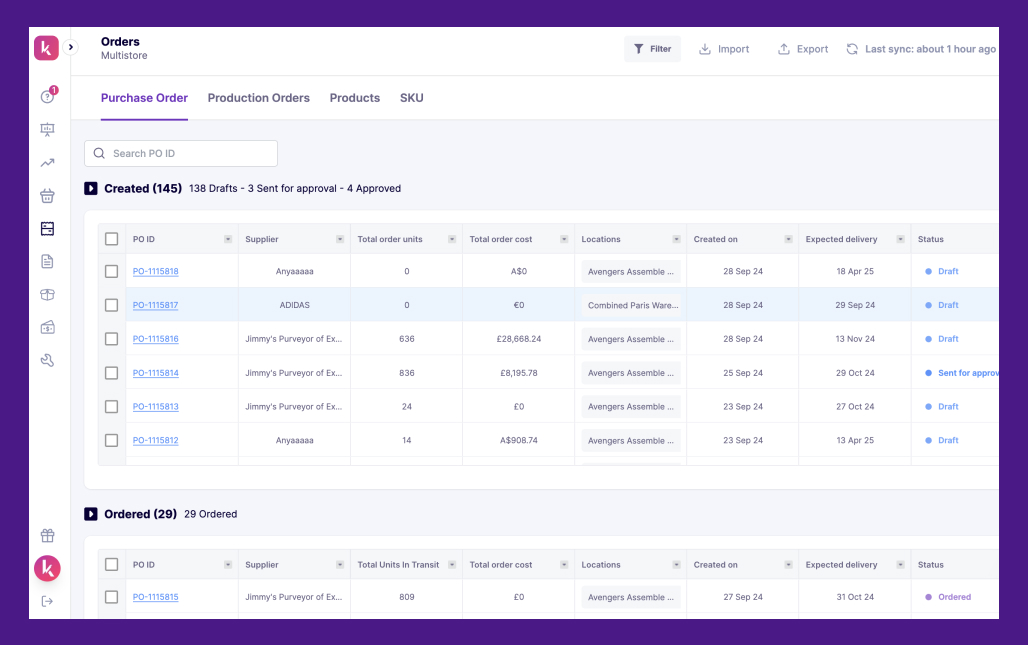
Streamlining your purchase order can help avoid last minute hassle and provide complete visibility throughout the process.
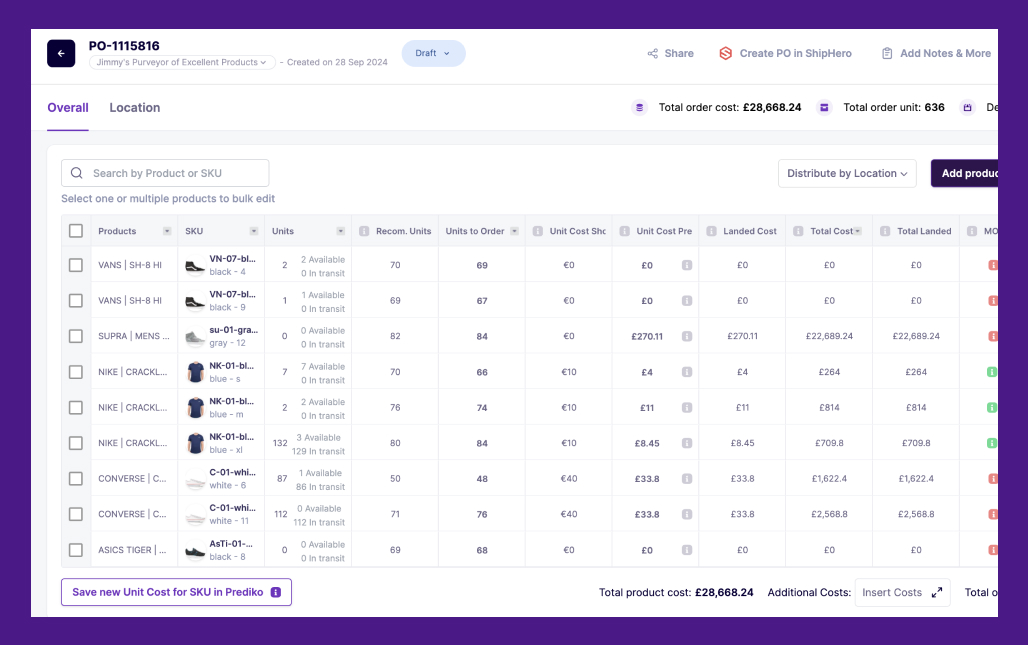
An AI-powered tool like Prediko helps you gauge real-time inventory and suggests the right time to place your purchase orders.
Not only this, it analyzes historical sales data to accurately forecast demand to suggest the optimal amount of inventory to order.
So it not only helps avoid stockouts but also overstocks and deadstock.
Infact, We are Jolies used Prediko to decrease stockouts by 60%.
Prediko helps track and manage purchase orders throughout the process. It allows you to create, track and review all purchase orders in one unified view-
Overview of All the PO created received and ordered:
You can utilize its real-time suggestions to create purchase orders in just 2-clicks.
Prediko uses 3 “statuses” to make PO tracking easier- Once you create a PO it is assigned a “created” status, until it is approved by both parties.
The status changes to “ordered”.
In this stage, Prediko starts taking the units into consideration when giving you purchase recommendations.
Finally, the PO is marked received, when the shipments start to arrive and can be “closed” once the purchase order is completely executed.
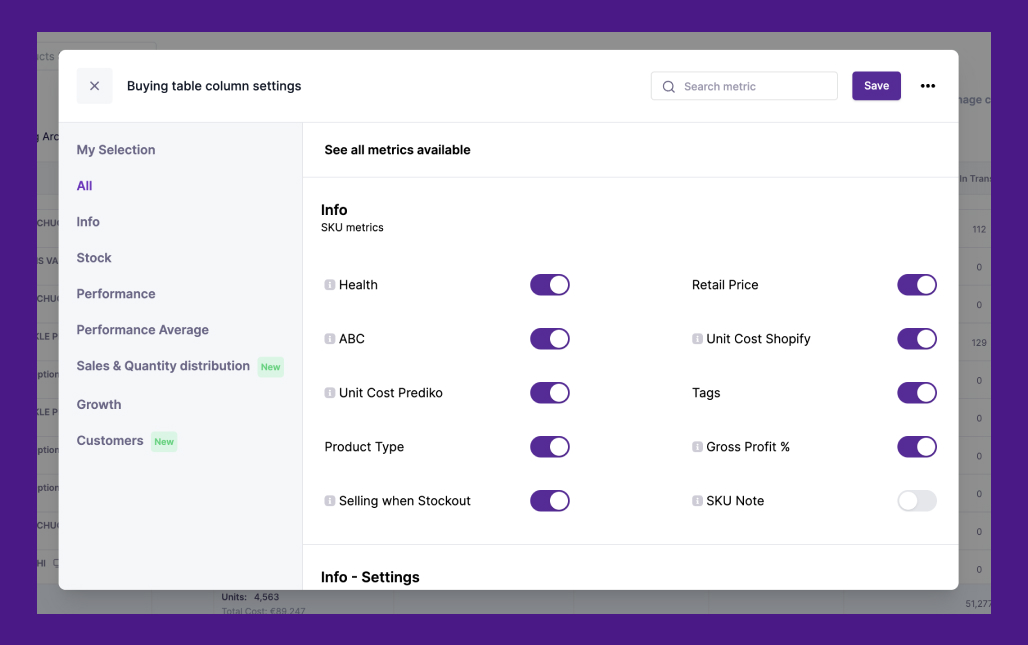
The in-app emails help communicate purchase orders to your vendors- making the process from creation to fulfillment seamless. Prediko allows you to track outstanding purchase orders for multiple locations through one simple import.
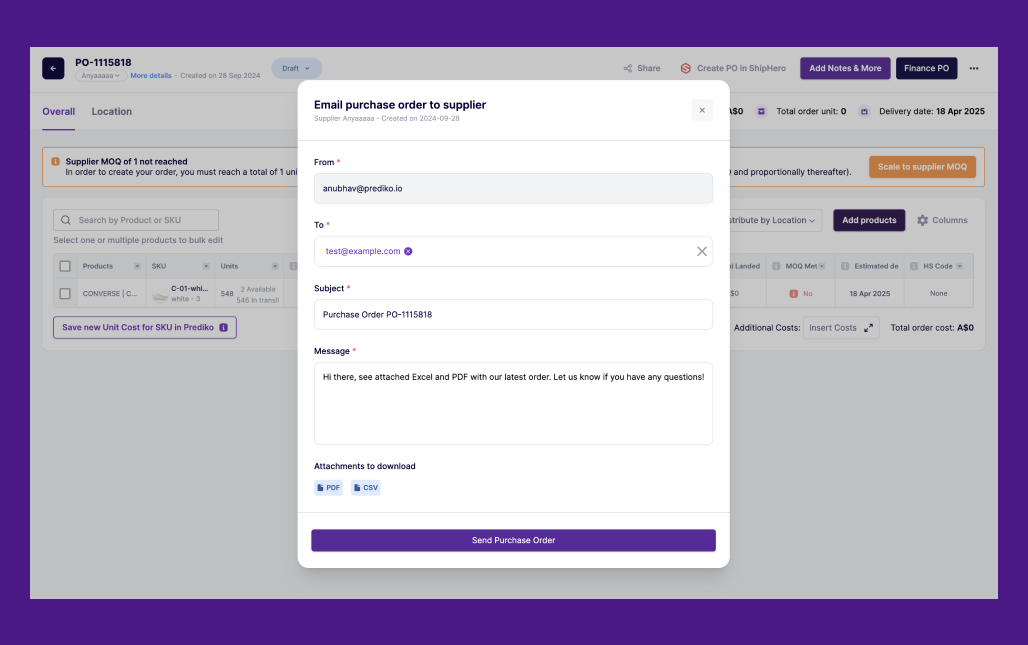
No more shuffling between multiple spreadsheets to track different locations and vendors- do it all in one tab using Prediko.
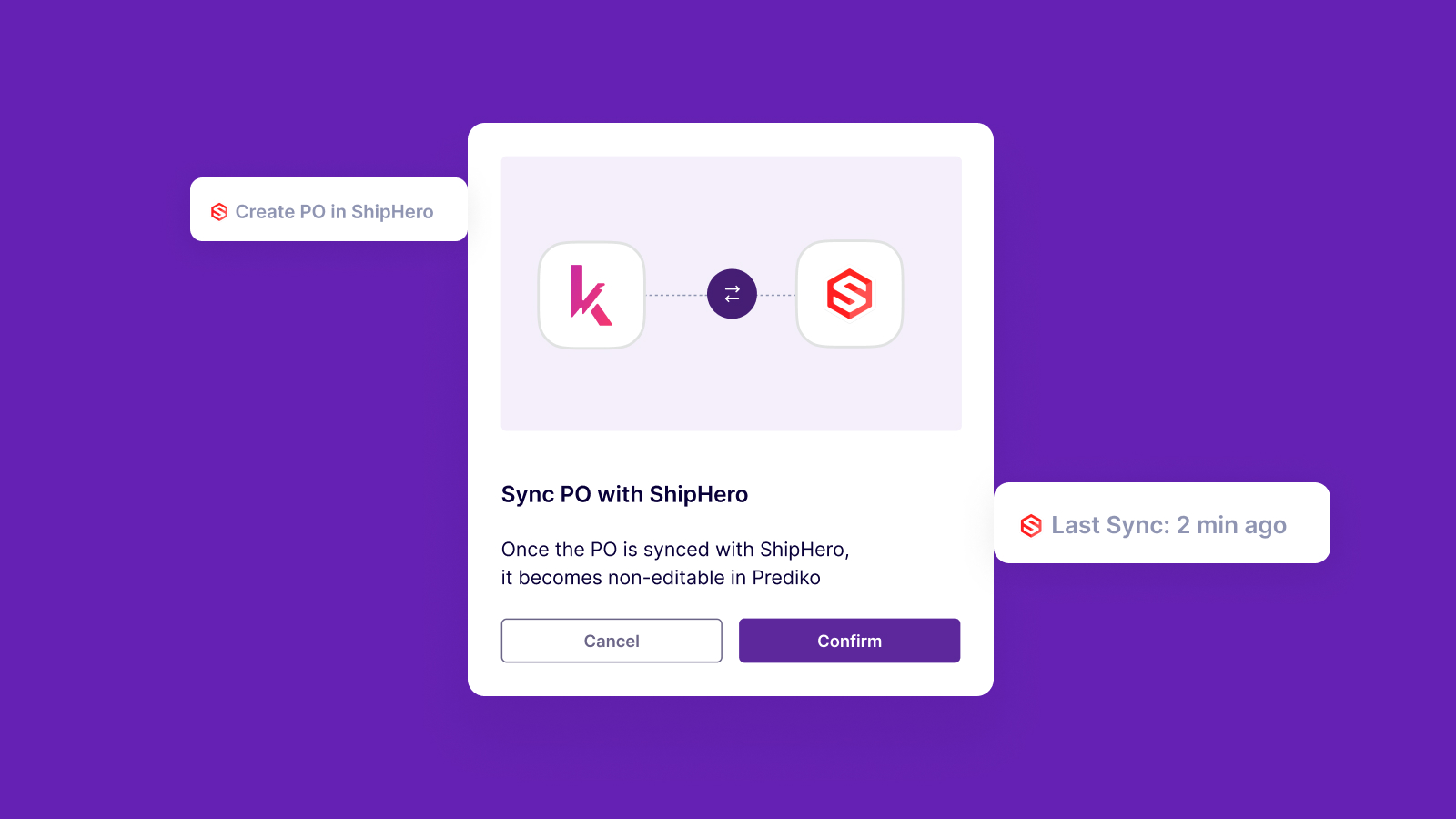
Due to its strong integrations with ShipHero, Prediko facilitates real-time syncing of purchase orders, allowing you to allocate units of stock from incoming purchase orders to be sold immediately.
Apart from this, Prediko accounts for sell aheads and any consumption of incoming purchase orders, calculating recommended order quantities based on this real-time data.
The challenge only grows when you’re managing multiple channels, running promotions, and accounting for other external factors impacting your decisions. So how do you take control of your inventory? Which metrics should you be tracking? And what are the most reliable forecasting methods?
We’ll answer all these questions and more in this complete guide to inventory forecasting (no matter your sales channel).

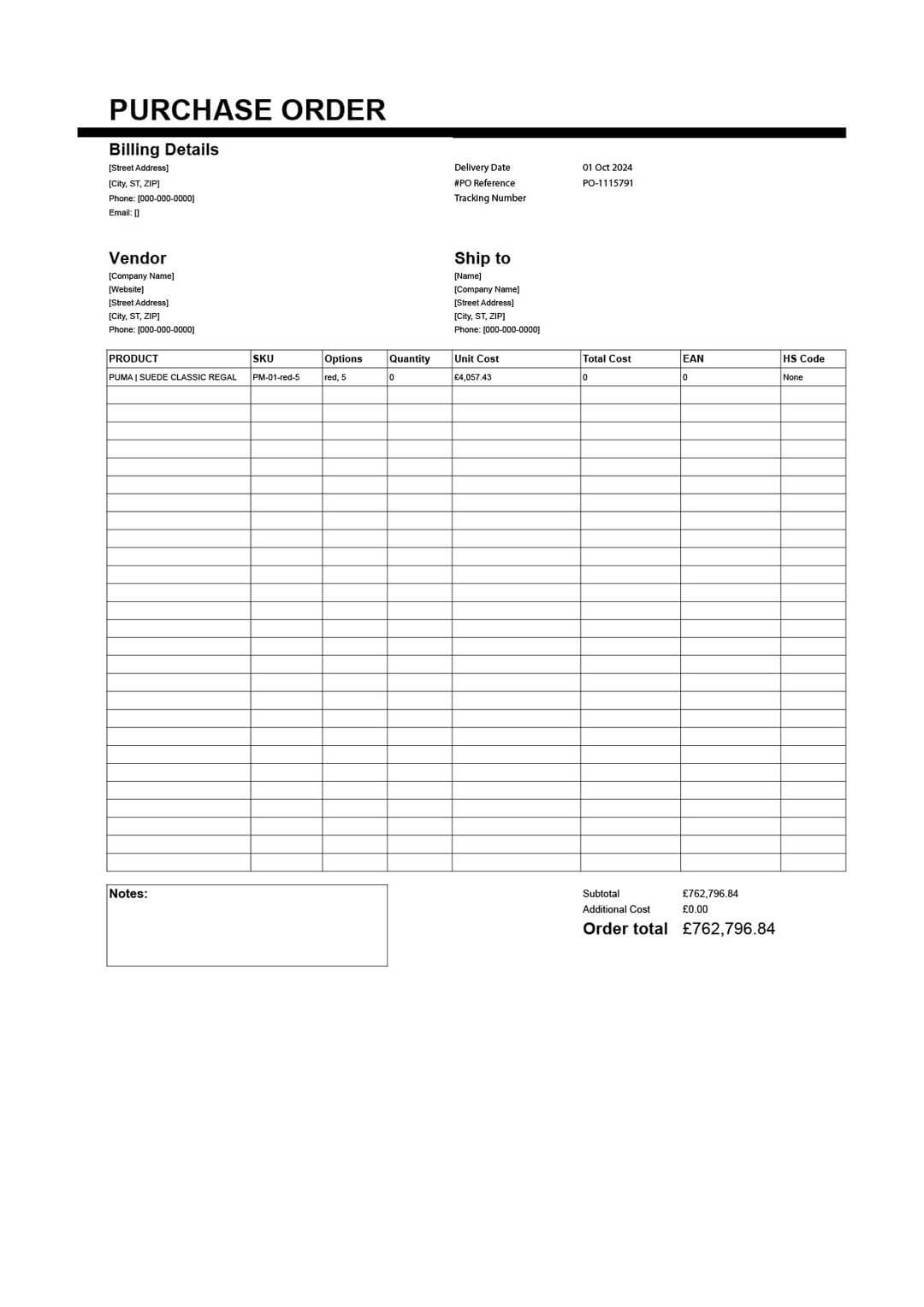
.jpg)
.jpg)