Releases & Updates
Discover new features, improvements, and updates, all designed to make your experience with Prediko even better.
New Feature
3-Tab Planning System
After months of R&D, today we launched Prediko's 3-Tab Planning System.
Merchants now get a real PO calendar up to 12 months ahead, making it easy to check supplier capacity, budget with confidence, and instantly see whether a plan is actually achievable.
Merchants now get a real PO calendar up to 12 months ahead, making it easy to check supplier capacity, budget with confidence, and instantly see whether a plan is actually achievable.
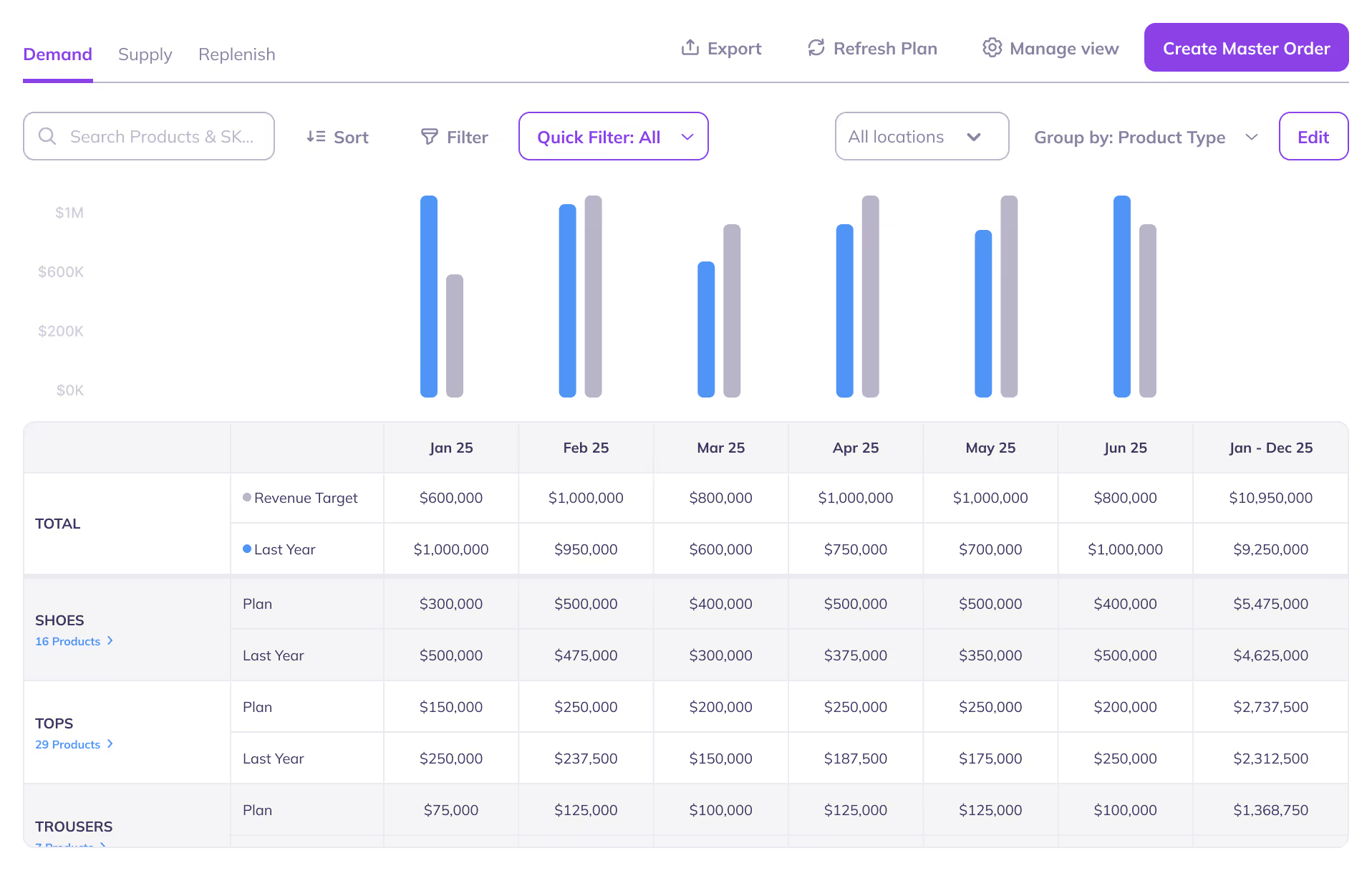
Jan 26
Improvement
Public API Now Accessible
Our API is now available for all customers through user settings.
Improvement
Out of Stock Periods Excluded From Model
Out of stock periods can now be excluded from the forecasting model. We historically analyze bestsellers that have suddenly gone out of stock to remove them from forecast
New Feature
Split Purchase Orders
Customers can now split the delivery of a SKU in a purchase order into multiple shipments.
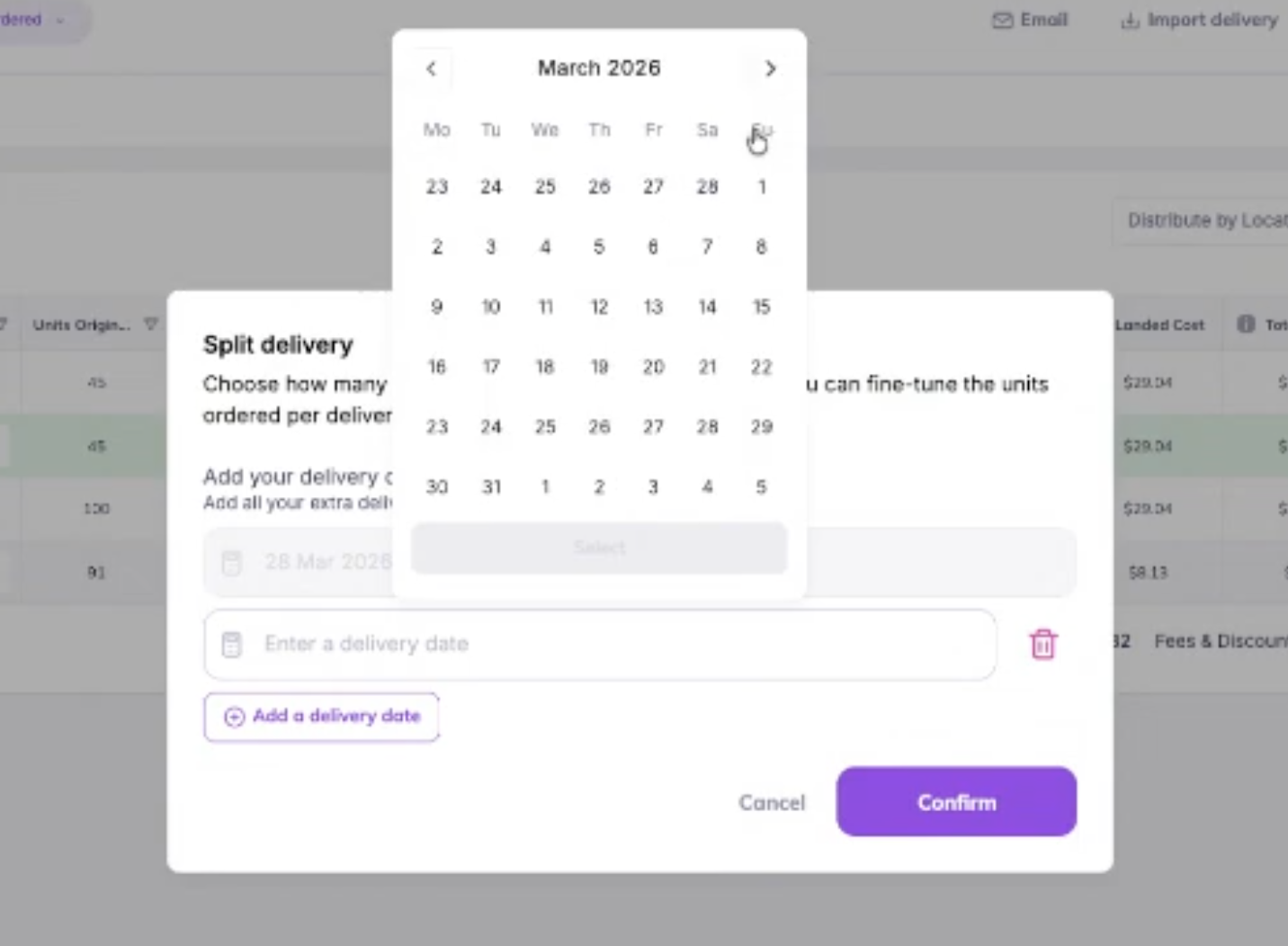
New Feature (Releasing Soon)
New Columns to Replenish Table
More columns added to the Replenish Table such as New customers, customer count, maximum units per order, orders count, average unit per order.
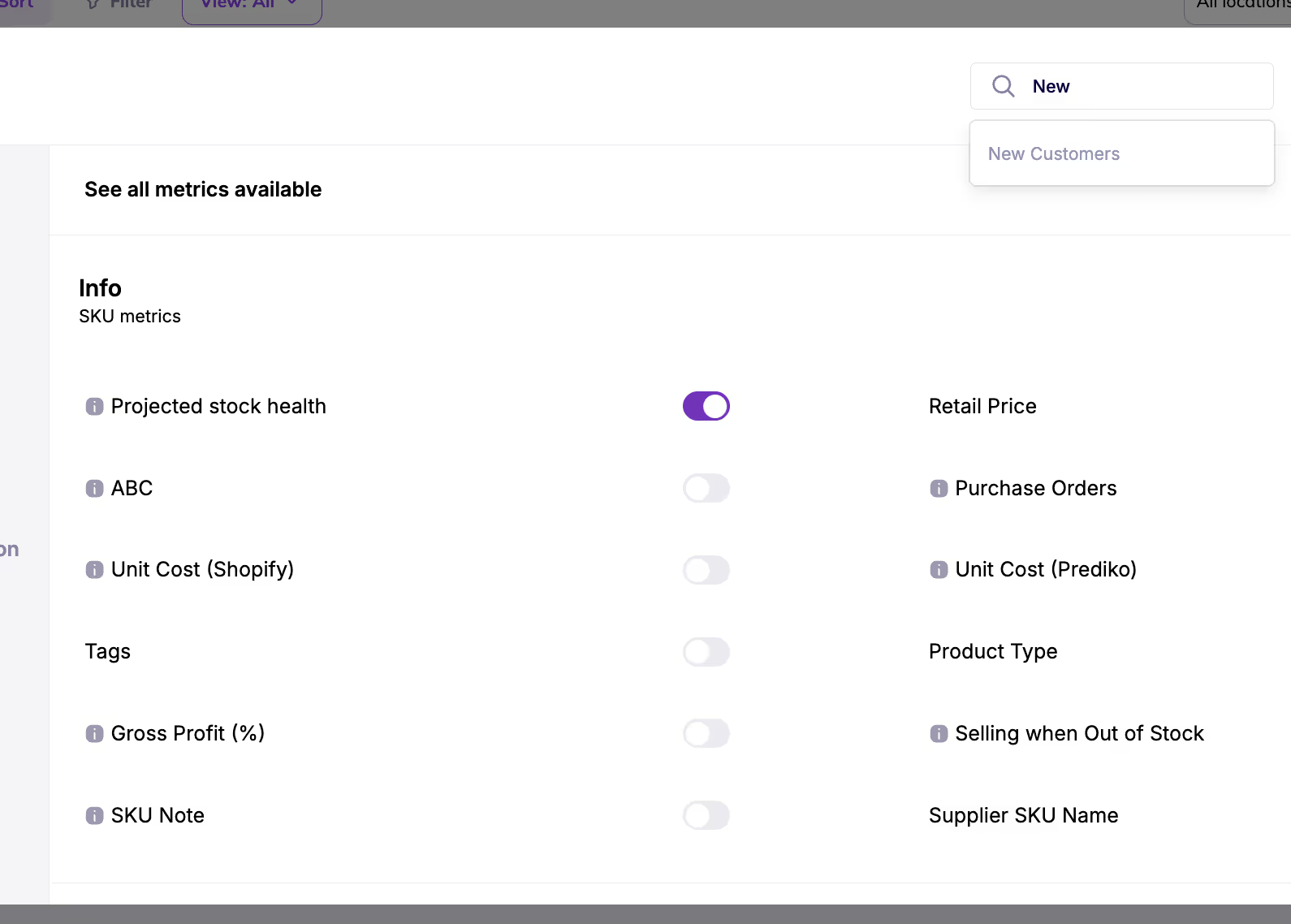
Dec 25
Improvement
Platform Speed
We further improved the loading time of our important pages.
Improvement
No more rounding of Unit Cost
We now avoid any automated rounding of unit cost with 2+ decimals.
Improvement
Export Your File Import "Errors"
Customers can easily export the errors they get when they import a file.
New Feature (Releasing Soon)
New Plan & Replenish Flow
A redesigned 3-tab planning and buying experience, now includes supply planning, that help customers validate the feasibility of plan, budget, and supplier capacity.
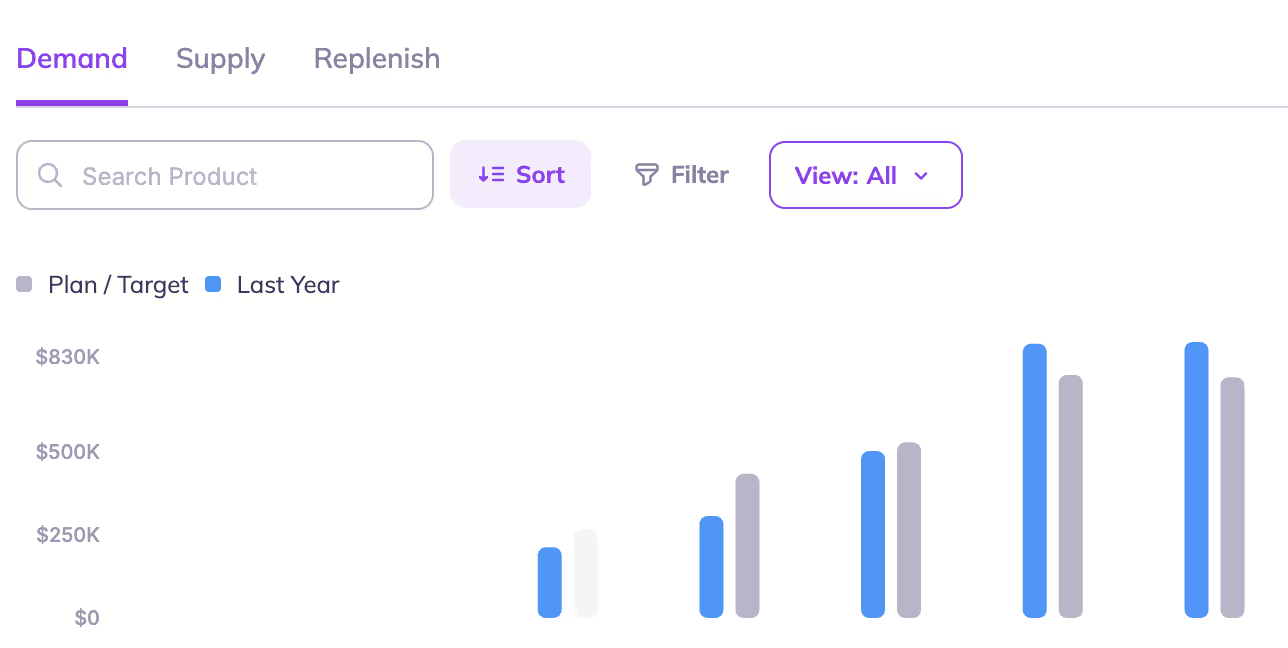
Nov 25
New Feature
Insights (with Prediko's Inventory Agent)
Gives teams visibility into operational performance, highlights what needs attention, and guides them on next steps — powered by Prediko’s Inventory Agent.
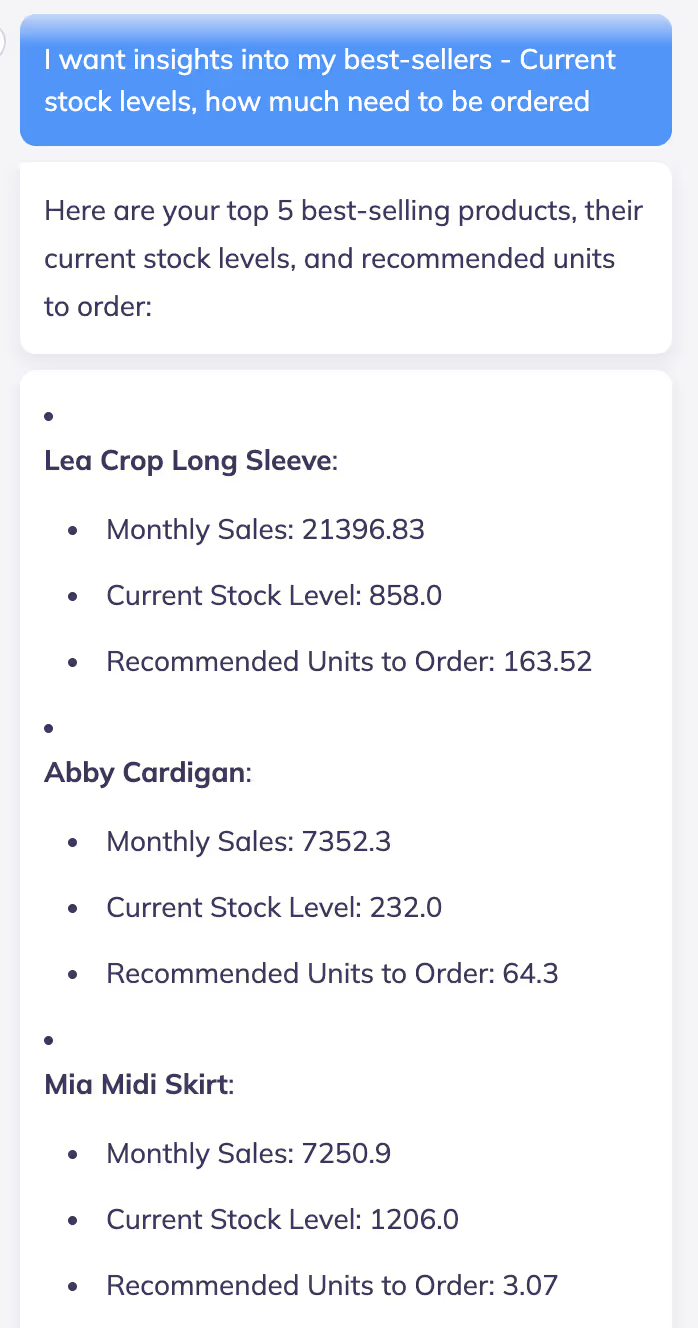
New Feature
Projected Stock Health
Displays forecasted inventory at the next potential delivery date so teams can quickly assess whether they’ll be safe or at risk when stock arrives.
Renamed Health (Now) to Stock Status, with clearer labels: Out of Stock, Below Safety Stock, Above Safety Stock, Above Stock Cover
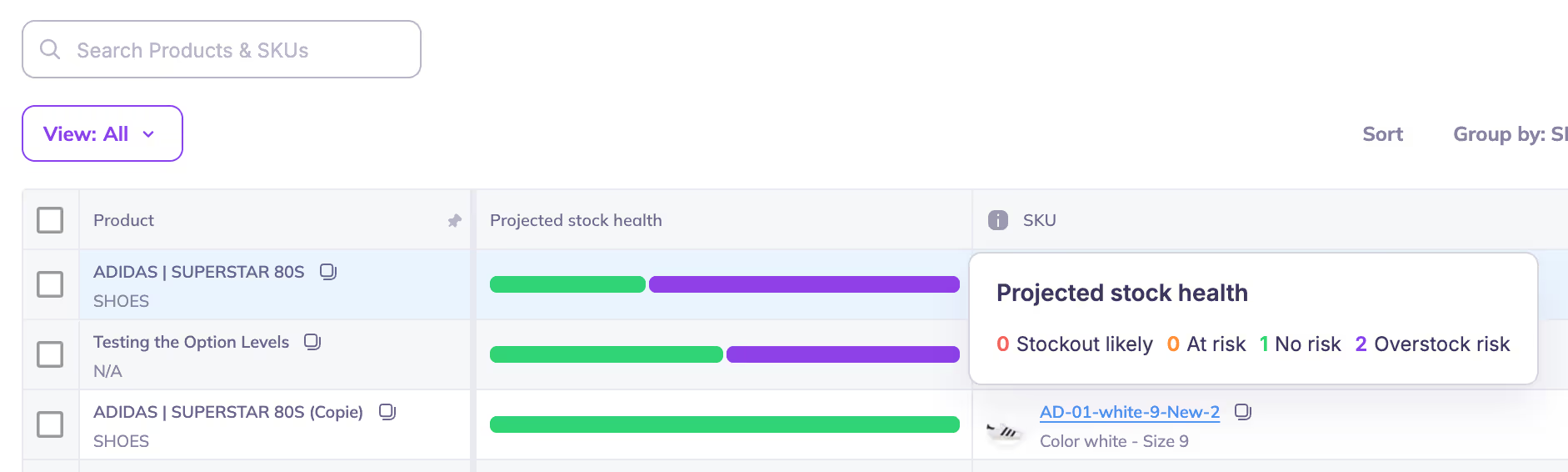
Improvement
Plan & Buy & Order Improvements
When customers save their views, filters, and groupings, these preferences persist on their next visit.
Improvement
Renaming of Inventory Metrics
Updated headers and definitions across inventory, buying, and replenishment tables for greater clarity.
Improvement
"Avg Units Sold" Logic Update
Calculated over the past 3 months instead of 12 to provide a more accurate view of recent performance.
Improvement
New Icons & Buttons on Prediko's UI
With help of new Icons & buttons, we have made it easier to easily understand different features of Prediko.
Oct 25
Improvement
Improved platform speed and backend
Improvement in Prediko's app speed and our backend infrastructure
New Feature (Releasing Soon)
New Supply Plan Table
New UI for our Supply Planning process is coming out soon
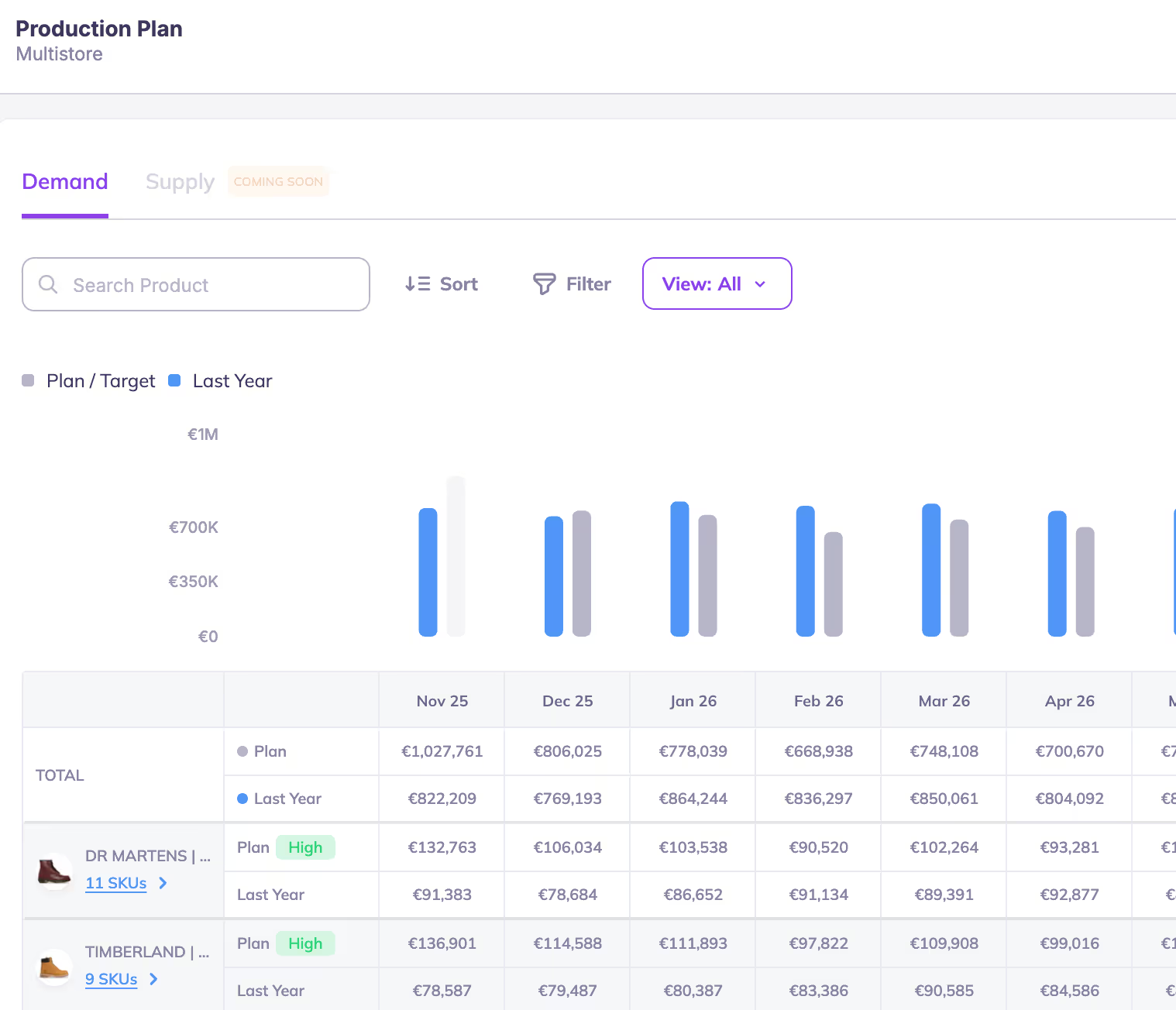
Improvement
Restock 1.5 Flow (Beta)
Confirm the demand plan of the product before creating a purchase order for the selected products
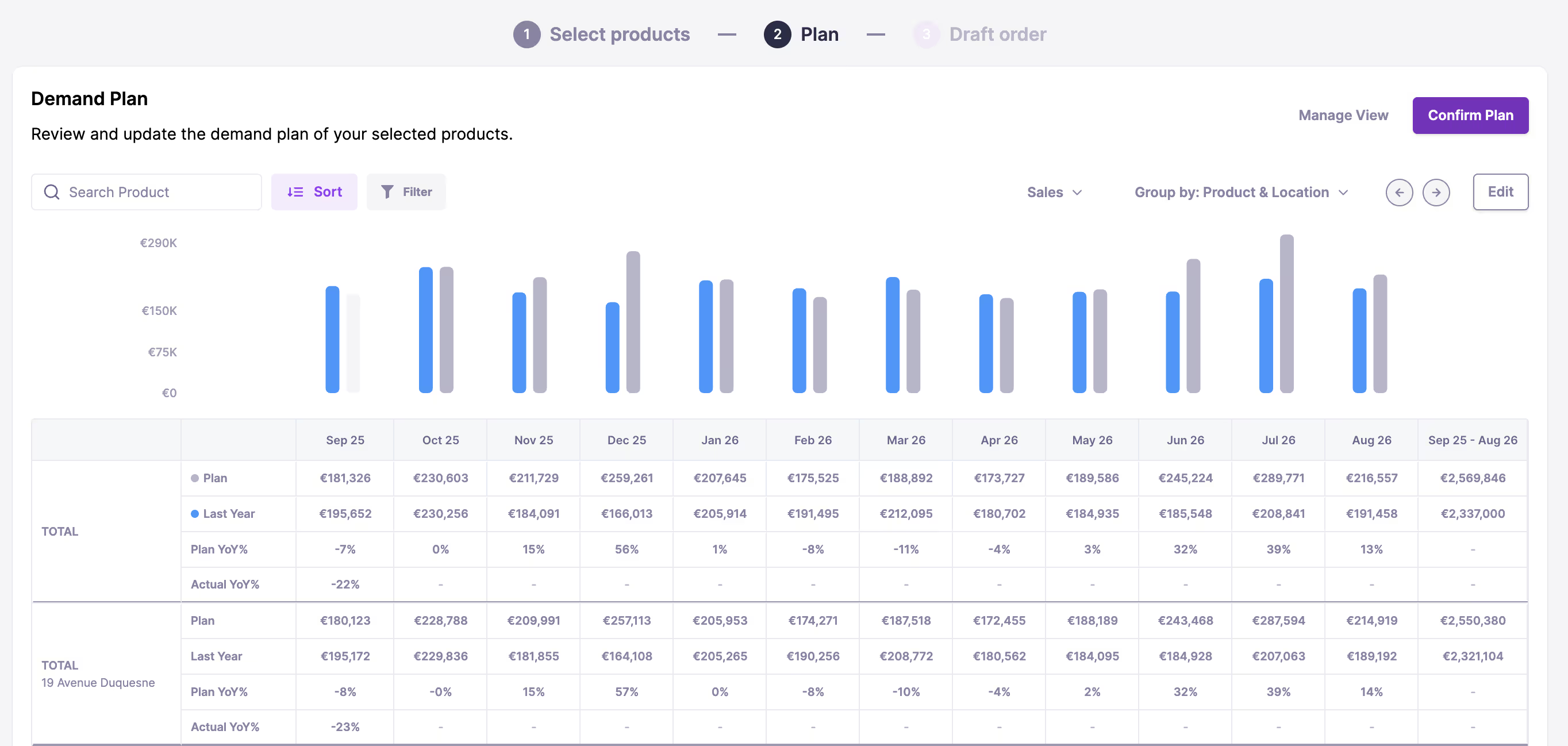
Sep 25
Improvement
Filter Plan Twice
Now filter your Buying table and Plan twice using the same filter
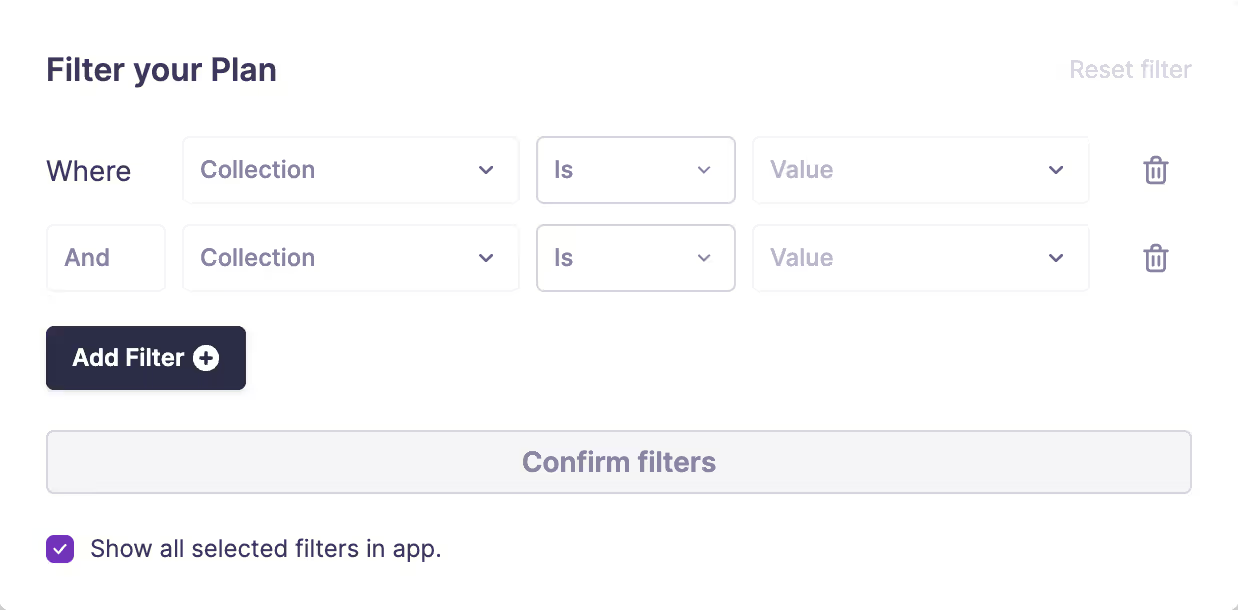
New Feature
Group Reports by Supplier & Product Type
Easily group your report results using Supplier. & Product Type
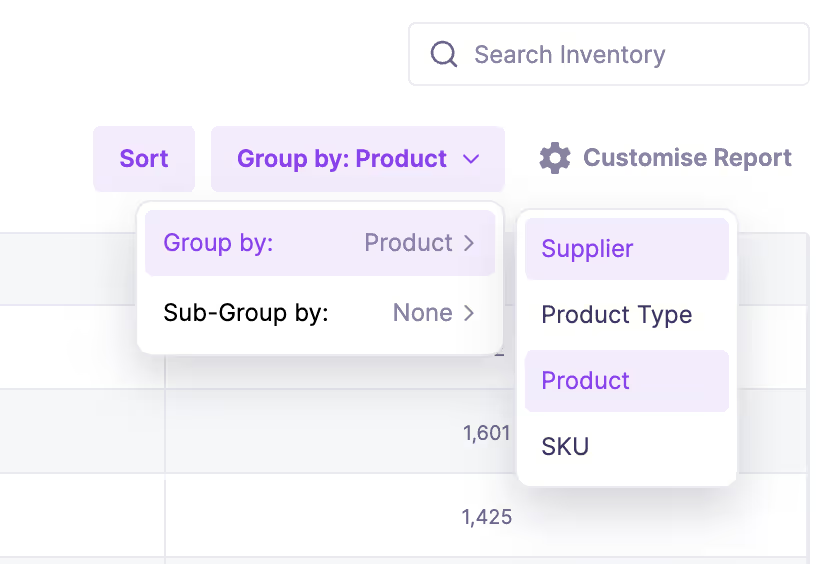
New Feature
Filter by Store
Now filter your plan or buying table using "Store"
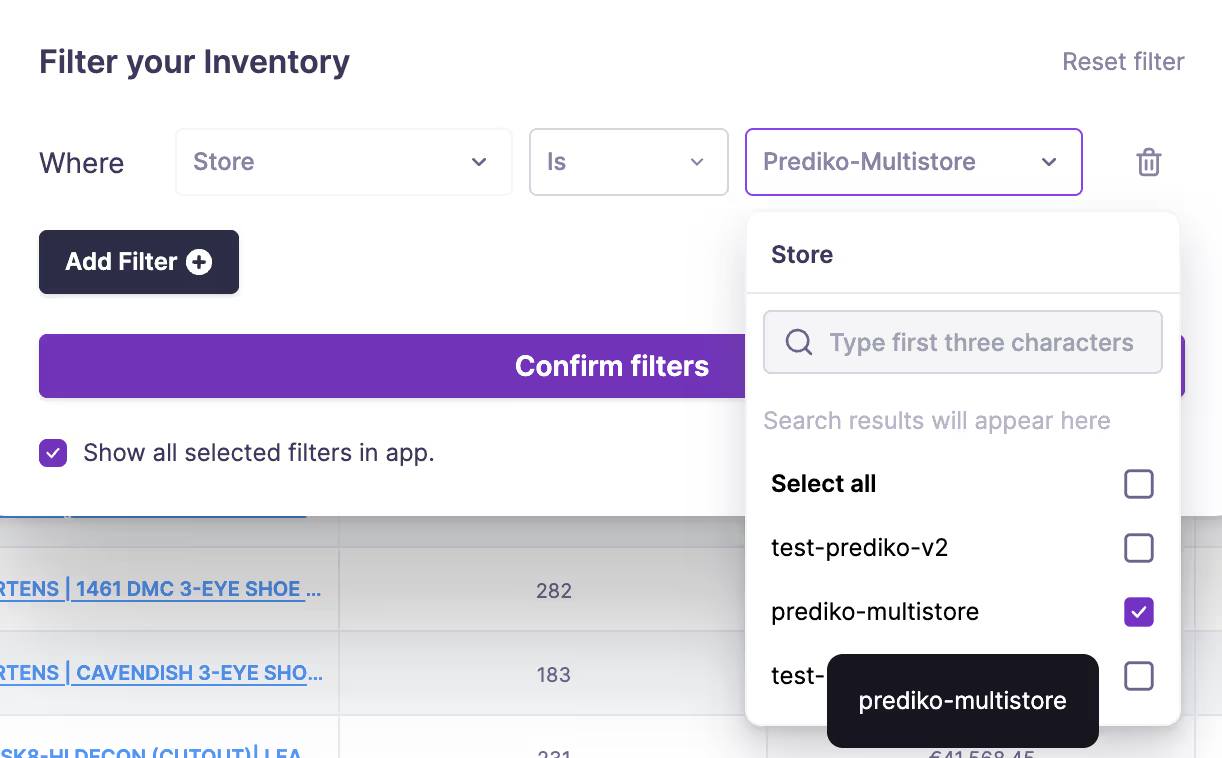
New Feature
Inventory Transfers in Prediko
Move stock between your stores and warehouses
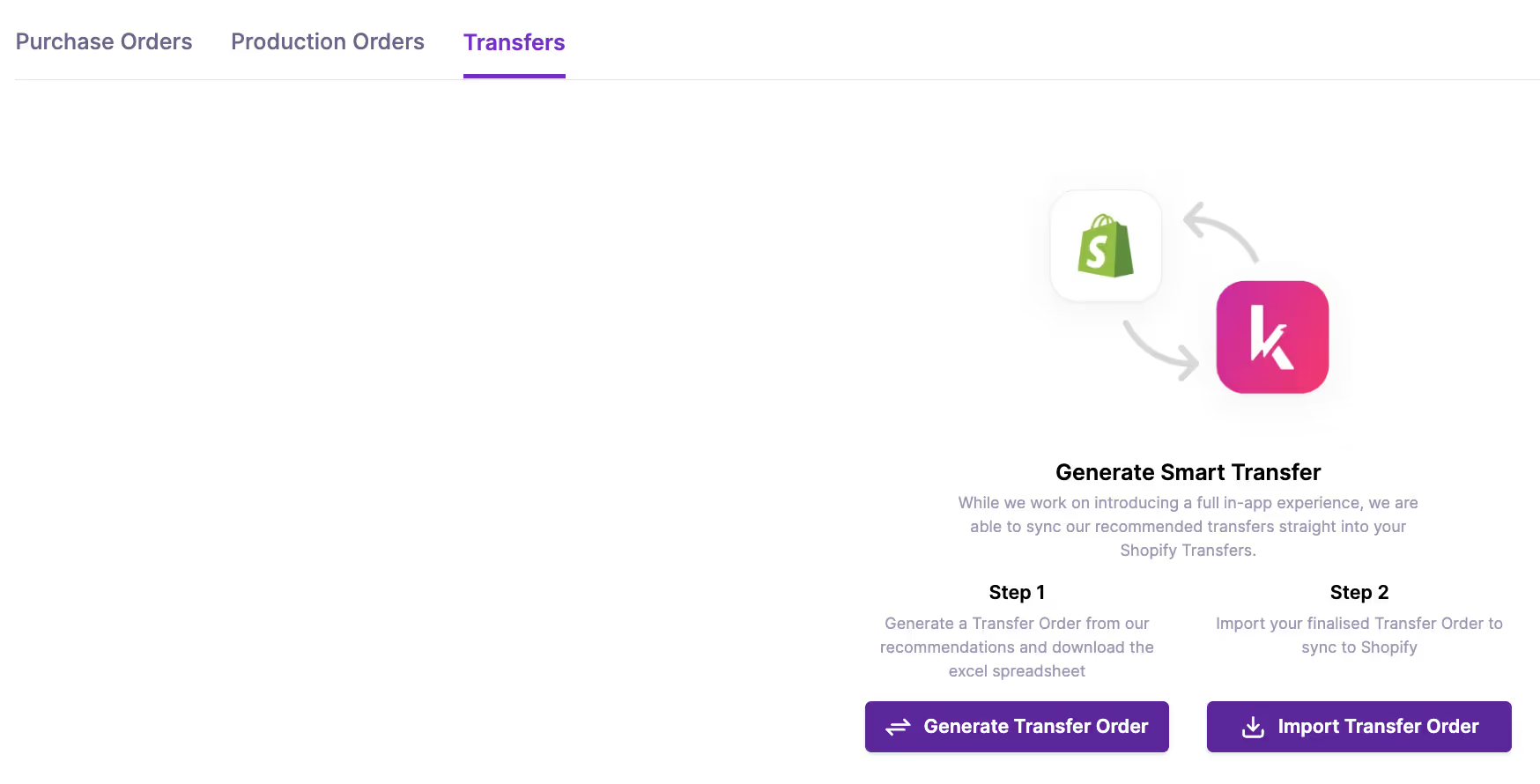
Aug 25
New Feature
New Home Page Launched
A new version of Prediko's home page was launched this month
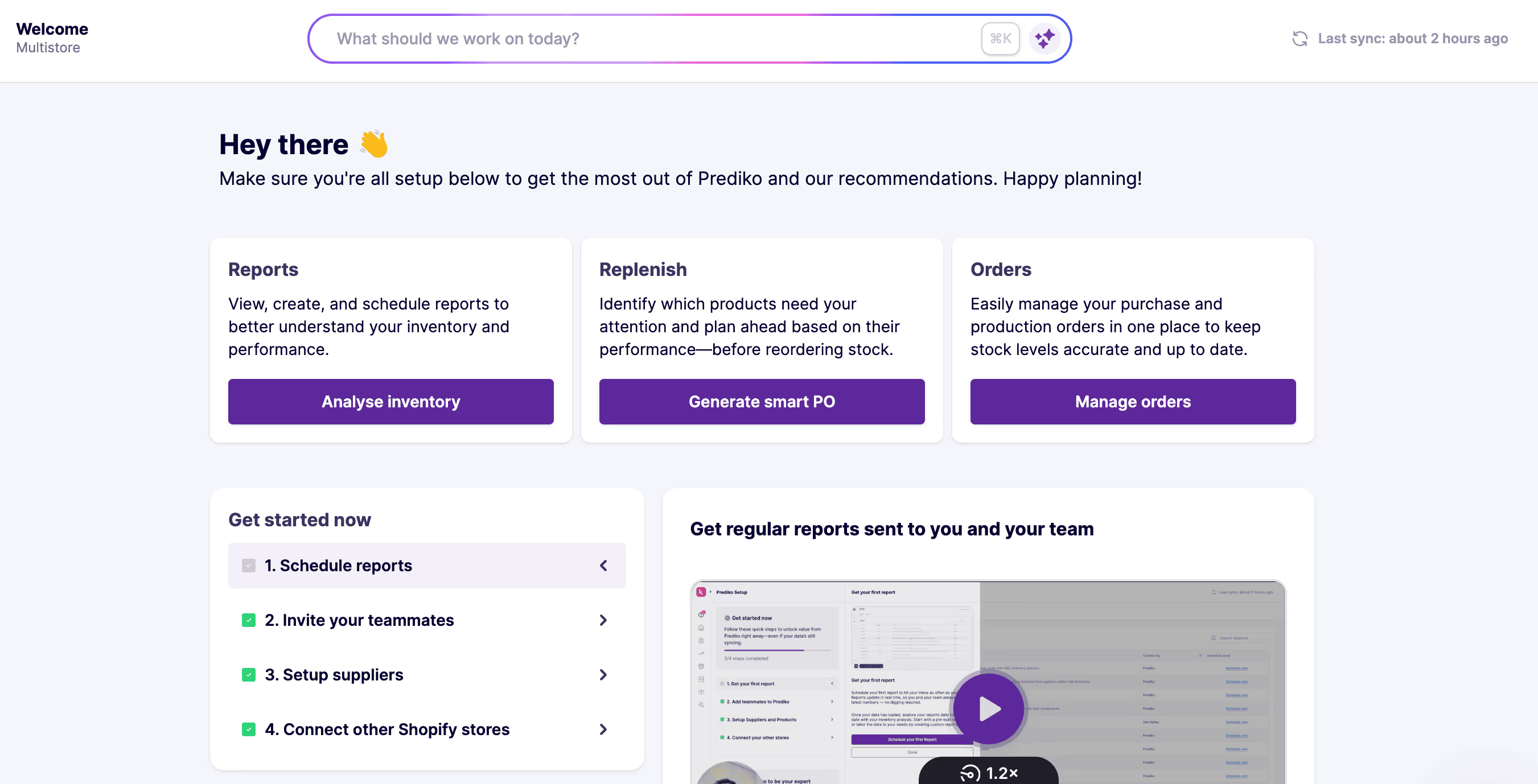
Jul 25
Improvement
Export Supplier Button
Added a new export supplier button within the settings section.
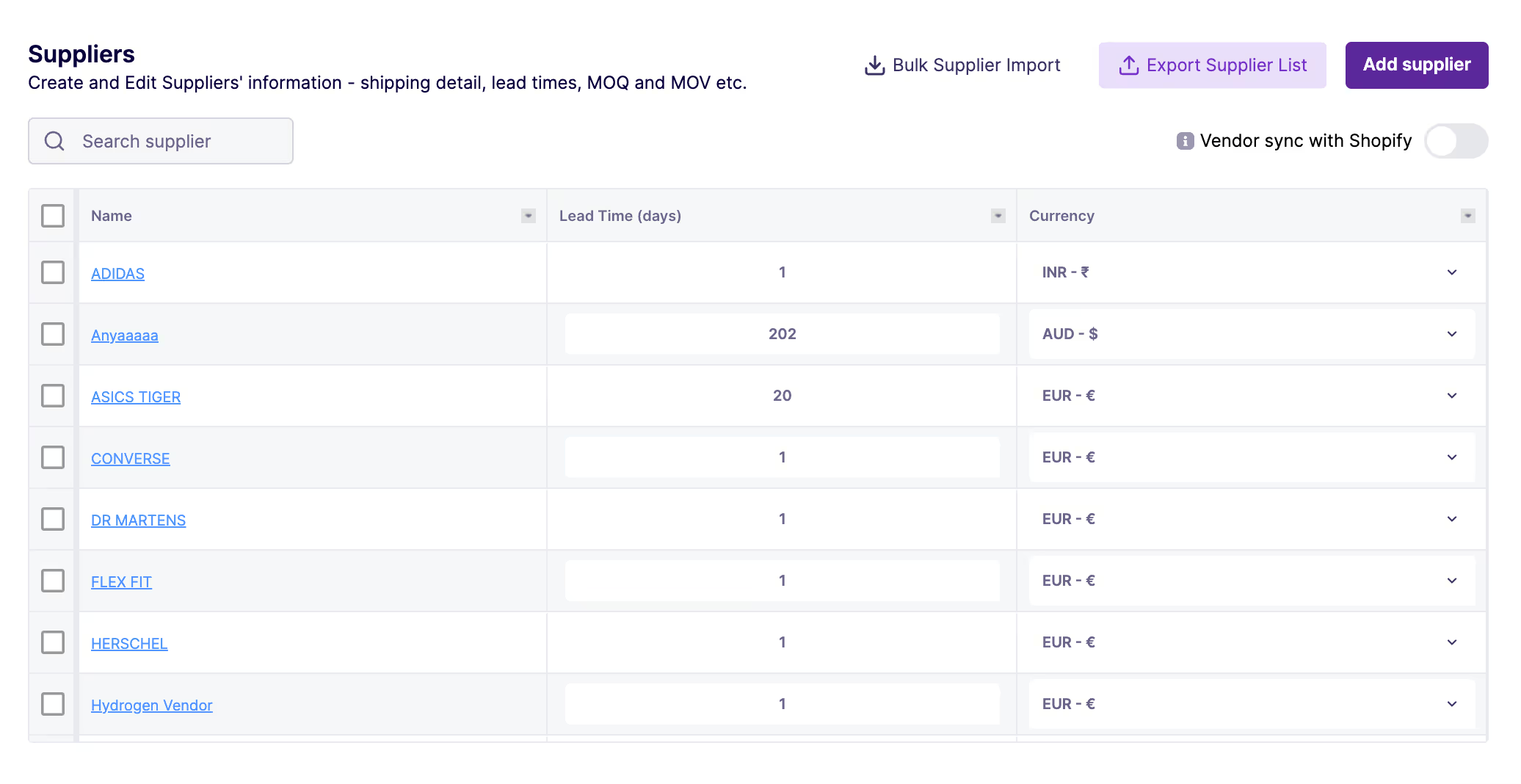
Improvement
Added Raw Materials to Reports
Added the option of tracking raw materials within Reports section
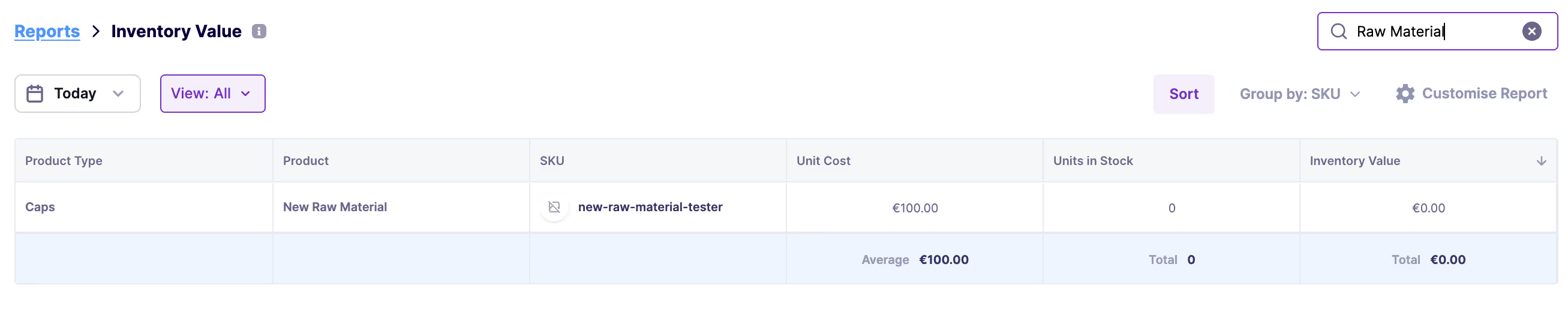
Improvement
Sign in with Google
Use your Google account to sign in to Prediko with ease
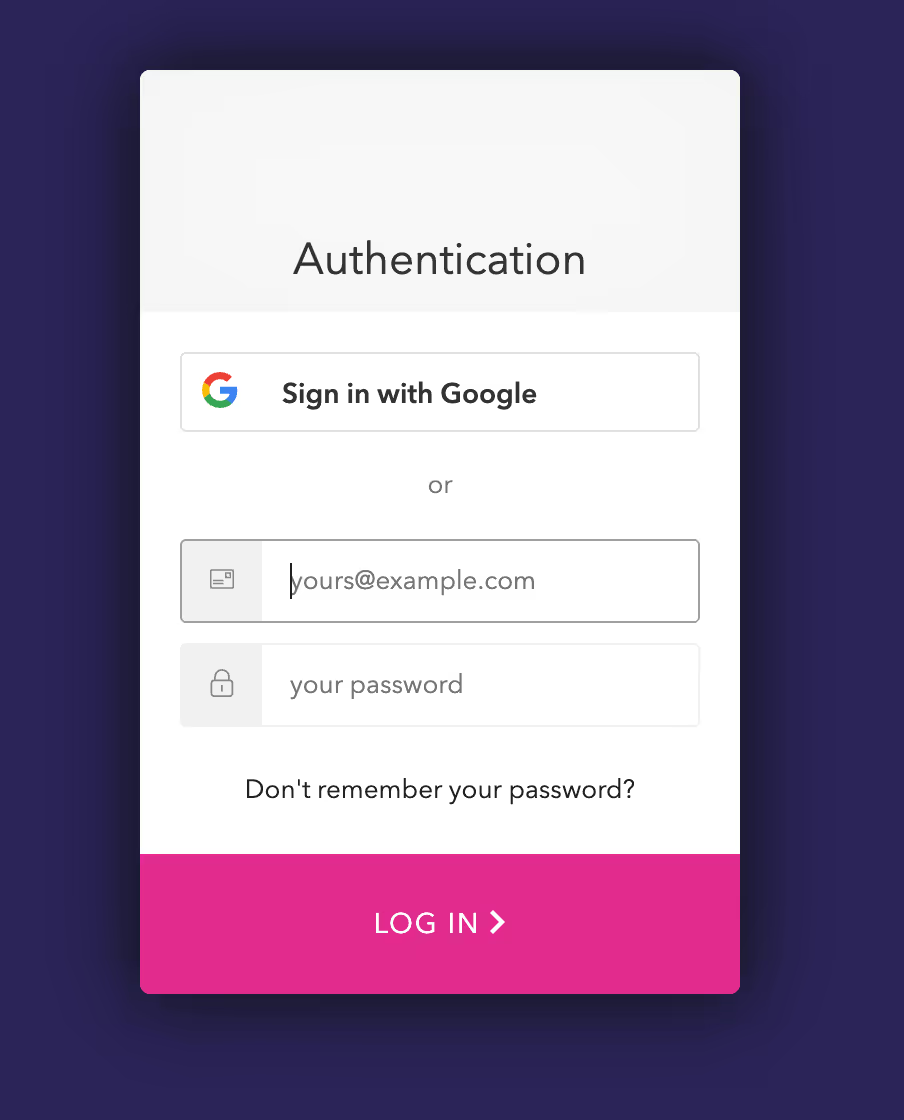
New Feature
Inventory Transfers
Starting the second week of July, you'll be able to create Smart Transfer Orders between your locations, without jumping back and forth into Shopify
Just choose your source and destination, input the transfer time and the stock cover you want at the destination, and Prediko will do the rest
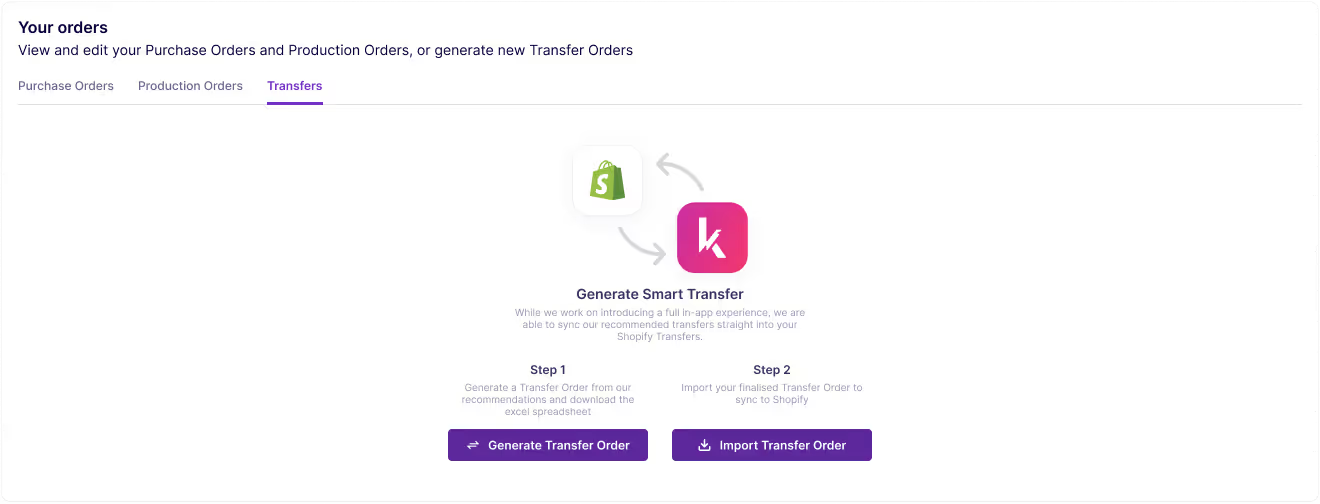
Jun 25
Improvement
Multi-Store Connection
We’ve improved the experience of connecting multiple stores to one Prediko account with clearer messaging, better error handling, and a more intuitive interface.
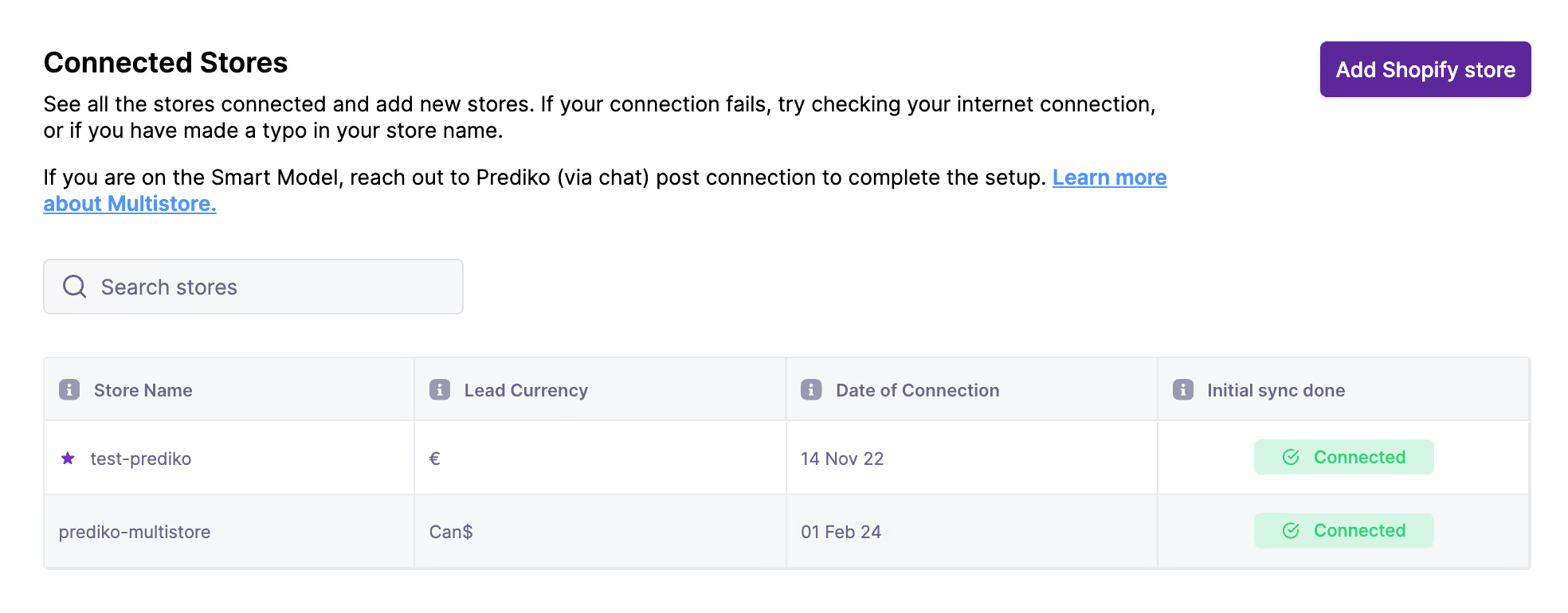
Improvement
Plan: Forecasting Confidence Levels
Added a new tag to the Product/SKU plan table showing confidence levels (based on available historical data).
Low confidence is a prompt for you to review or tweak you plan.
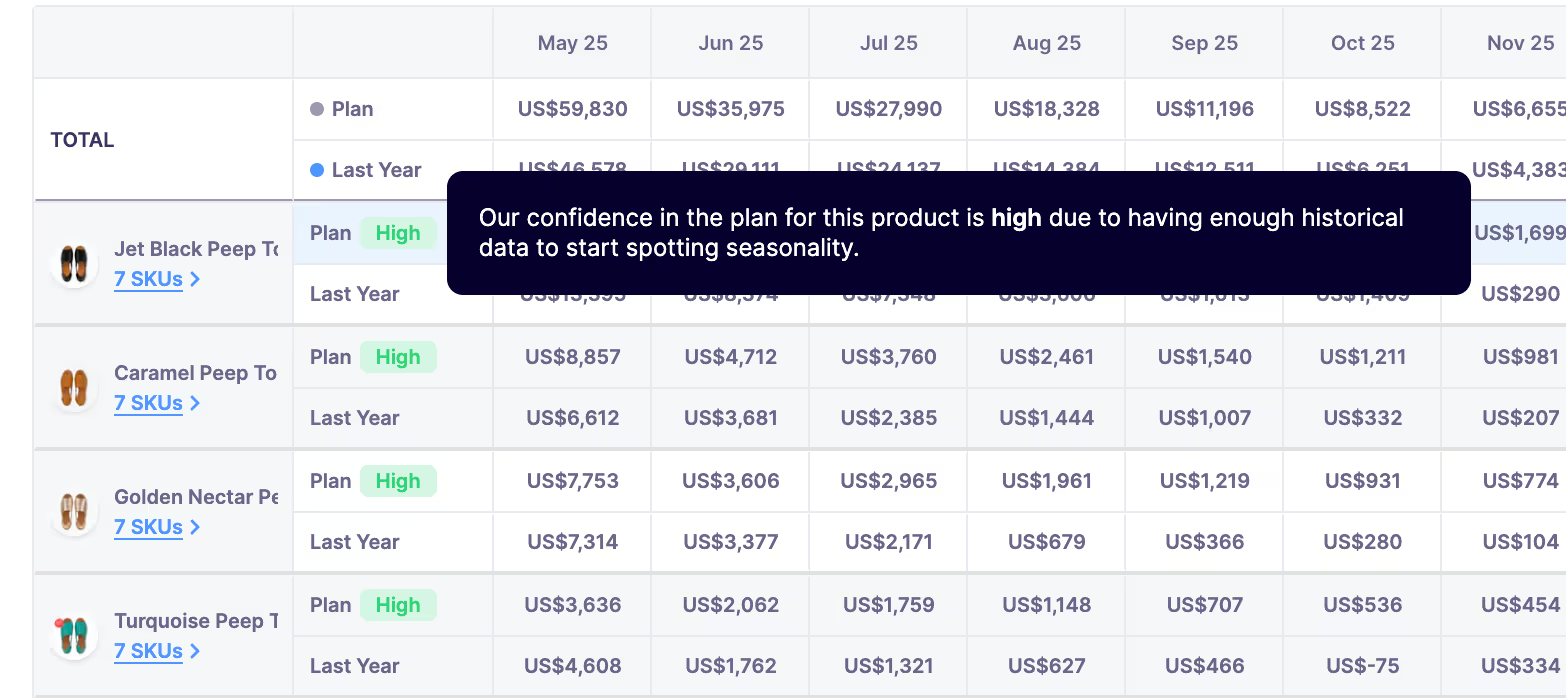
May 25
New Feature
Customise Reports & Schedule Send
Once you customised & finalised your desired report with filters, click "Schedule Send" button at the top to check the scheduling options.
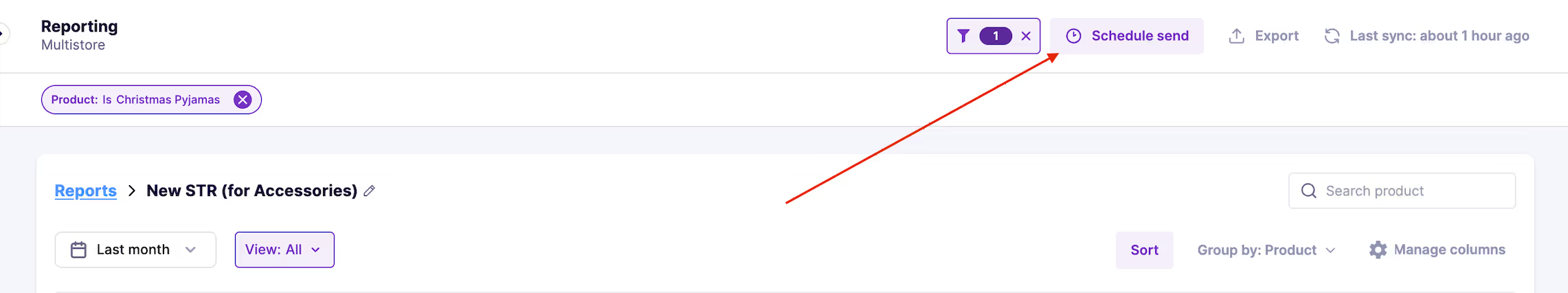
Improvement
AI Tariff Calculator For POs
Use our ChatGPT custom bot to calculate the tariff amount for your specific POs based on the current policies in place
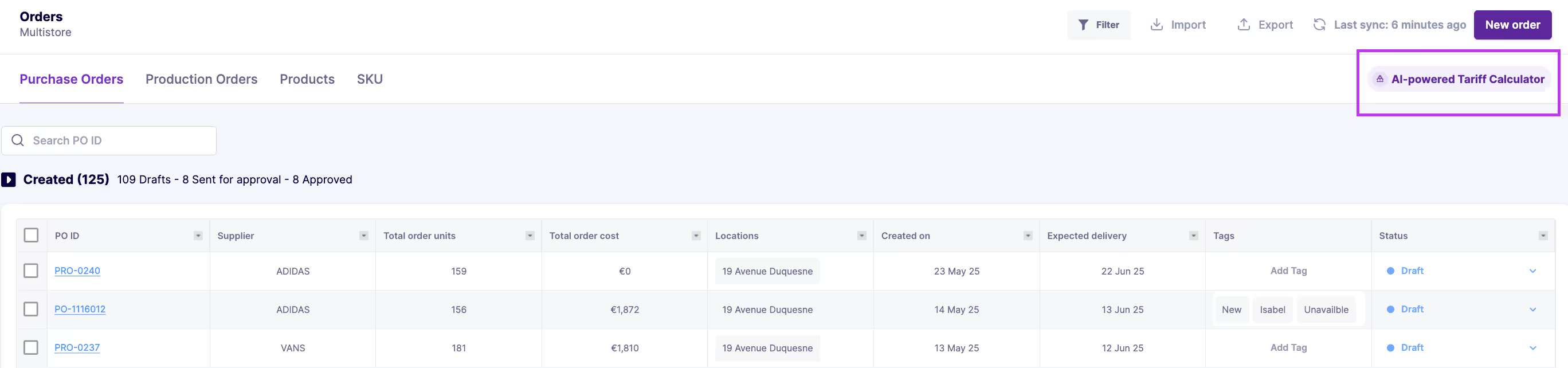
New Feature
20+ Report Templates
A dedicated Reporting section where you can easily access ready-made reports and build on top of the existing templates
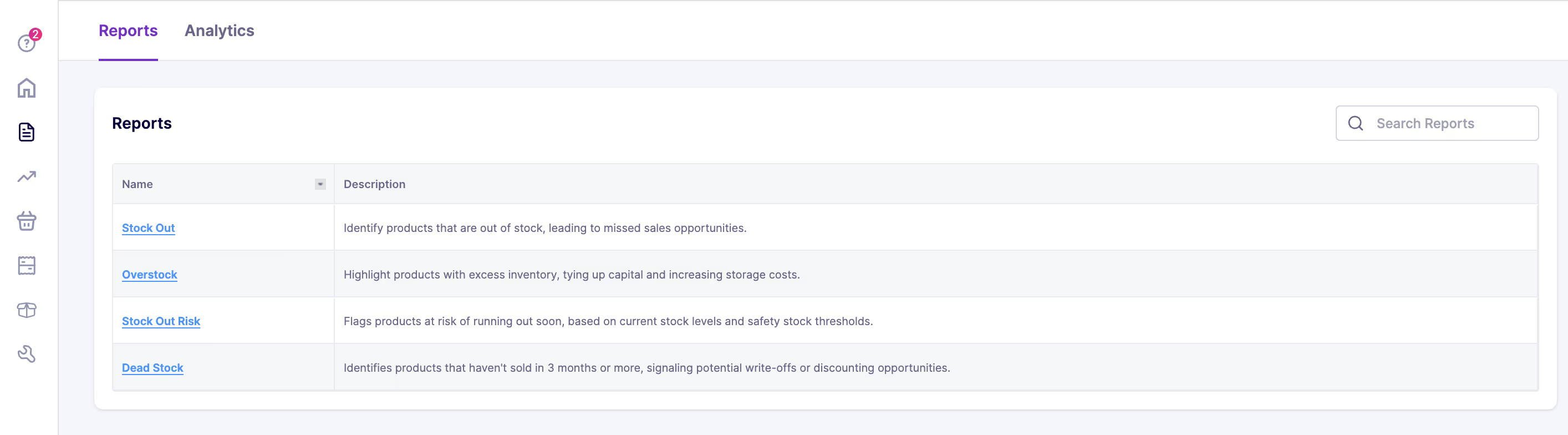
Apr 25
New Feature
Setup Shopify Vendors as Suppliers
Once you turn it on, Prediko automatically syncs all of your Shopify vendors as your suppliers and maps them to your products and SKUs.
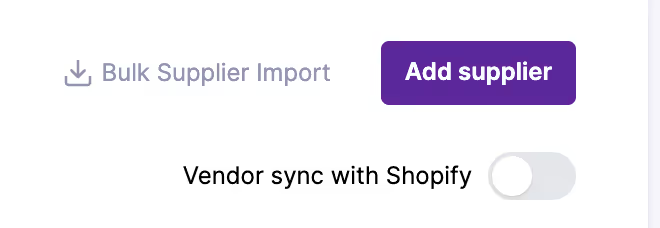
Improvement
Bundle-Level Forecasting
Forecast sales at the bundle level, giving you a clearer picture of future demand while keeping supply recommendations at the SKU level.
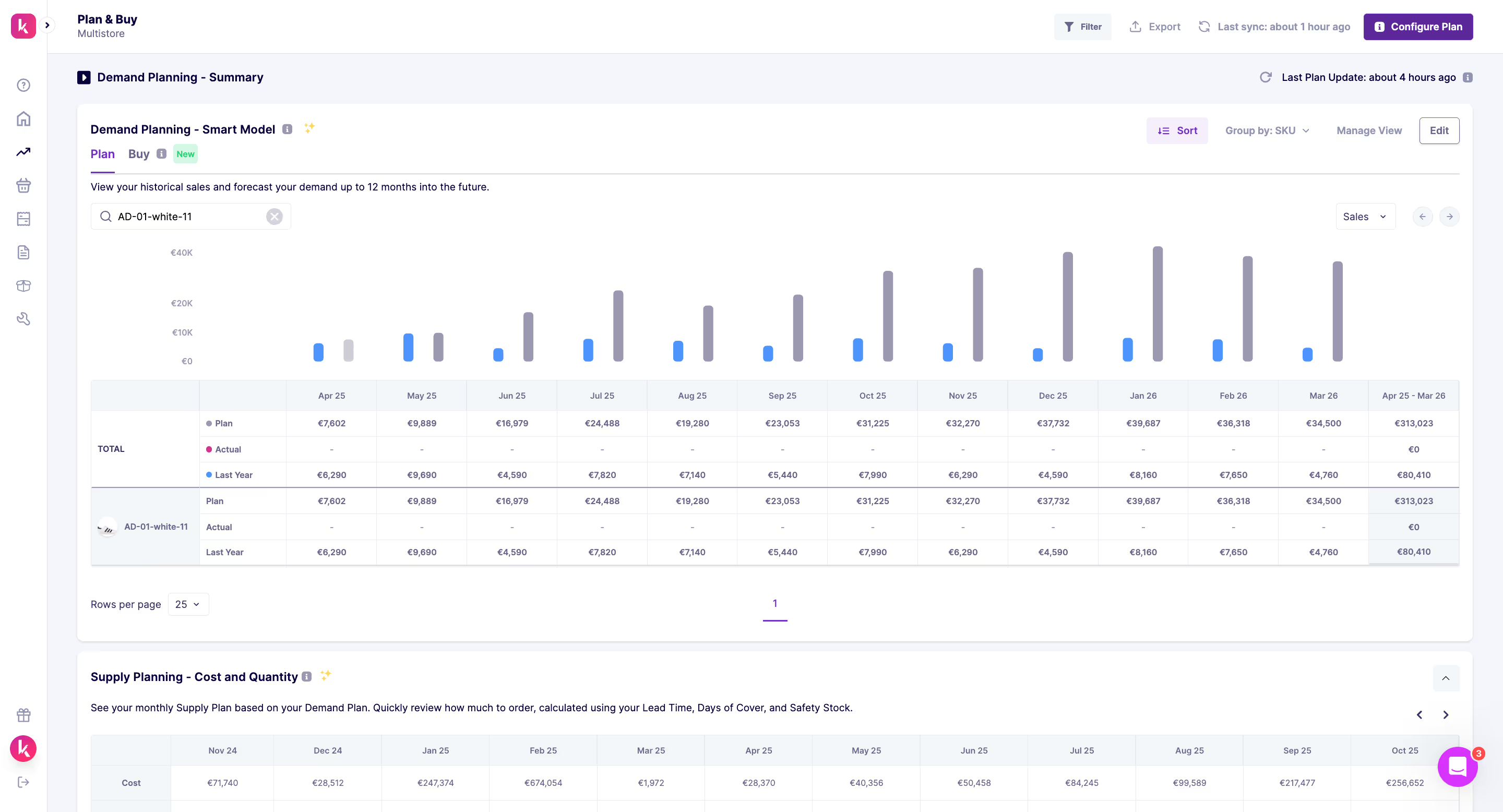
Mar 25
Improvement
Self-Serve Bundle Management
Edit and delete bundle SKUs anytime. No more back-and-forth with support. Update product bundles, adjust quantities, or remove bundles as your customer needs evolve, all with just a few clicks
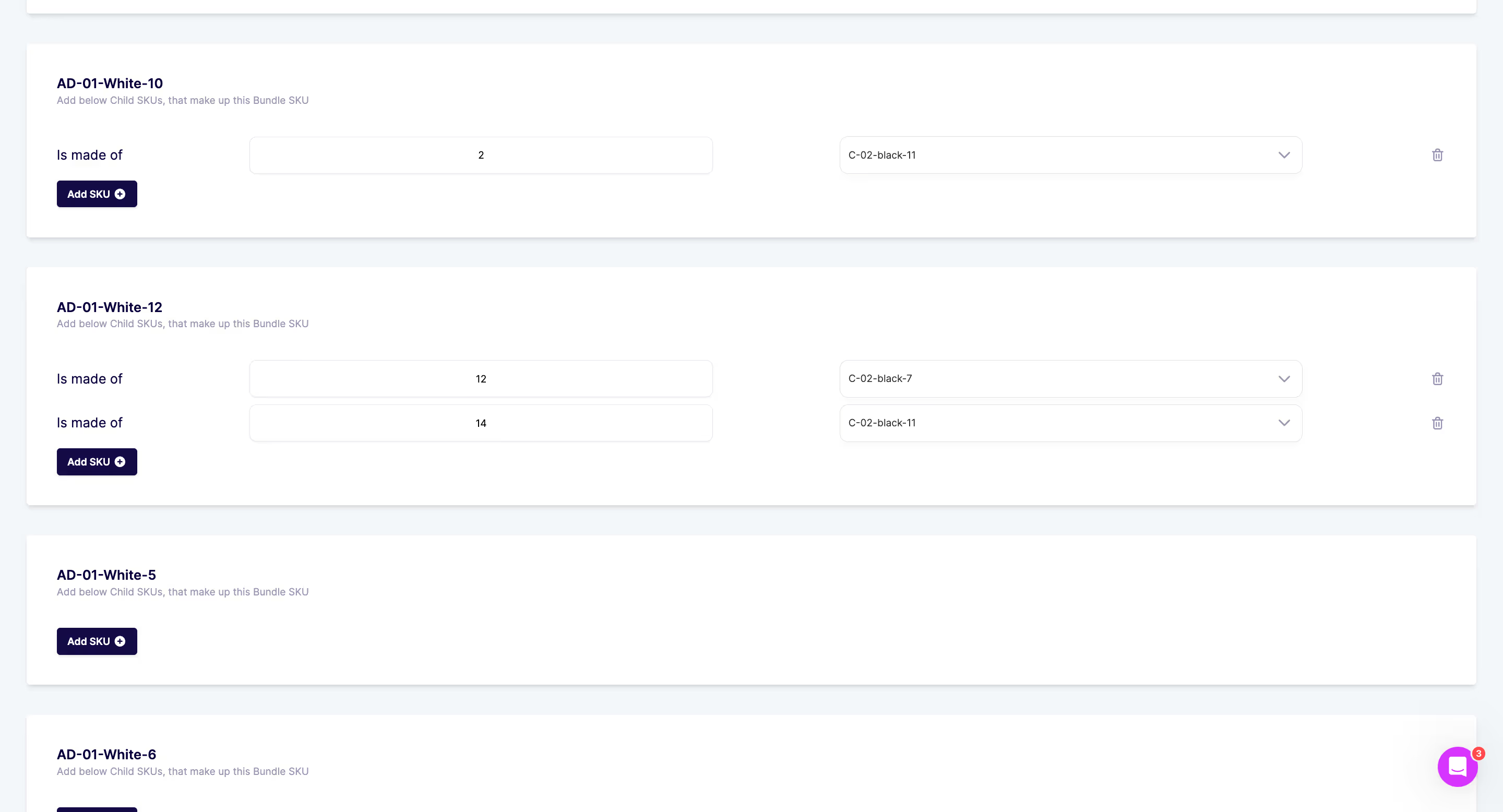
New Feature
Sub-Group to Plan by Store or Location
Compare the performance between Stores or Locations and edit easily.
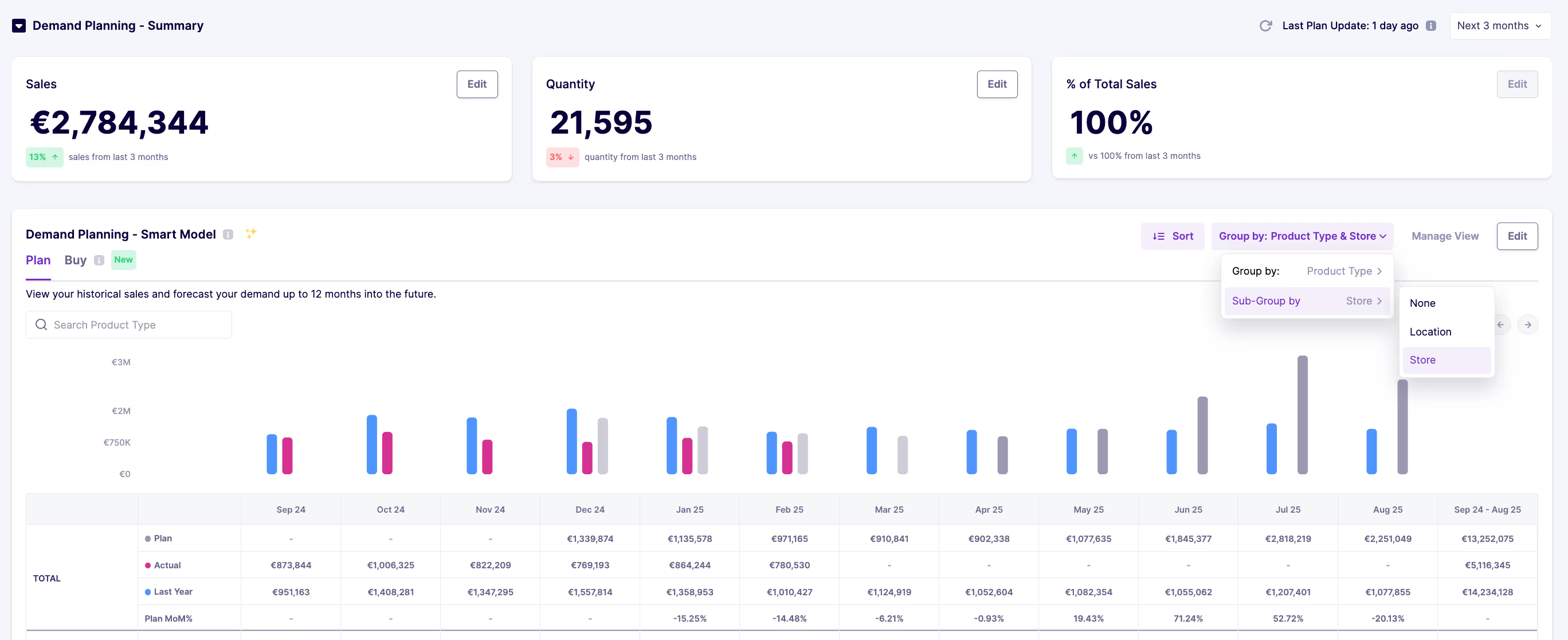
Feb 25
New Feature
More Planning Metrics
Use new metrics like percentage of total sales to plan with greater accuracy and confidence
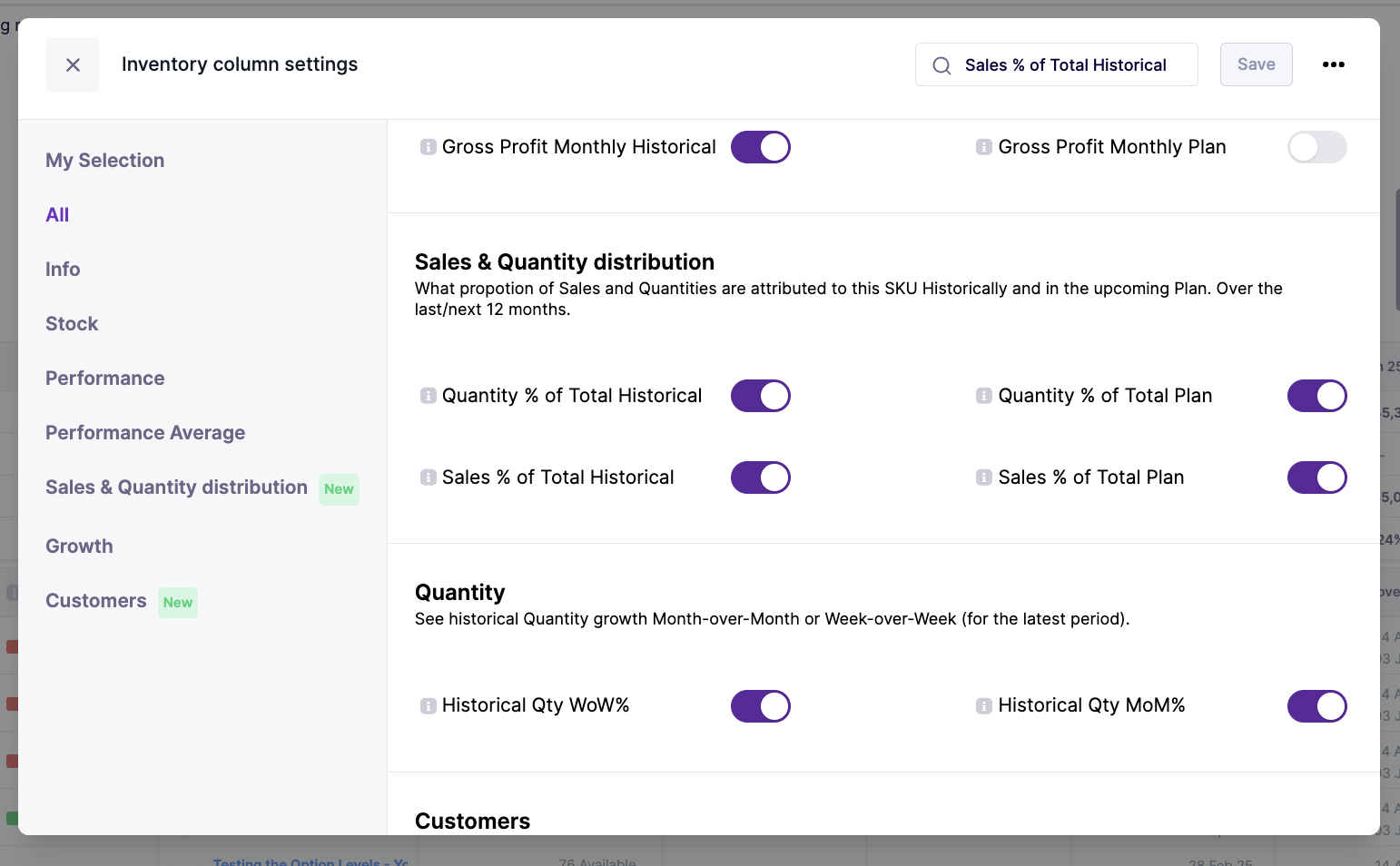
New Feature
Multi-Store & Warehouse Restock Recommendations
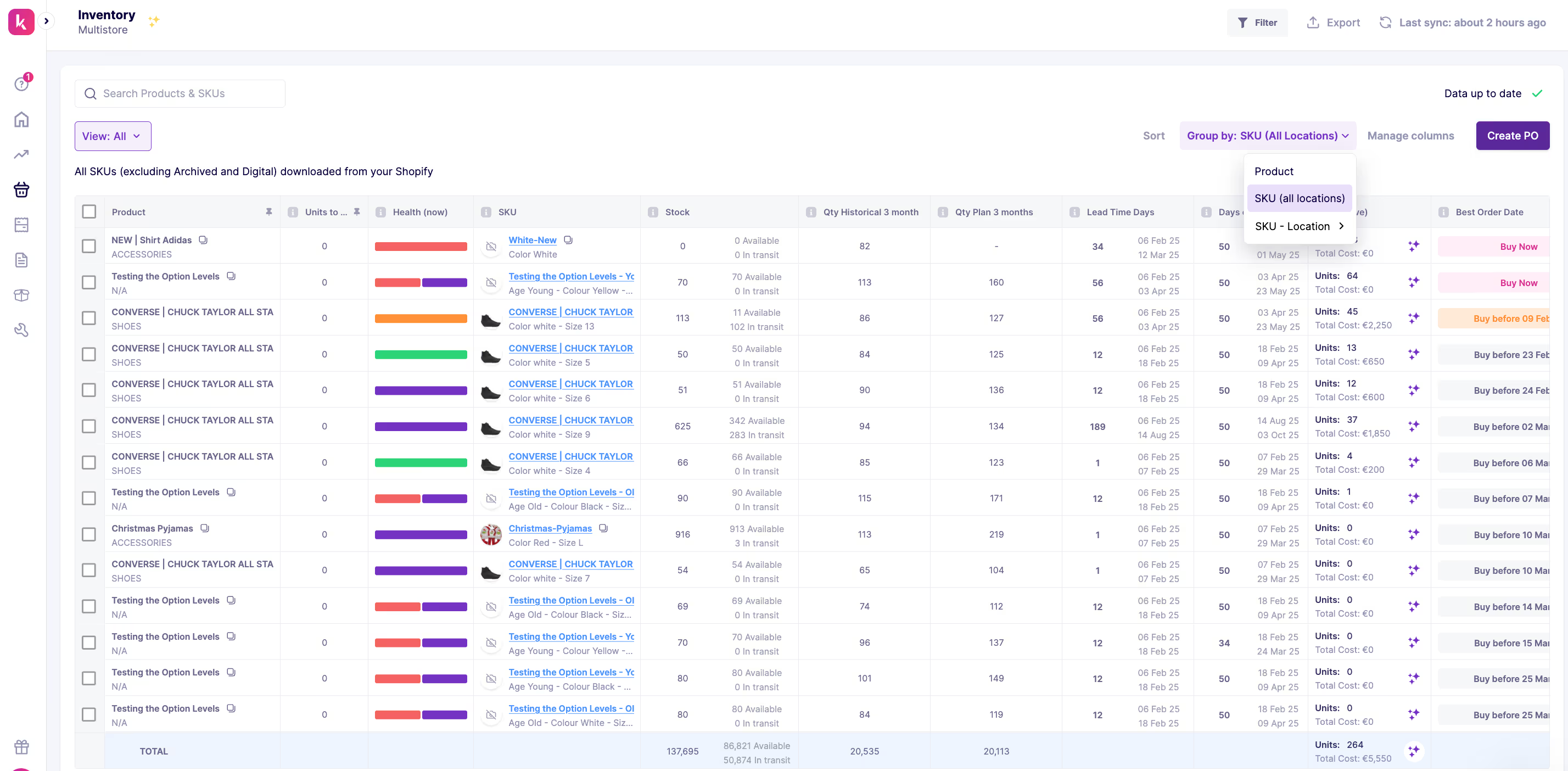
Jan 25
Improvement
70+ WMS Integrations
Integration with ShipHero, Mintsoft, AMS Fulfillment, AMWare, Amazon, BlueBox, Byrd Fulfillment, Camelot and more.
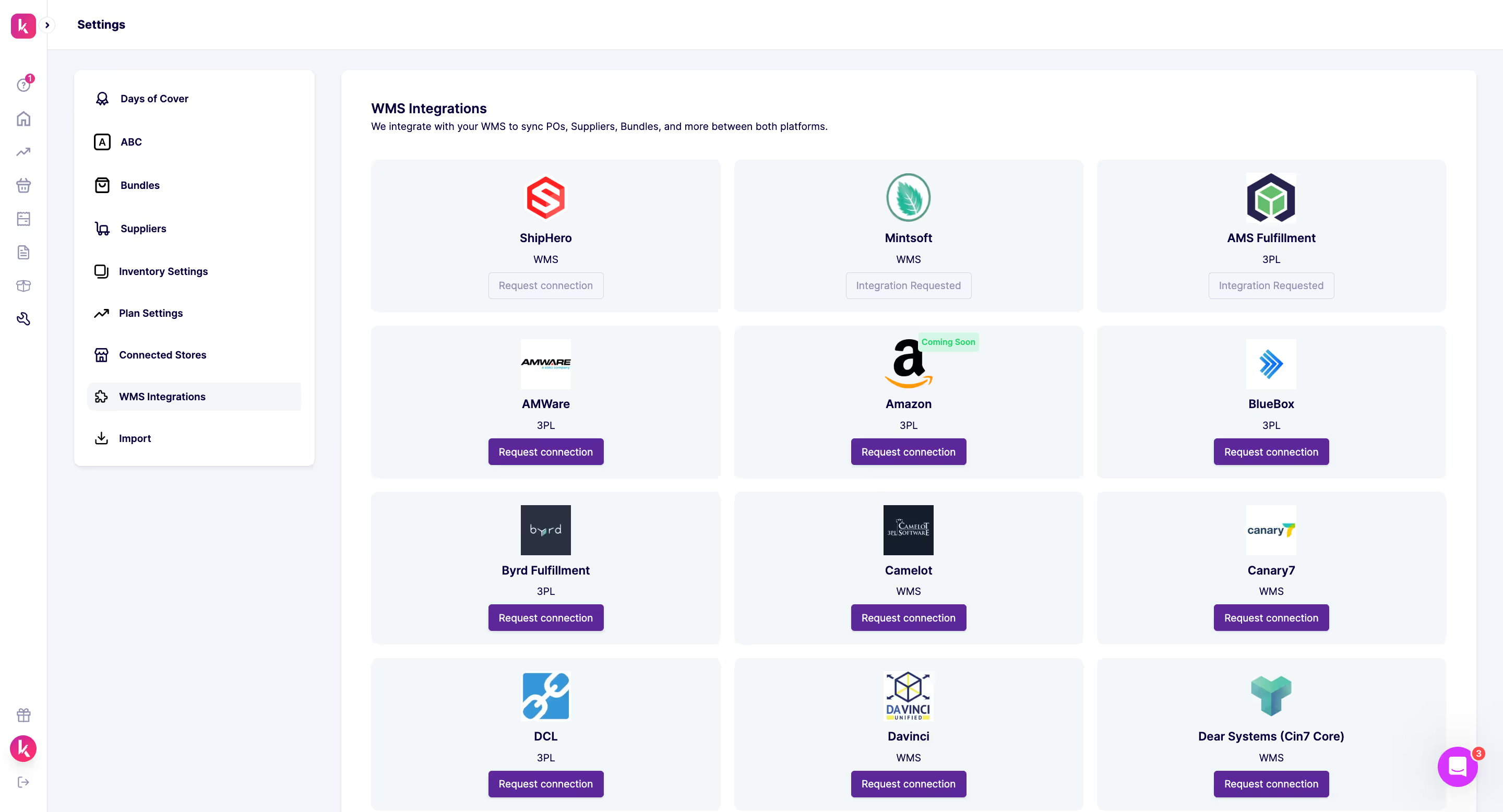
New Feature
Demand Planning & Buying
We have launched a new way of planning for your demand and buying inventory to meet that demand.
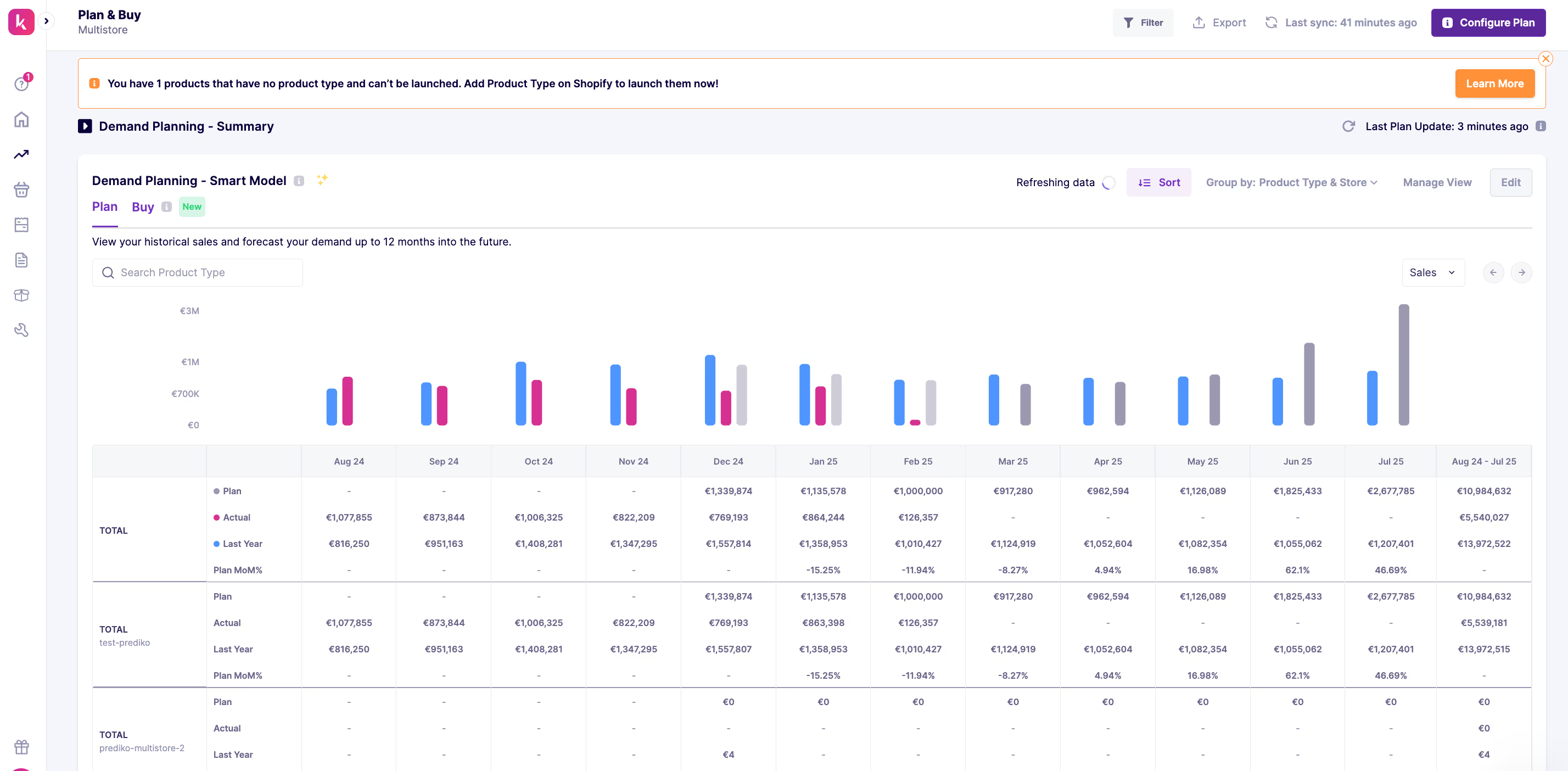
New Feature
Grouped Planning View
Review your historical performance and Plan ahead in an easy grouped view.
Compare performance between categories, products or SKUs.
Group by Store or Location.
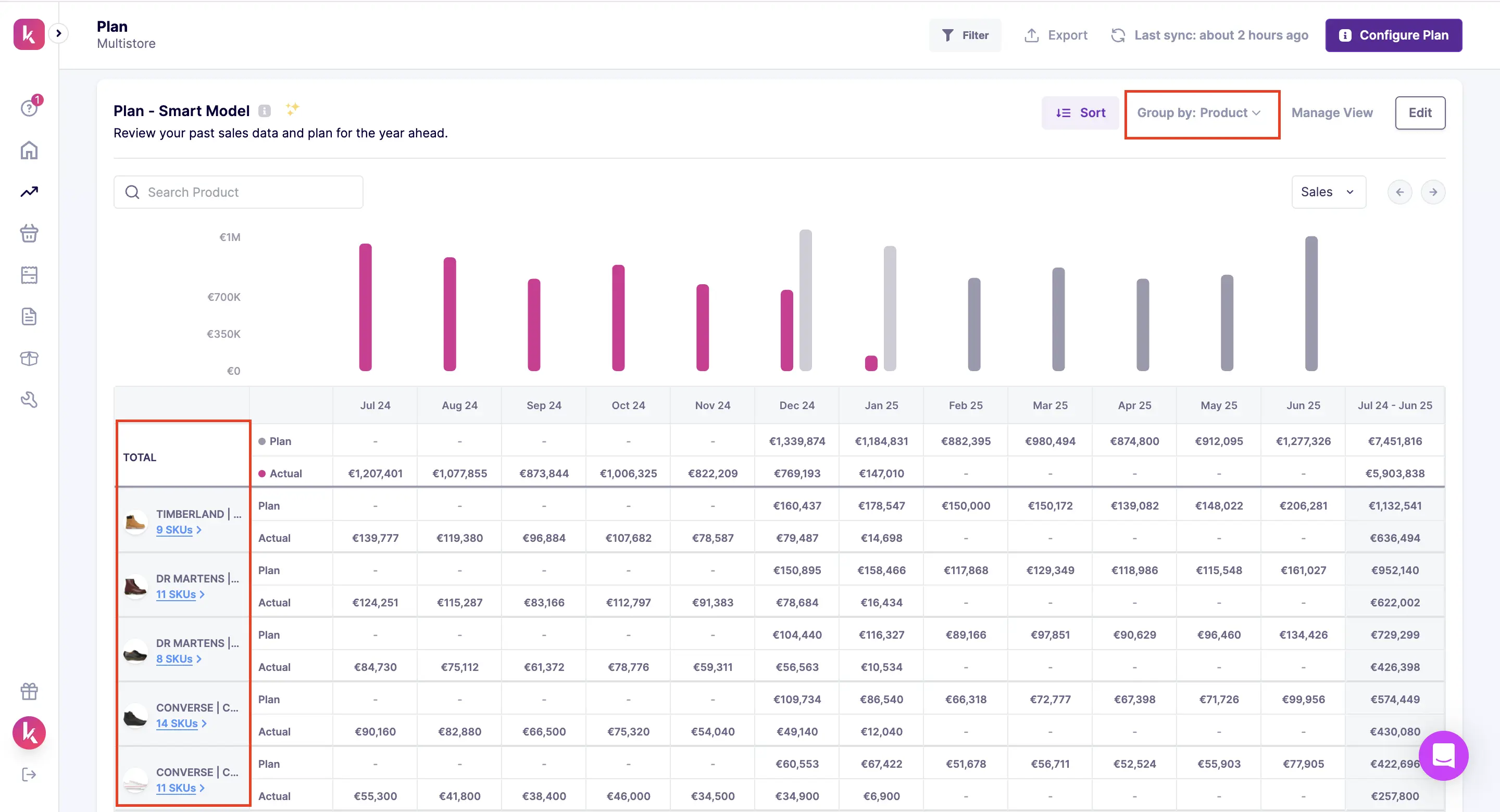
Dec 24
New Feature
Notification to buy Raw Materials
Get the exact date to buy your Raw Materials and the exact quantity based on the Plan created for your Finished Goods.
Track Health Status based on availability of Raw Materials.
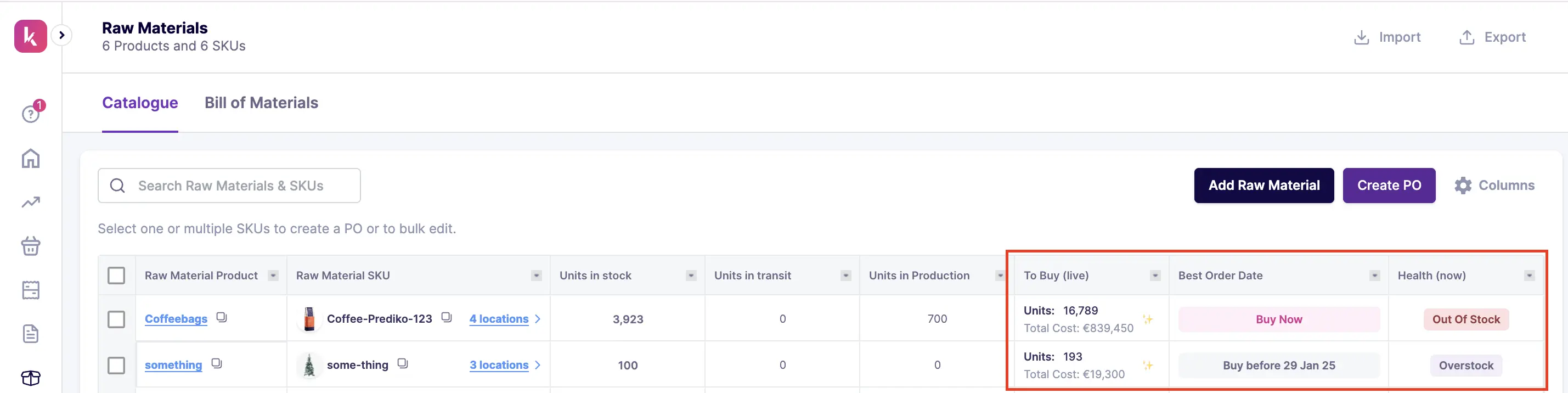
New Feature
SKU-Location on the Buying Table
Checkout purchasing recommendations on the location level.
Easy multi-location setup
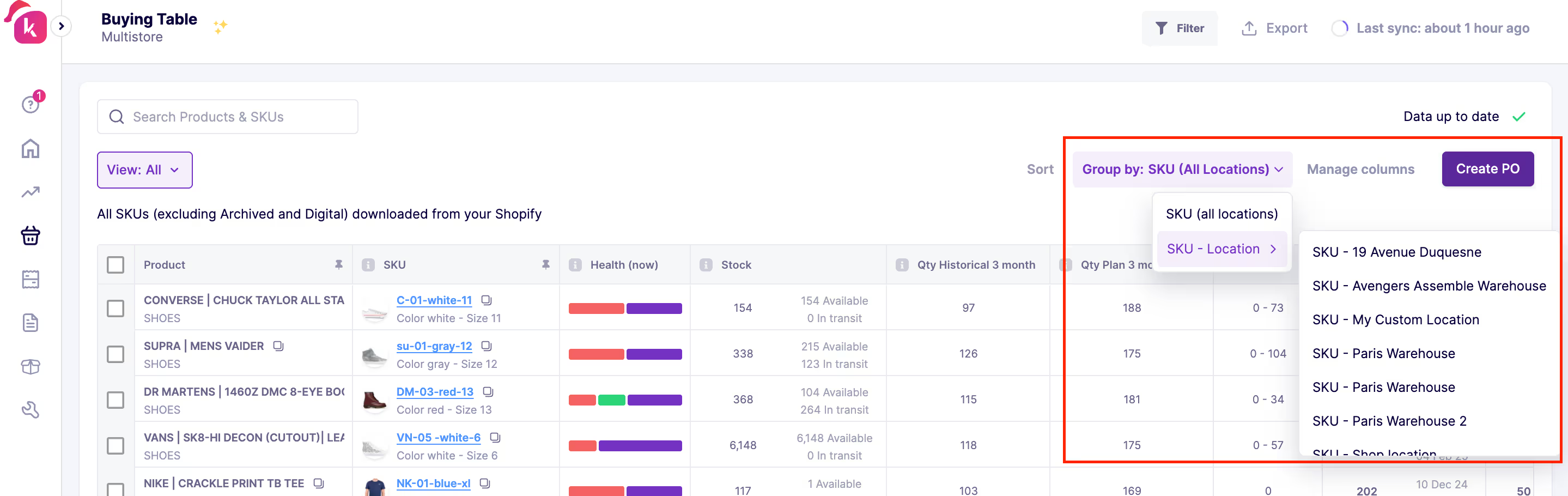
Nov 24
New Feature
Units to Order Next PO
Get all info to make the best decision
Override units to order directly in the Buying Table
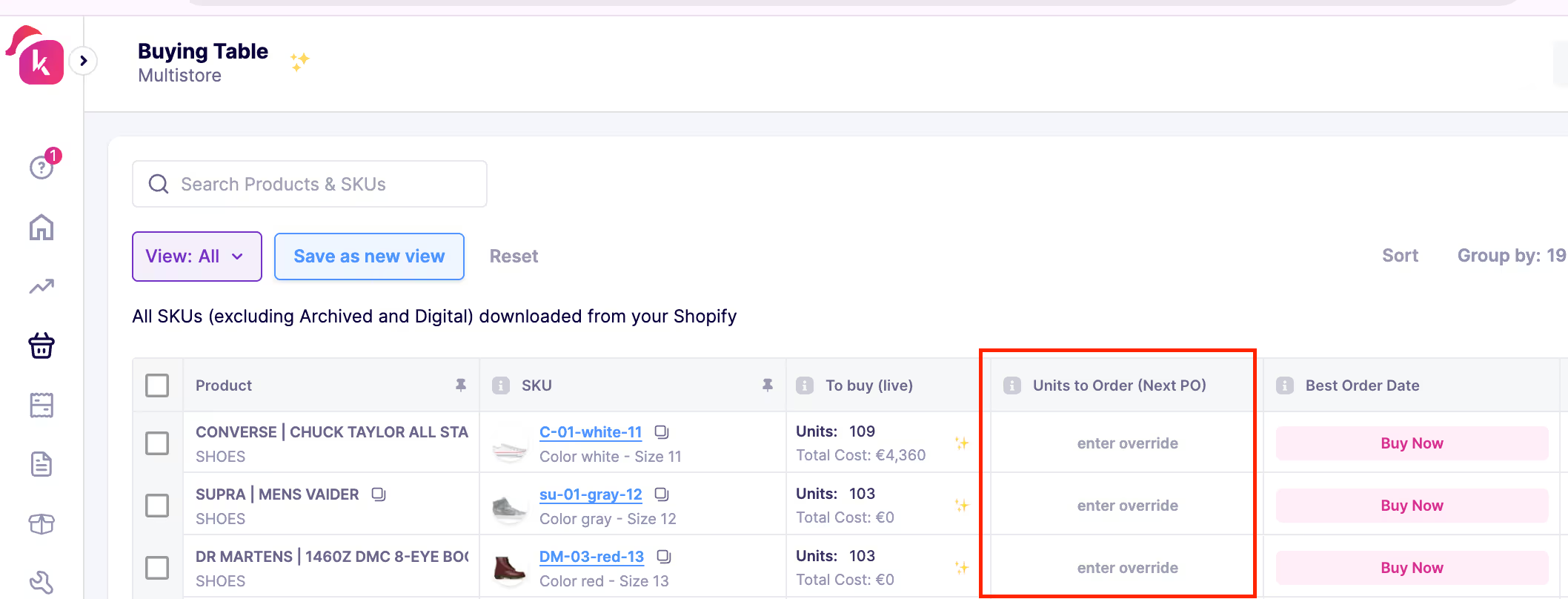
Improvement
Close PO Lines
Close individual line items in the PO
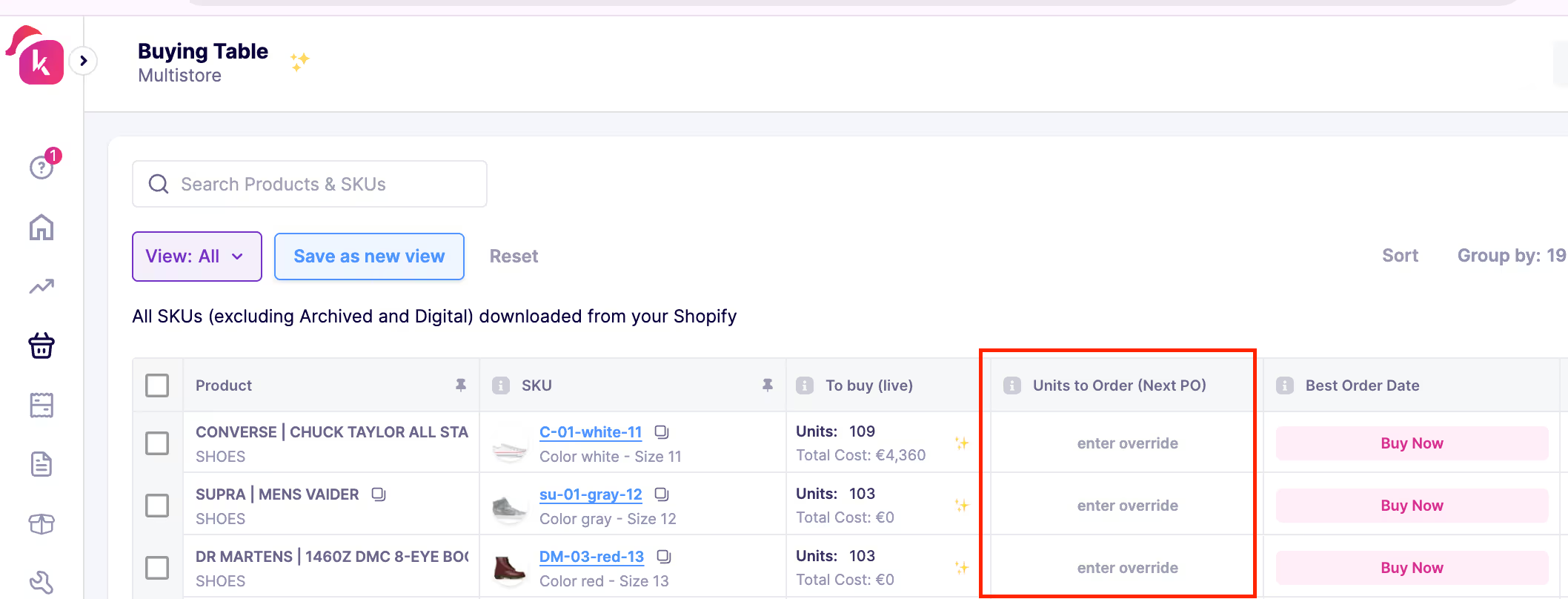
Improvement
Move Items between POs
Move items from the PO to the other POs
Split POs
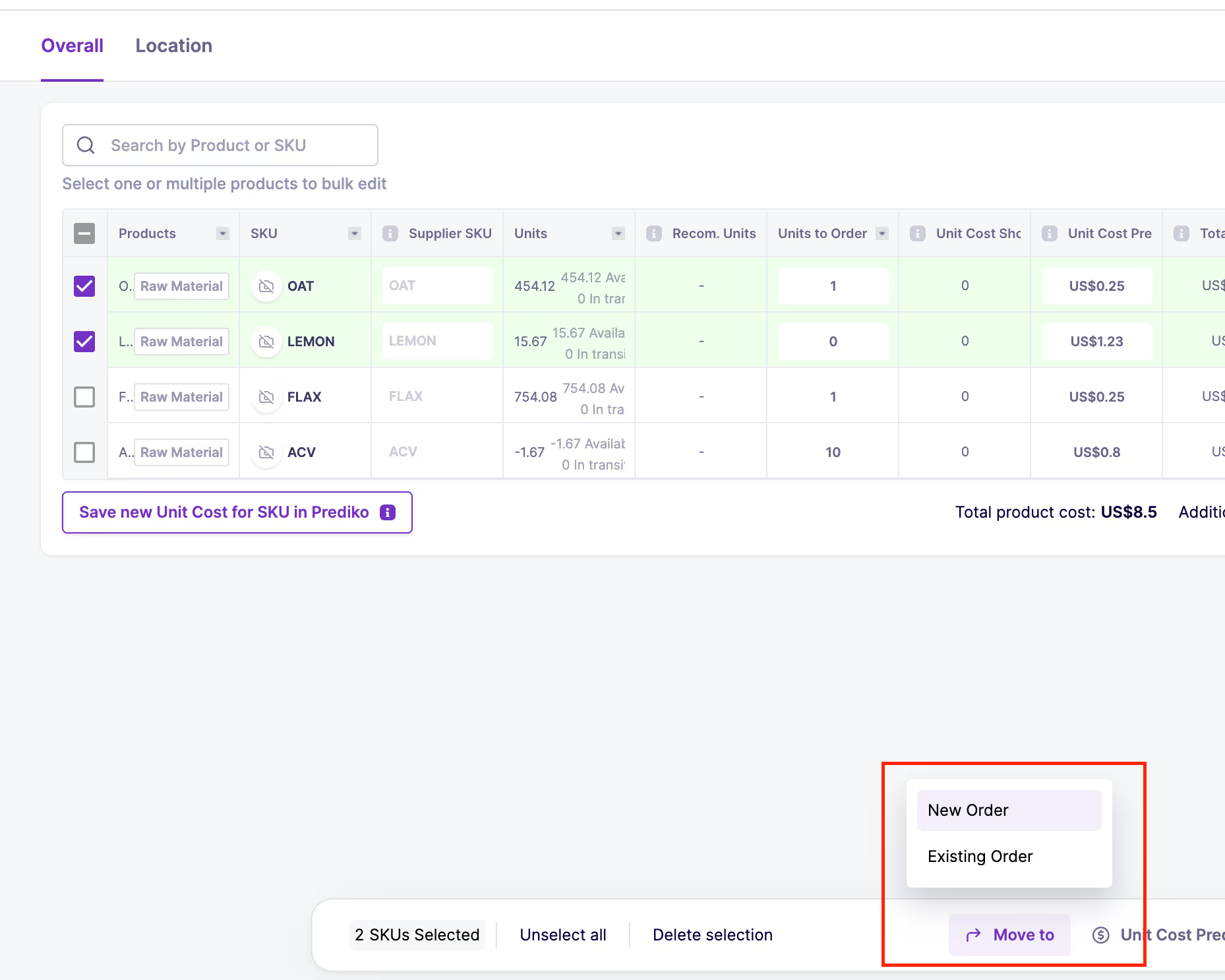
Improvement
Duplicate Purchase Orders
Duplicate POs to speed up ordering
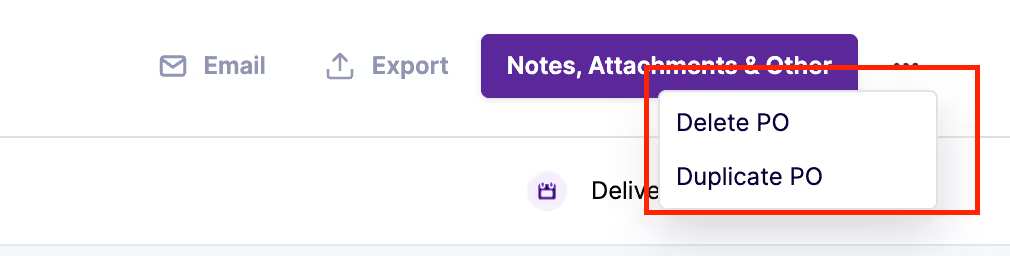
New Feature
Order Tag
Tag POs to organise your Ordering Dashboard
Filter by Tags in the App
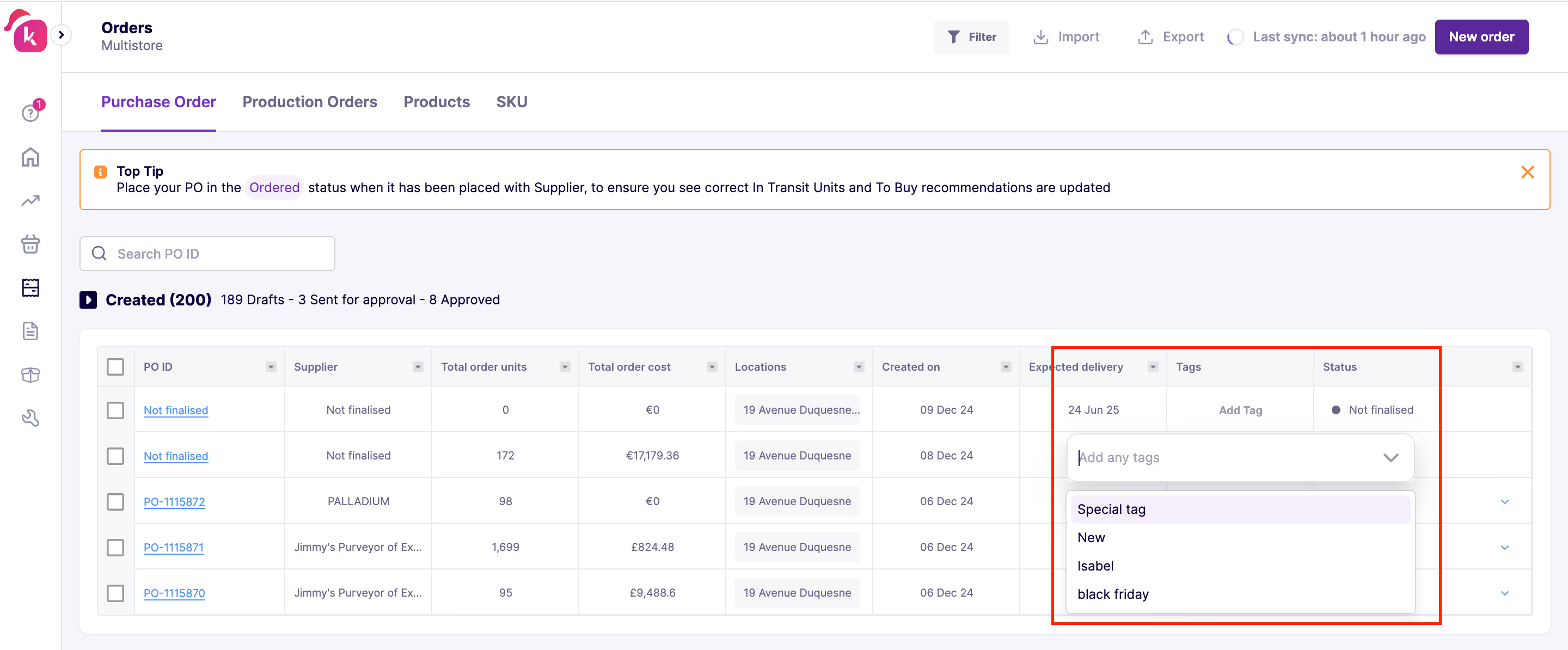
Oct 24
Improvement
Purchase Orders in the Buying Table
See the list of POs raised for the Prduct or SKU directly in the Buying Table
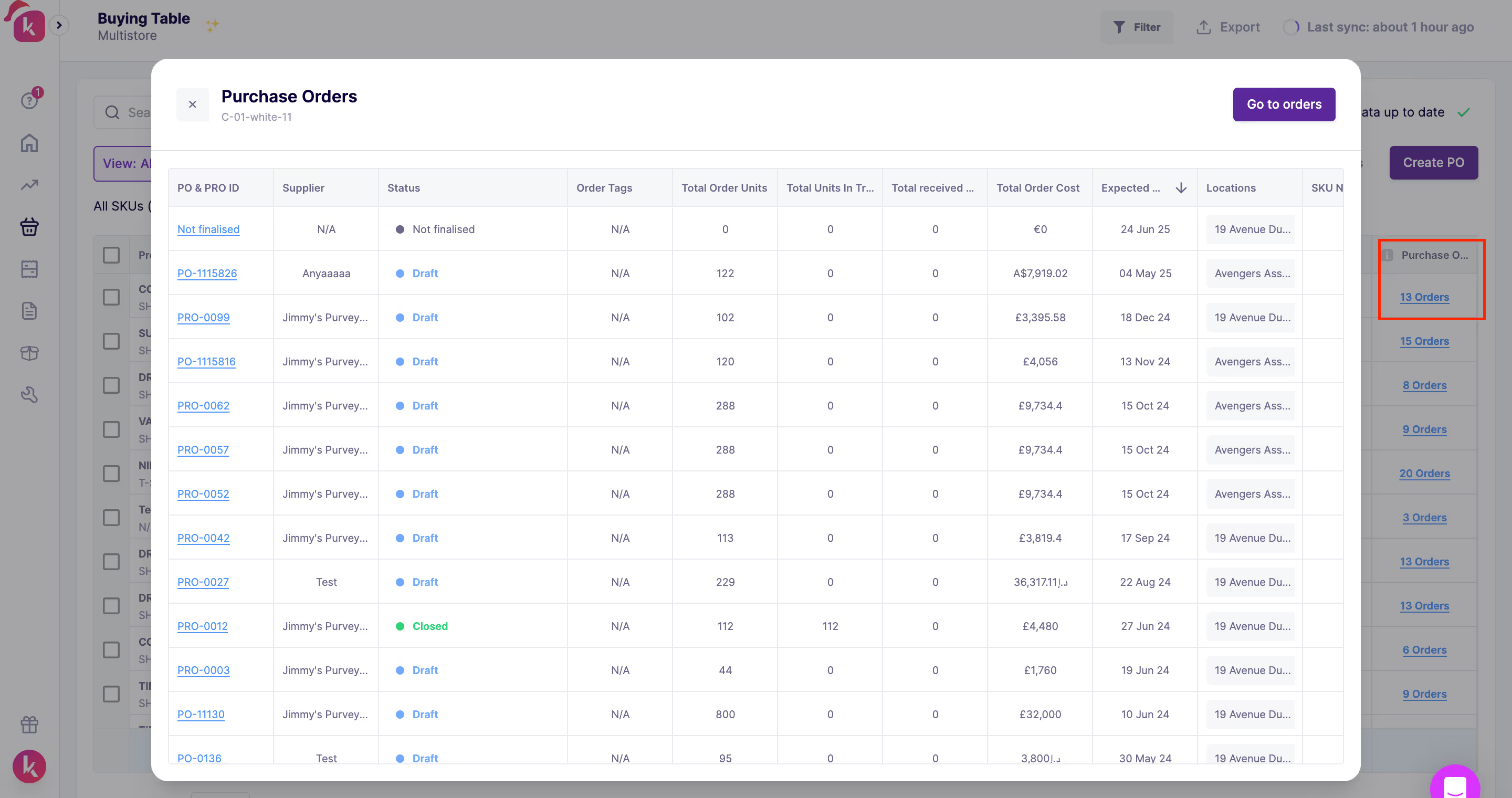
New Feature
Insight Metrics
Track your main inventory metrics. In one glance, assess health of your overall inventory and see the improvement overtime by tracking "SKU Availability Rate", "Sales Lost Due to Stockout" and "Deep Excess Inventory Value"
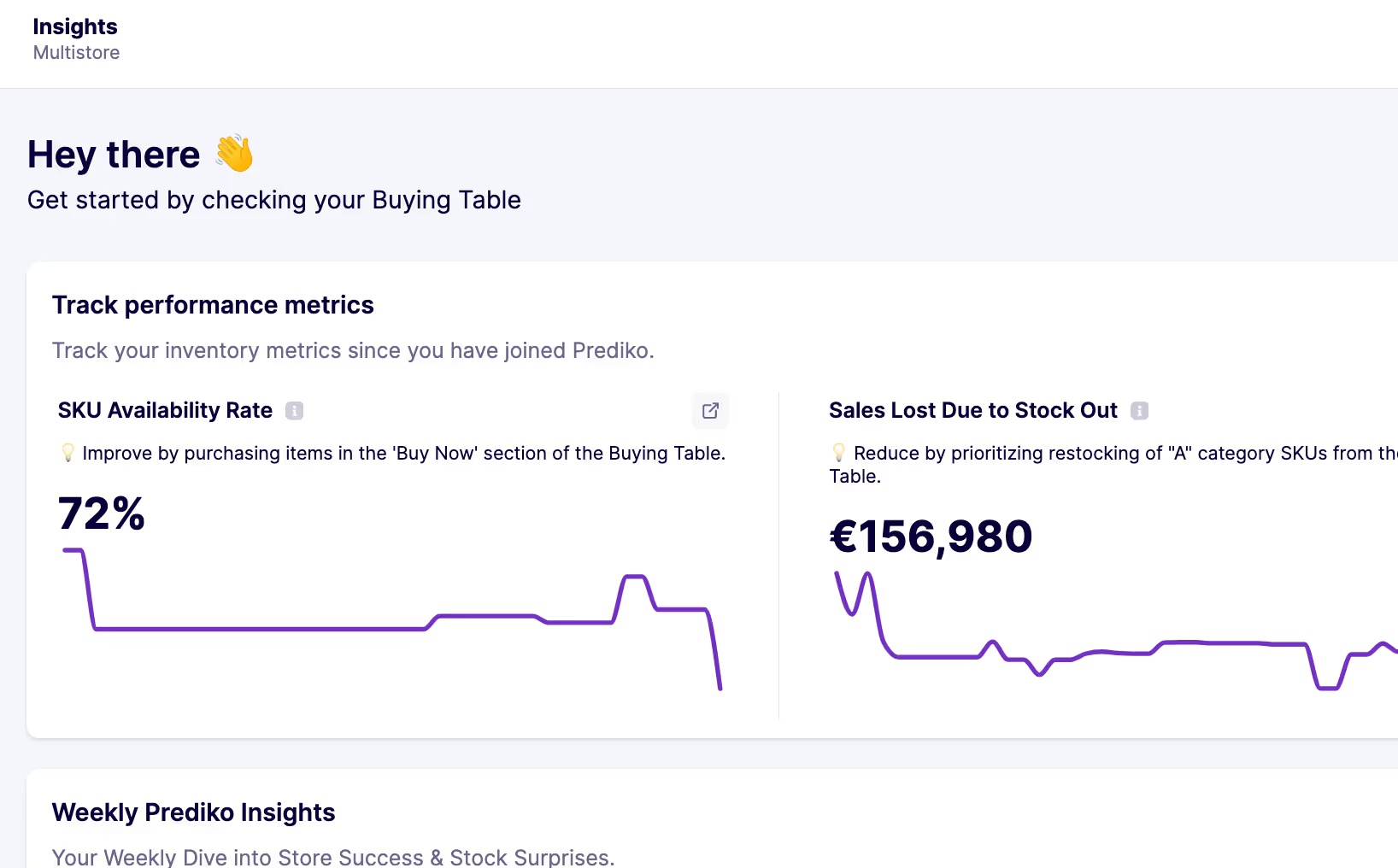
Sep 24
Improvement
Multiple updates to Raw Material Catalogue Management
Add images to your raw materials making it easy to track inventory
Browse through your SKUs grouped together using location
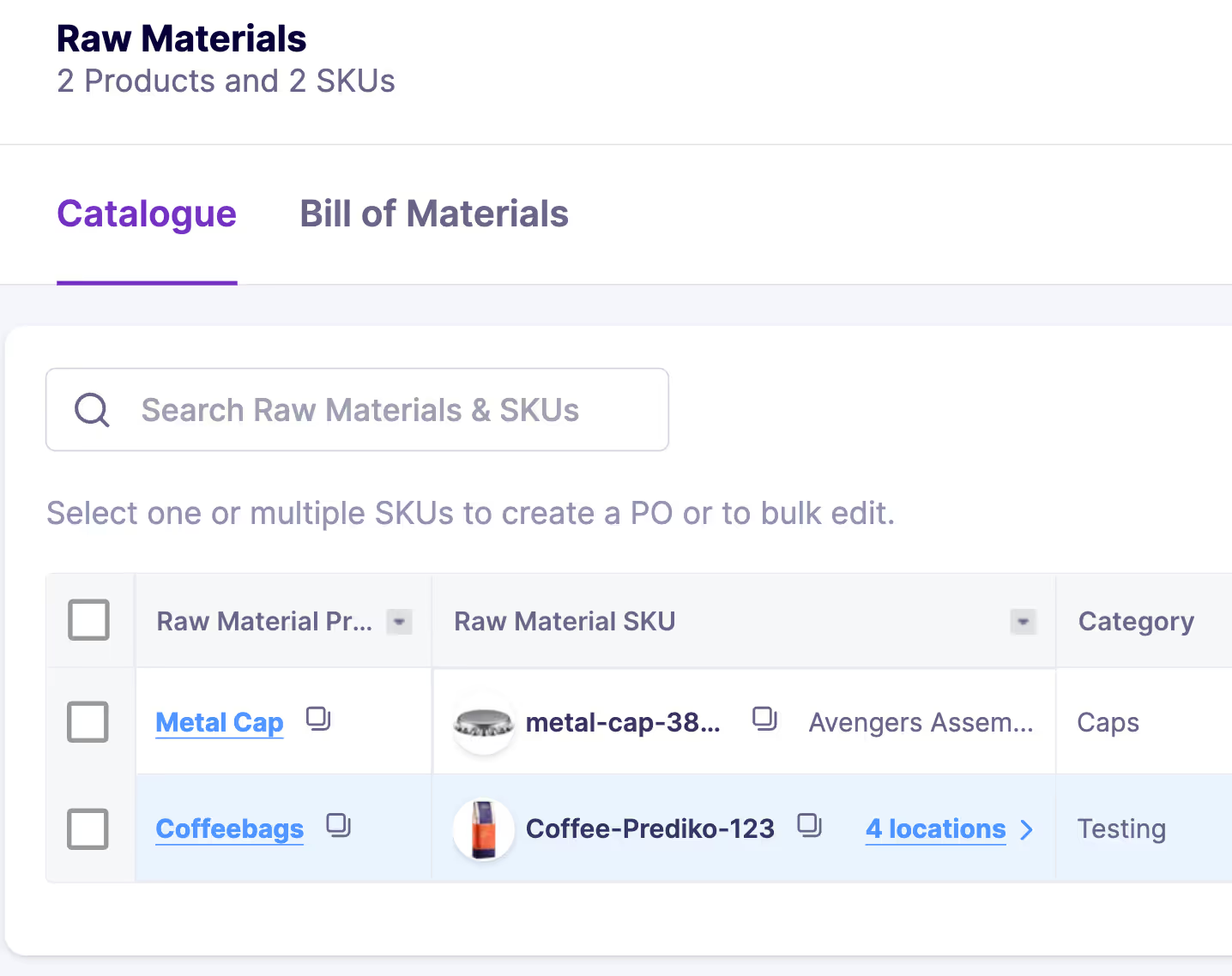
Improvement
Add attachments to POs and suppliers
Easily upload attachments to POs- Documents like invoices or corresponder from suppliers.
Upload historical contracts to your supplier information within Prediko.
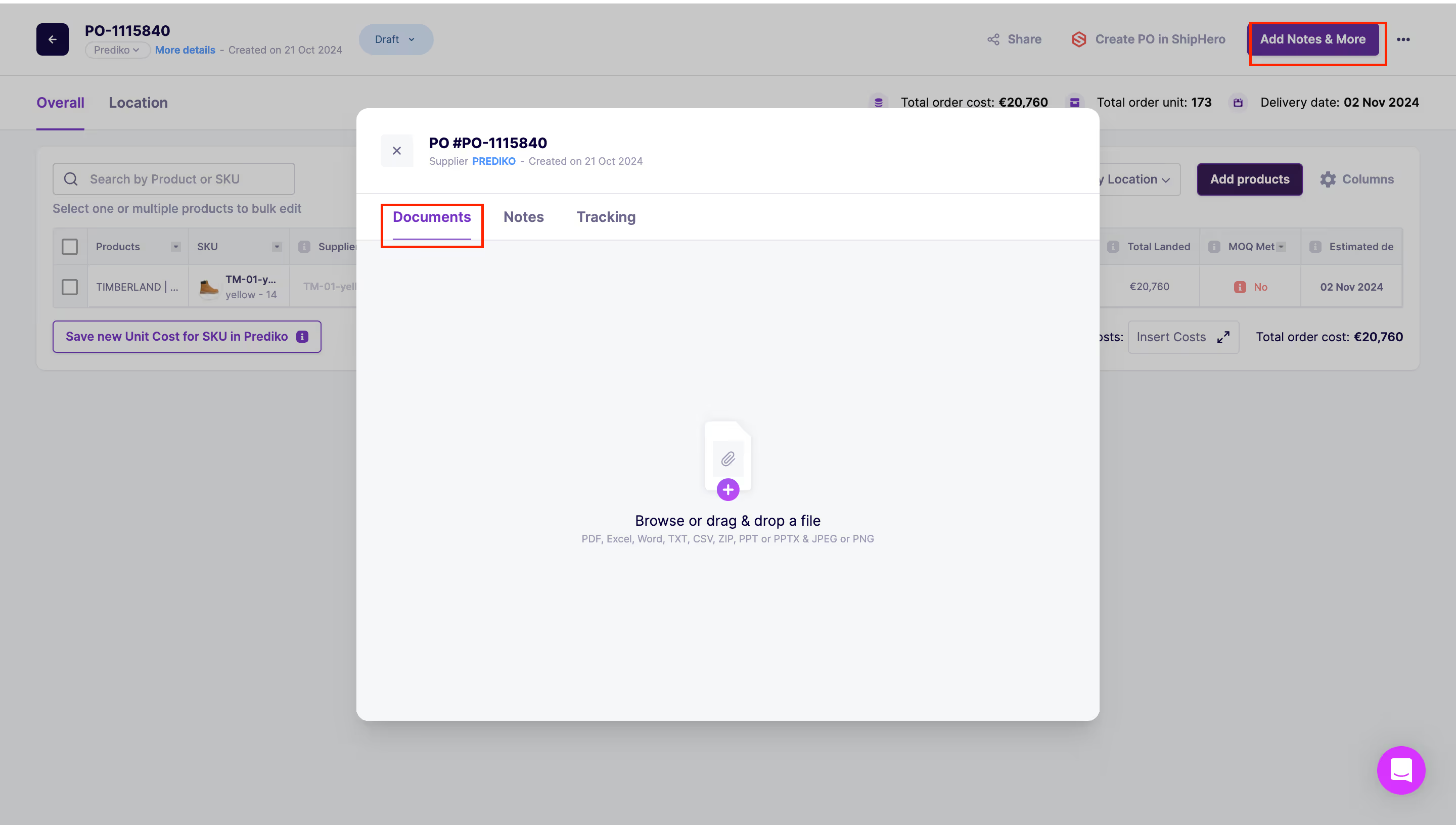
Improvement
Add Notes to Supplier and SKU
Easily add notes to Suppliers & SKUs
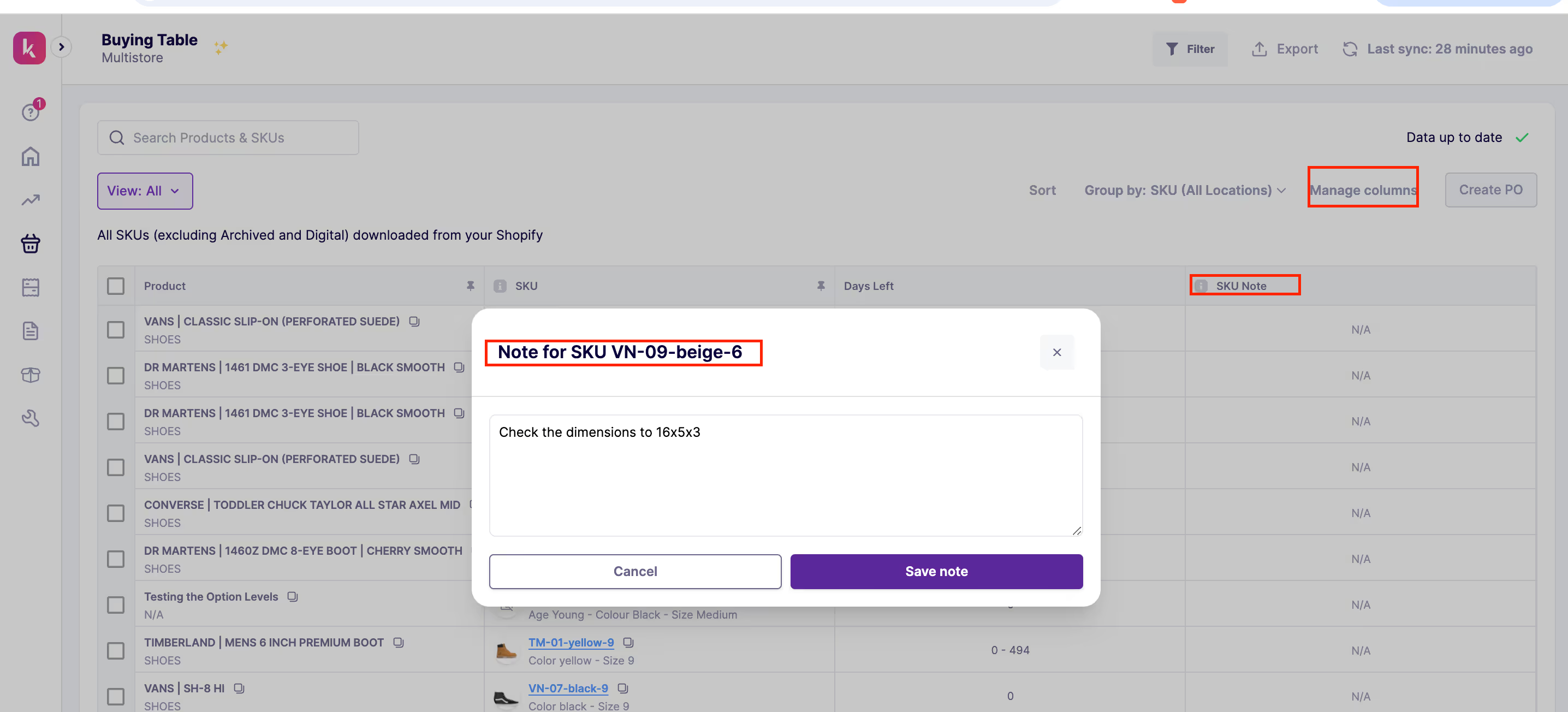
New Feature
Order in Packs
Support for ordering in pack sizes to simplify purchasing decisions for larger volumes.
.avif)
Aug 24
New Feature
Create production orders for missing raw materials in 1-click
Prediko will automatically sum up all the Raw Materials that you need, in order to create Production Orders.
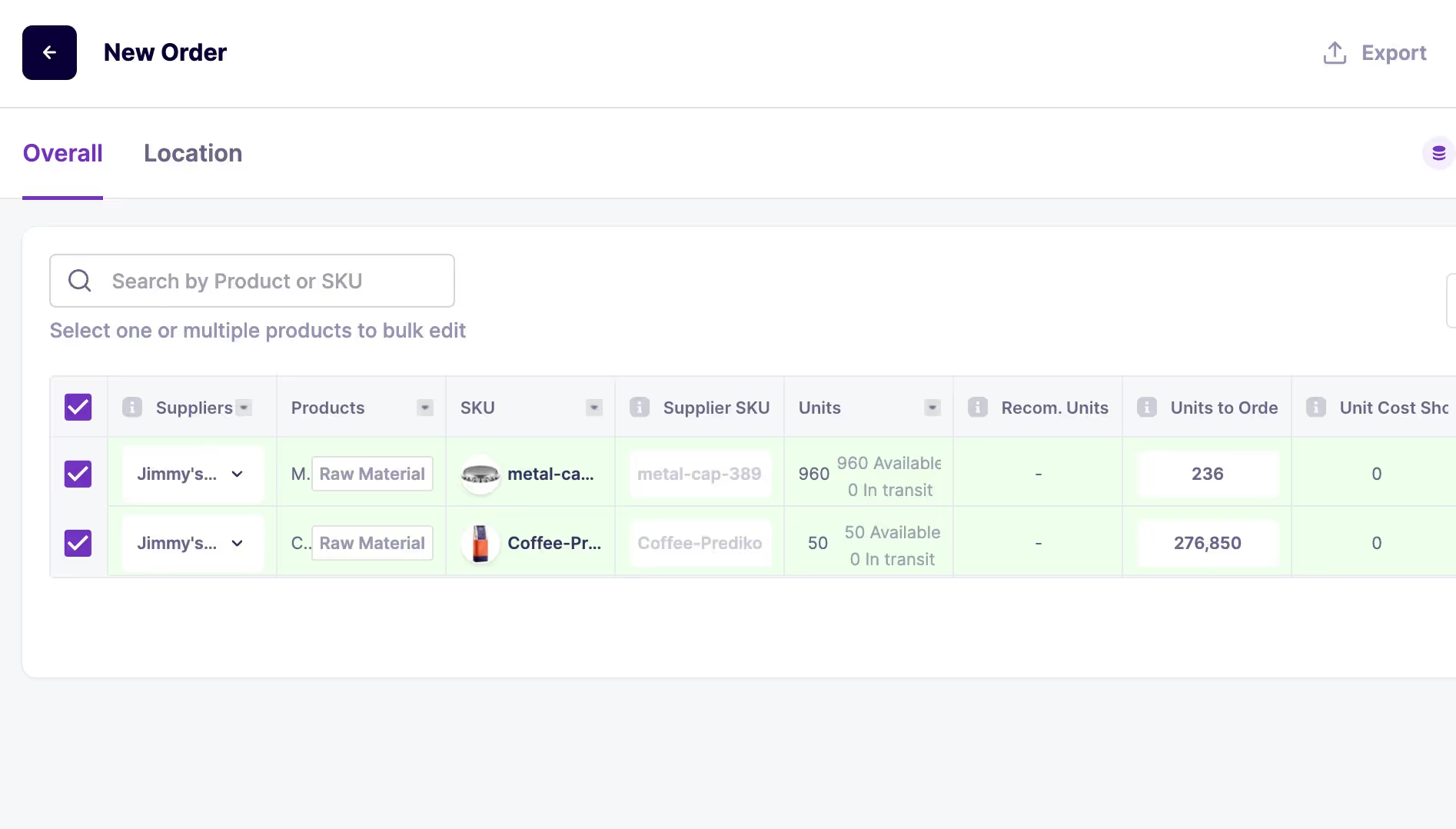
Improvement
Accounting negative inventory and backorders
Inventory and backorders are now factored into purchasing recommendations, allowing for more accurate forecasting and preventing over-ordering or stockouts.
Improvement
Automatic weekly plan refresh
Set your plan to automatically refresh on a weekly basis, ensuring that you always work with the most up-to-date data without manual intervention.
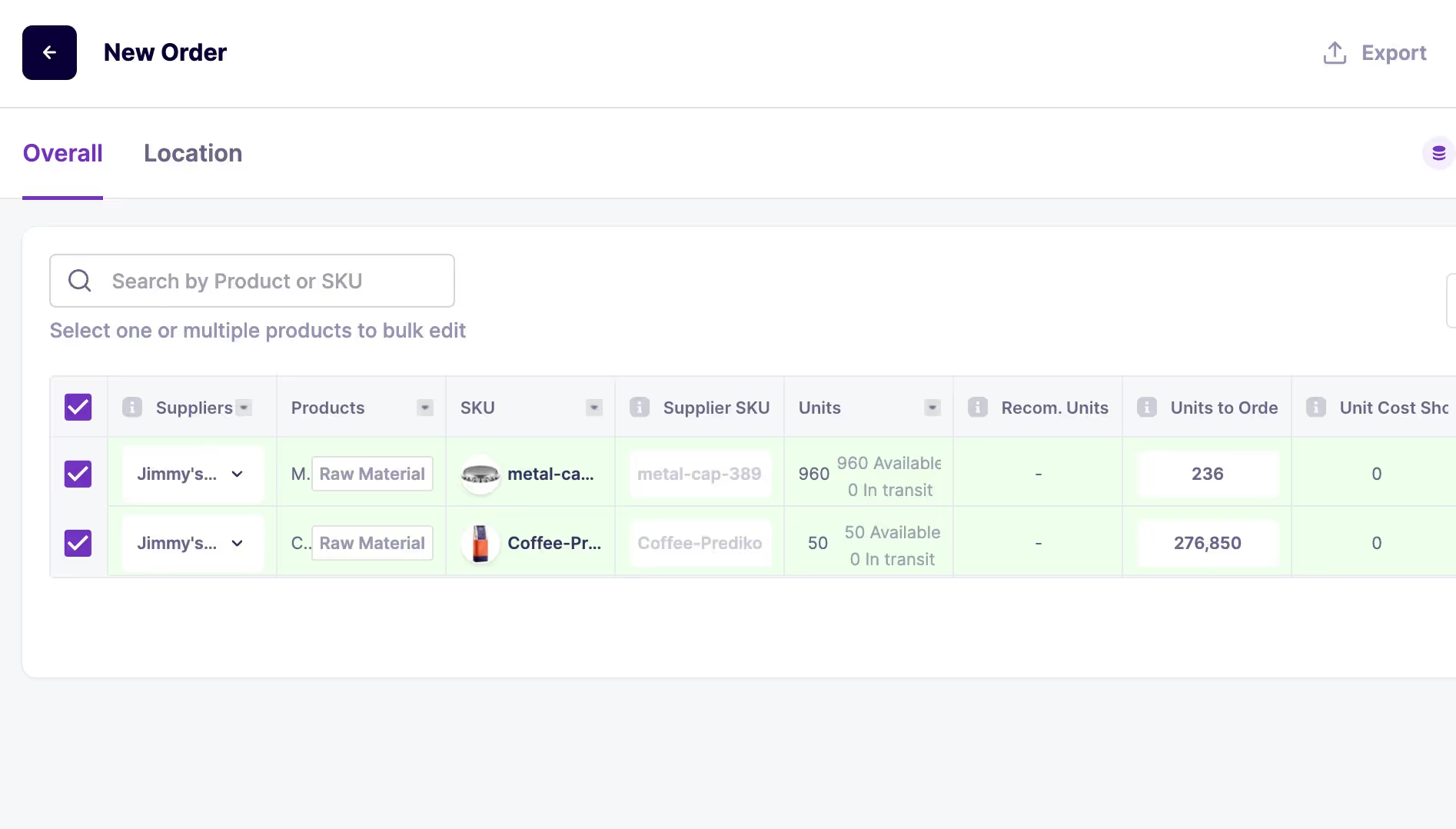
Improvement
Updated account setup with step-by-step video guides
New users can get started quickly with easy-to-follow video tutorials.
.avif)
Jul 24
Improvement
Unlimited users
Collaborate effortlessly across teams by inviting as many users as you need, ensuring transparency and teamwork within the platform.
Improvement
View order data per SKU in SKU table
Gain deeper insights into individual SKU performance with order data presented at a granular level, making it easier to spot trends and optimize inventory decisions.
New Feature
Stockout Insights
Detailed insights such as expected stockout days and time until the next delivery help you manage stockouts more effectively and plan replenishments proactively.
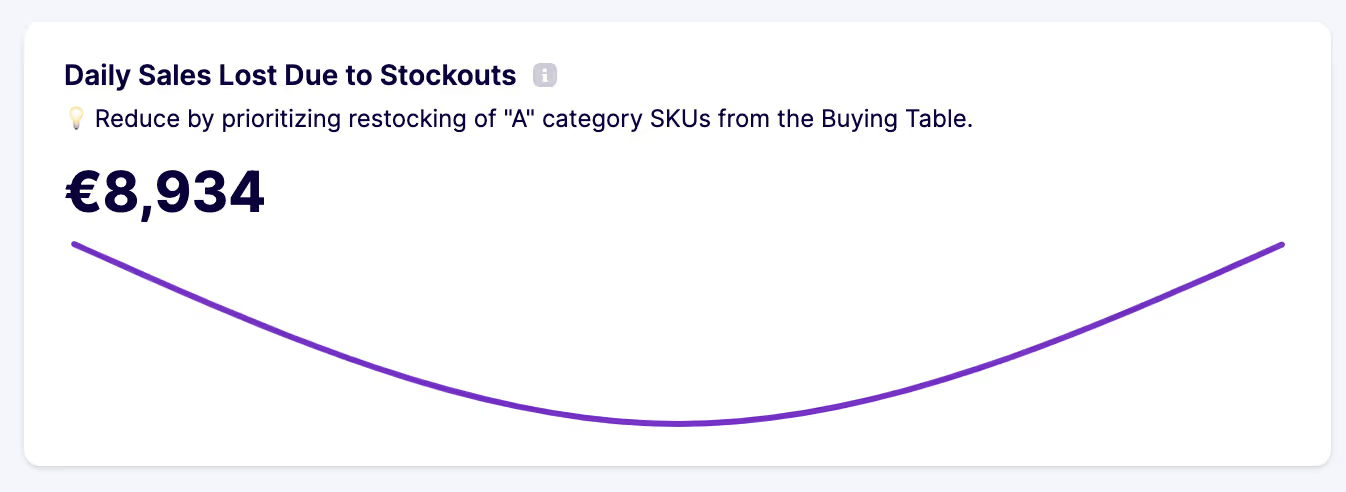
Jun 24
New Feature
Easily import your CSV and Excel documents
Import documents in any format with ease, eliminating the hassle of file compatibility and allowing for smoother data management within Prediko.
New Feature
Save Unit Cost in Supplier Currency
Track unit costs directly in the supplier's currency for better alignment with vendor pricing and easier international procurement management
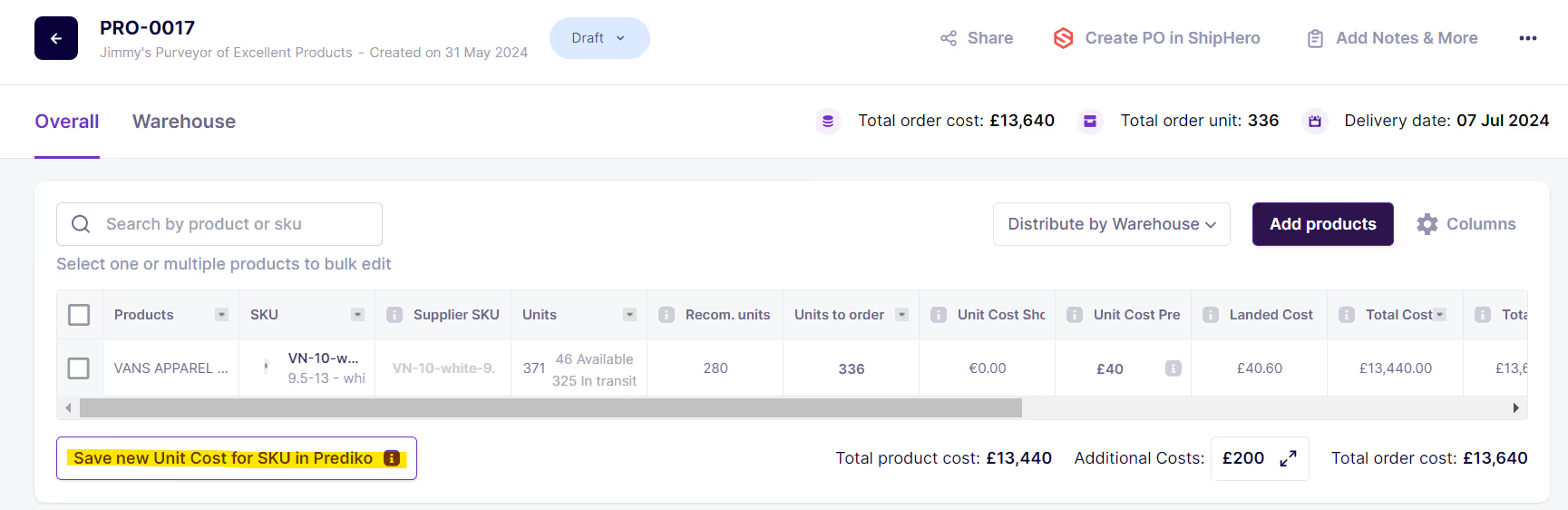
May 24
New Feature
New Plan Settings Page
Control your plan calculations with improved ease and flexibility, empowering users to fine-tune inputs and improve forecast accuracy.
.avif)
New Feature
Stockout Insights Cards
Instant access to detailed stockout information right from Buying Table, so you can adjust orders in real-time based on accurate data.
New Feature
Insight reports on the Buying Table
Get additional insights on stock health and buying trends, helping you make more informed purchasing decision
New Feature
Multi-Language Support
Choose your preferred language for using Prediko, enhancing accessibility for international teams.
New Feature
Save Custom Views in Buying Table
Create and save your views and reports in Buying Table, giving you quick access to personalized data for better decision-making.
.avif)
Apr 24
Improvement
Weekly Insight Cards for Store Changes
Receive notifications and insights on store changes directly in Prediko, enabling proactive inventory management.
Improvement
See MoM growth in Planning for better accuracy
Analyze MoM growth for more accurate demand planning and better alignment with sales trends.
New Feature
View Inventory Value and Retail within Prediko
See current inventory value in both cost and retail terms to understand financial health of your stock.
Improvement
Push Inventory to Shopify on Delivery
Automatically push inventory to Shopify when delivery is logged in Prediko, reducing manual updates and ensuring accurate stock levels online
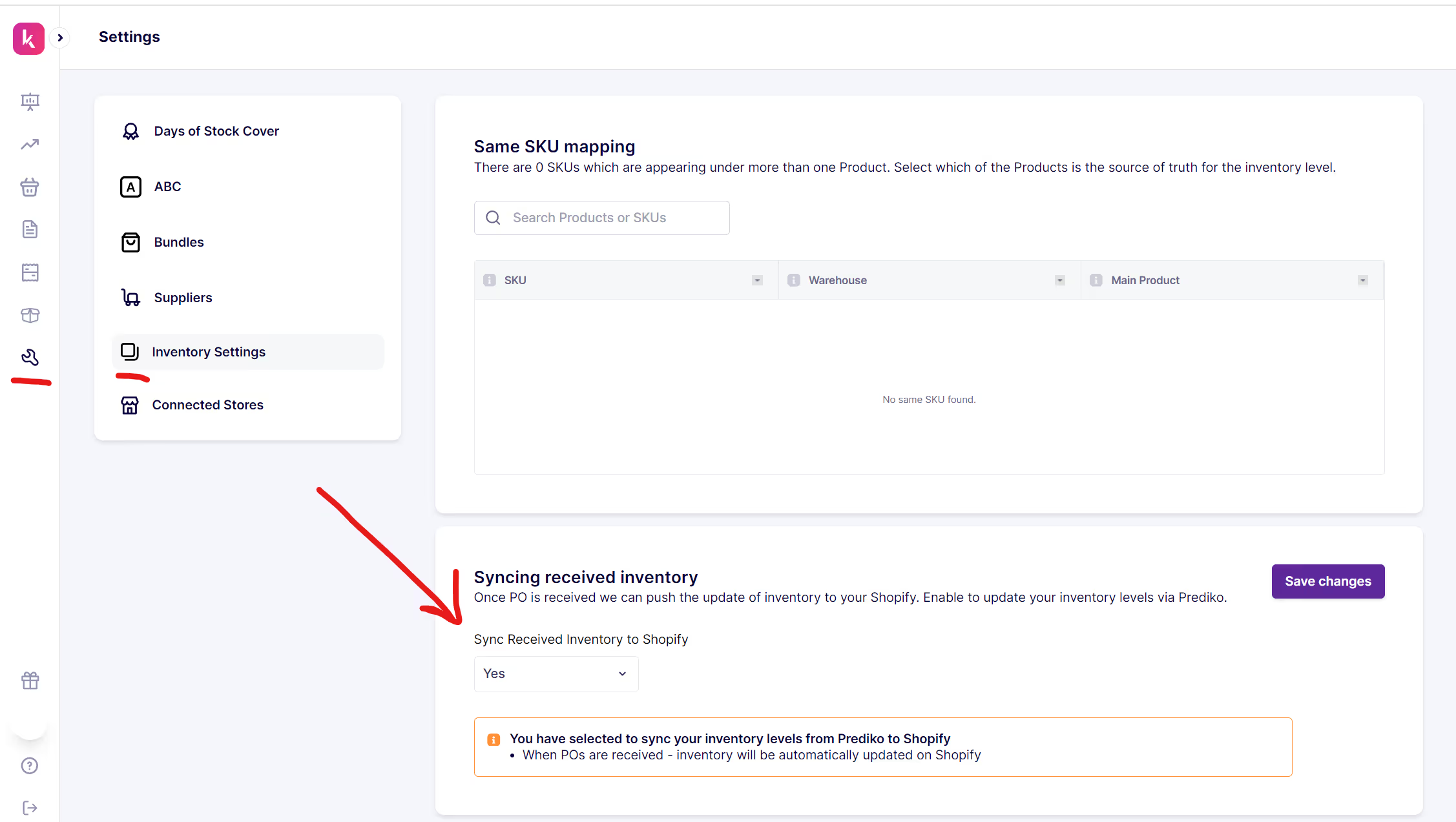
Mar 24
Improvement
Buying Table for Products and SKUs
View purchasing data at both product and SKU levels, giving you the flexibility to track items in the format that makes the most sense for your business.
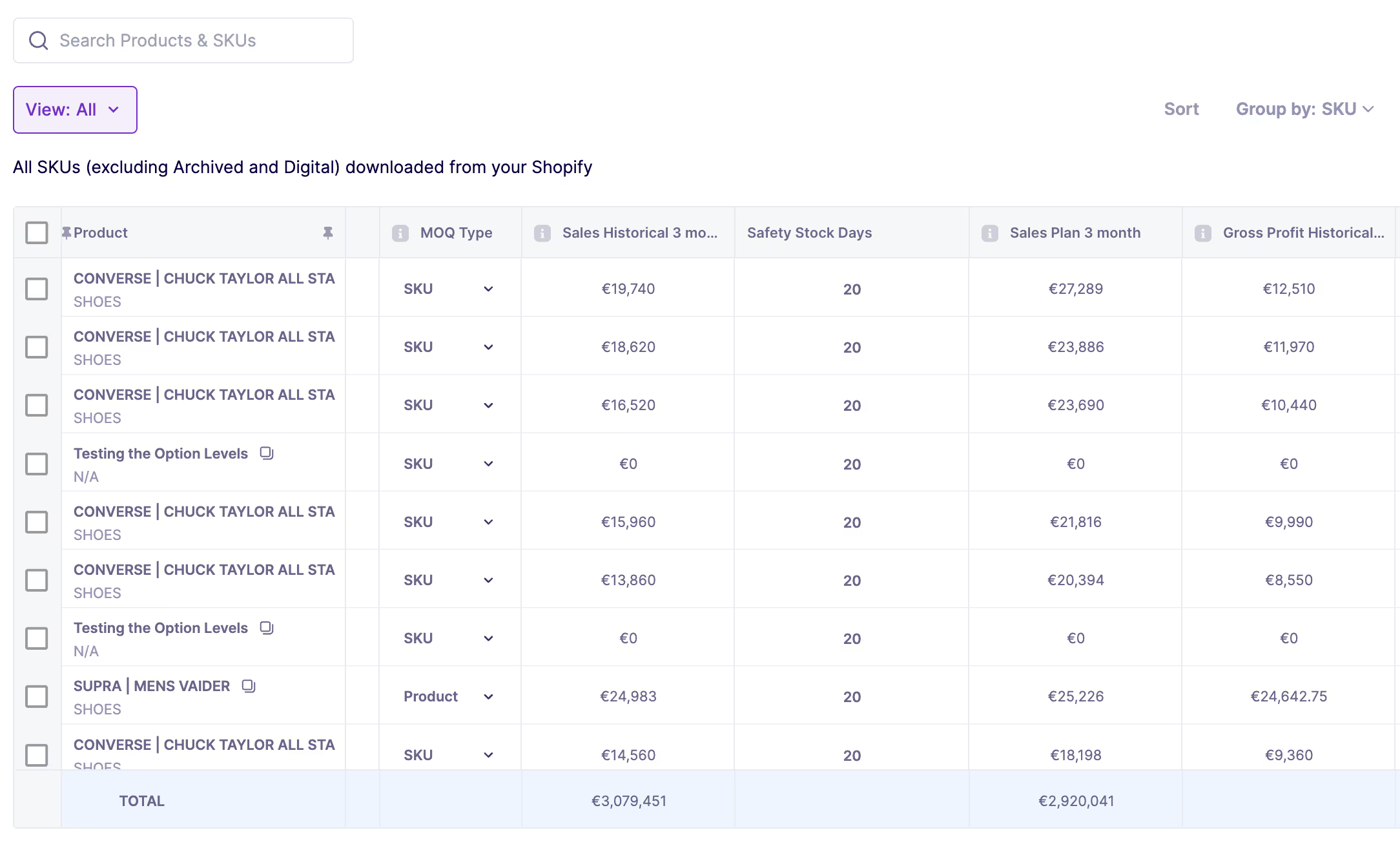
New Feature
ShipHero's Integration with Prediko
Get ShipHero integrated with your Prediko for an easy sync of stock once received.
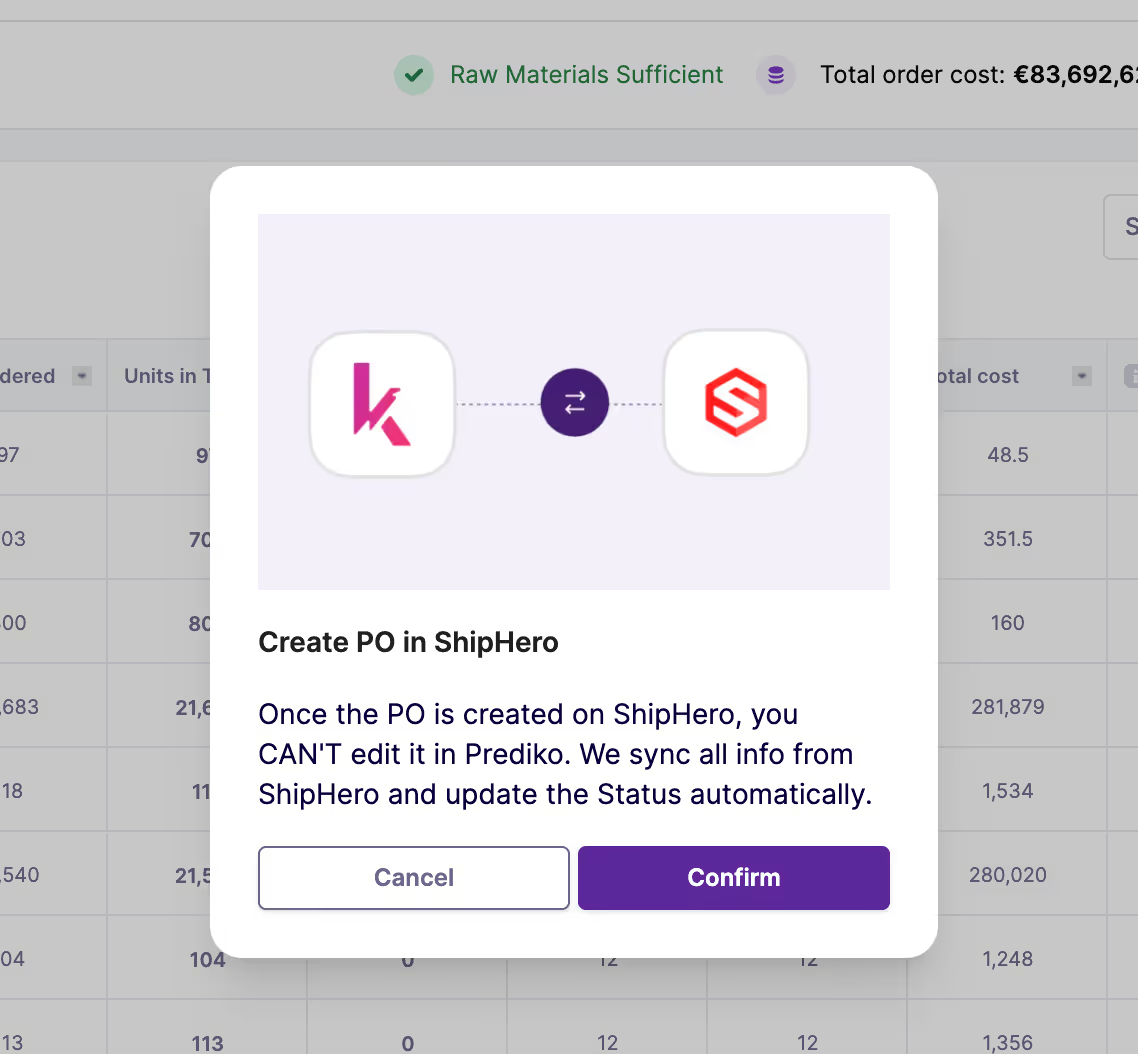
Feb 24
New Feature
Multi-Store Support
Manage multiple connected stores from a single Prediko sign-in, making it easier to track and manage inventory across different locations.
.avif)
New Feature
Stockout data in Prediko
Access detailed stockout data, including sales excluding stockout days, total stockout days in a year, and time since the last stockout, helping you optimize inventory levels.
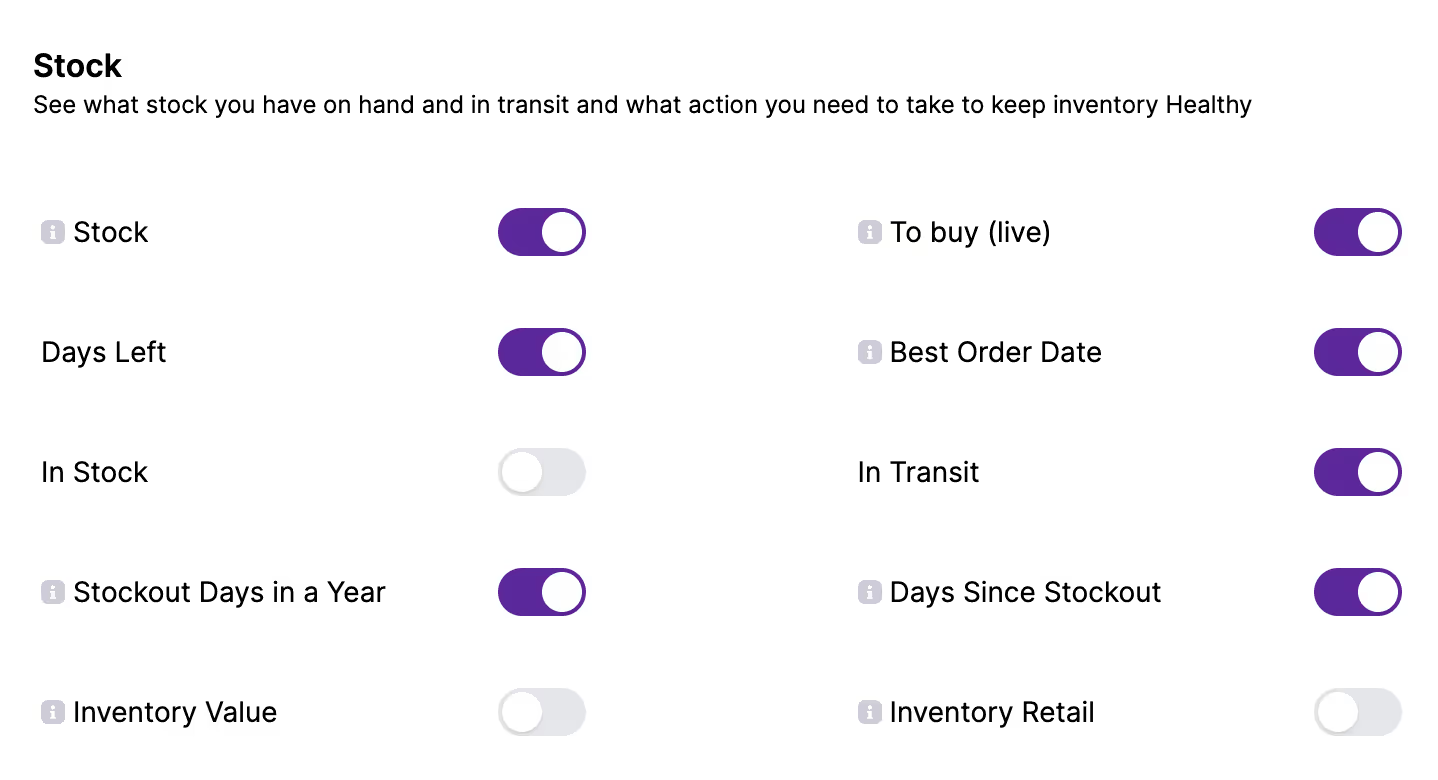
Jan 24
New Feature
New Customer Purchase Data by SKU
See how many new customers purchased a particular SKU, offering insights into product popularity and customer acquisition.
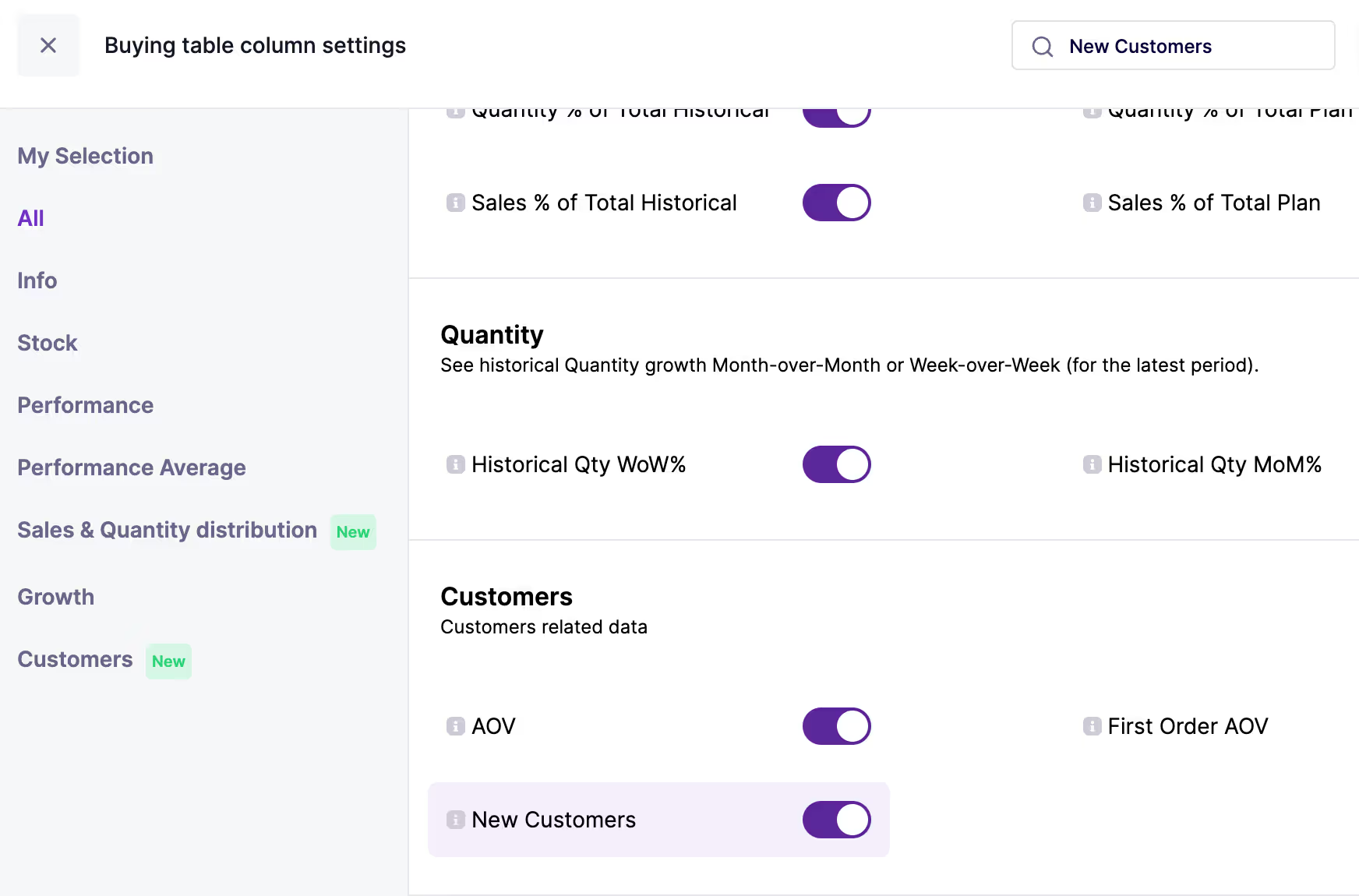
New Feature
Sort Buying Table
Sorting feature in Buying Table allow you to organize data by key metrics, making analysis easier.
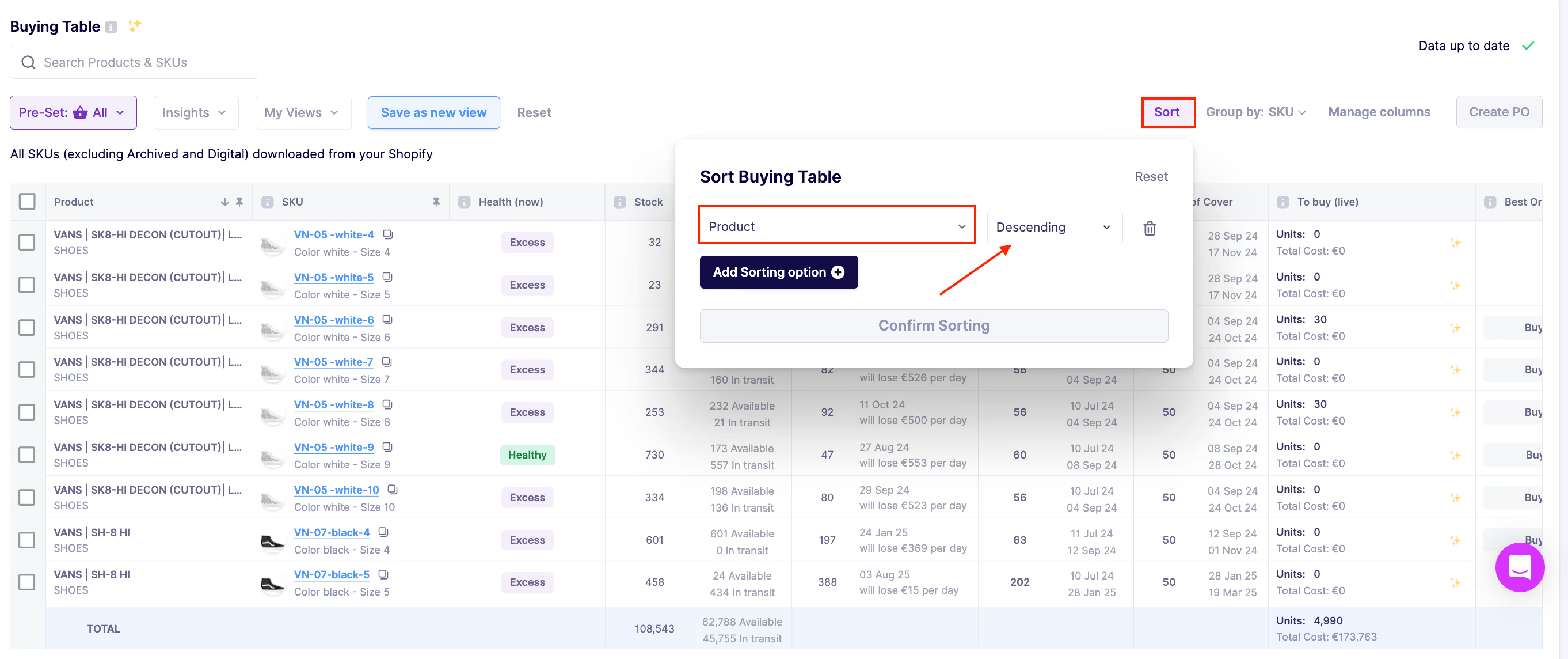
November 2023 Feature Release
Prediko launches on Shopify.
Save MOQ settings in Prediko for quicker and easier ordering, ensuring you meet vendor requirements with minimal effort.
Refresh smart plan in just one click, making it easier to get up-to-date purchasing recommendations with the latest data.
Nov 23
October 2023 Feature Release
Track Raw Materials and Bill of Materials. Add raw materials to Prediko and track them along with made-to-stock BOM (Bill of Materials), ensuring that all components of your production process are accounted for.Track Raw Materials and Bill of Materials.
Bulk Delivery Import for POs. Import delivery information in bulk to POs, saving time and ensuring accurate tracking of large orders.
See your Supply Plan (cost and units) for year ahead. Understand rationale behind Prediko's purchasing recommendations with detailed explanations, building trust in the system.
Oct 23
July 2023 Feature Release
Set up product bundles in Prediko to plan demand for both parent and child products, enhancing ability to forecast and manage inventory for bundles
Export POs in PDF format, making it easier to share them with suppliers and maintain clear documentation.
Jul 23
June 2023 Feature Release
Use same SKU mapping to keep inventory clean if you are using the same SKU across many products.
Get filters for your plan.
Select which columns you want to see in the Buying Table.
Jun 23
April 2023 Feature Release
Analytics is now live on Prediko with a Dashboard tracking.
Net Sales, Net Quantity, AOV, Number of Orders, Average Days Left, Stock Out Percentage, Excess and Inventory Retail.
Jun 23





Make smarter forecasts and create POs faster
Get A Demo



