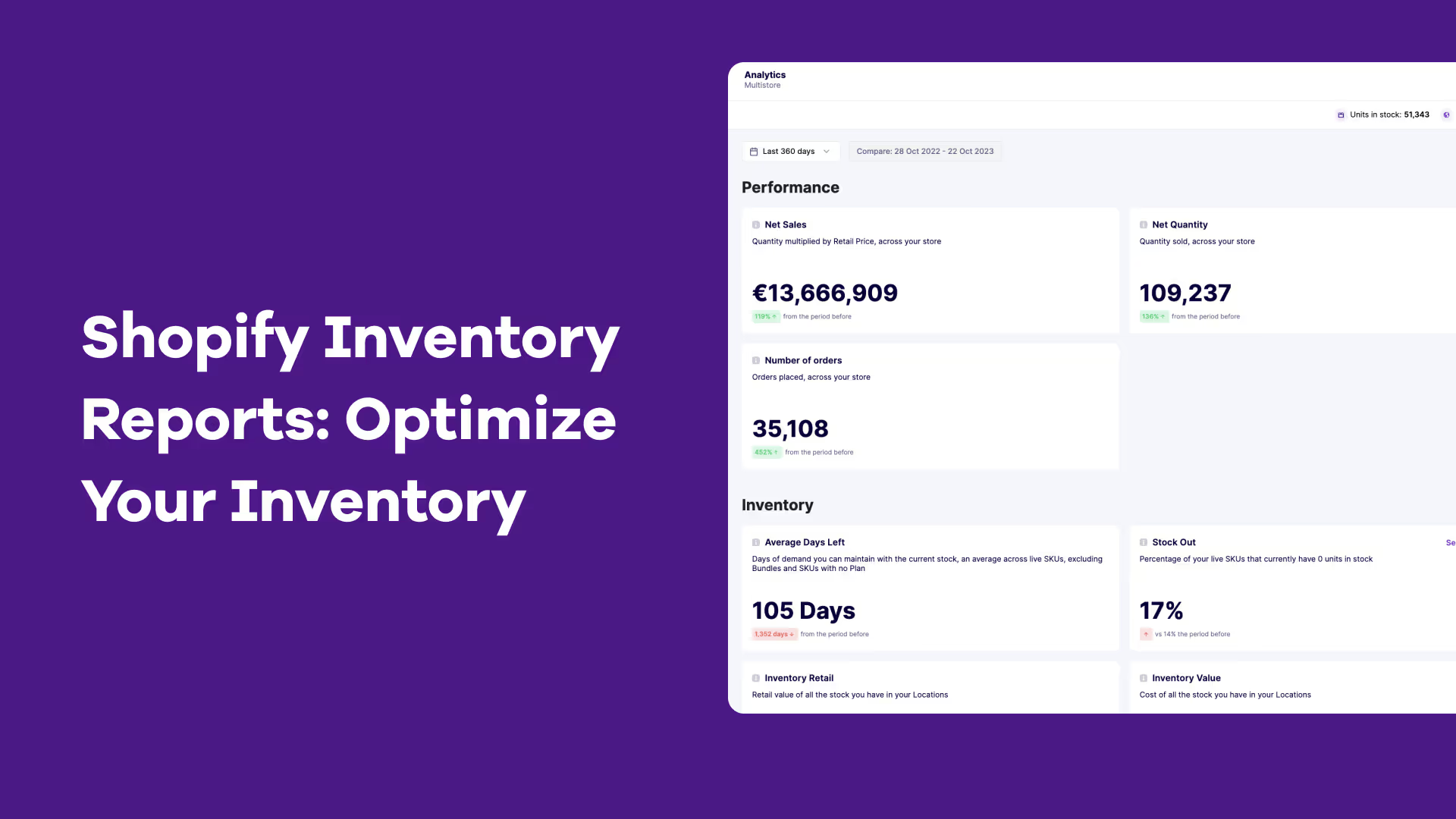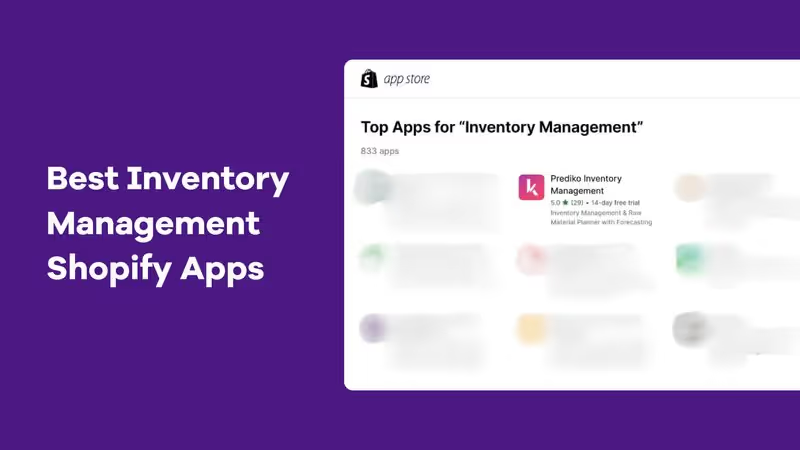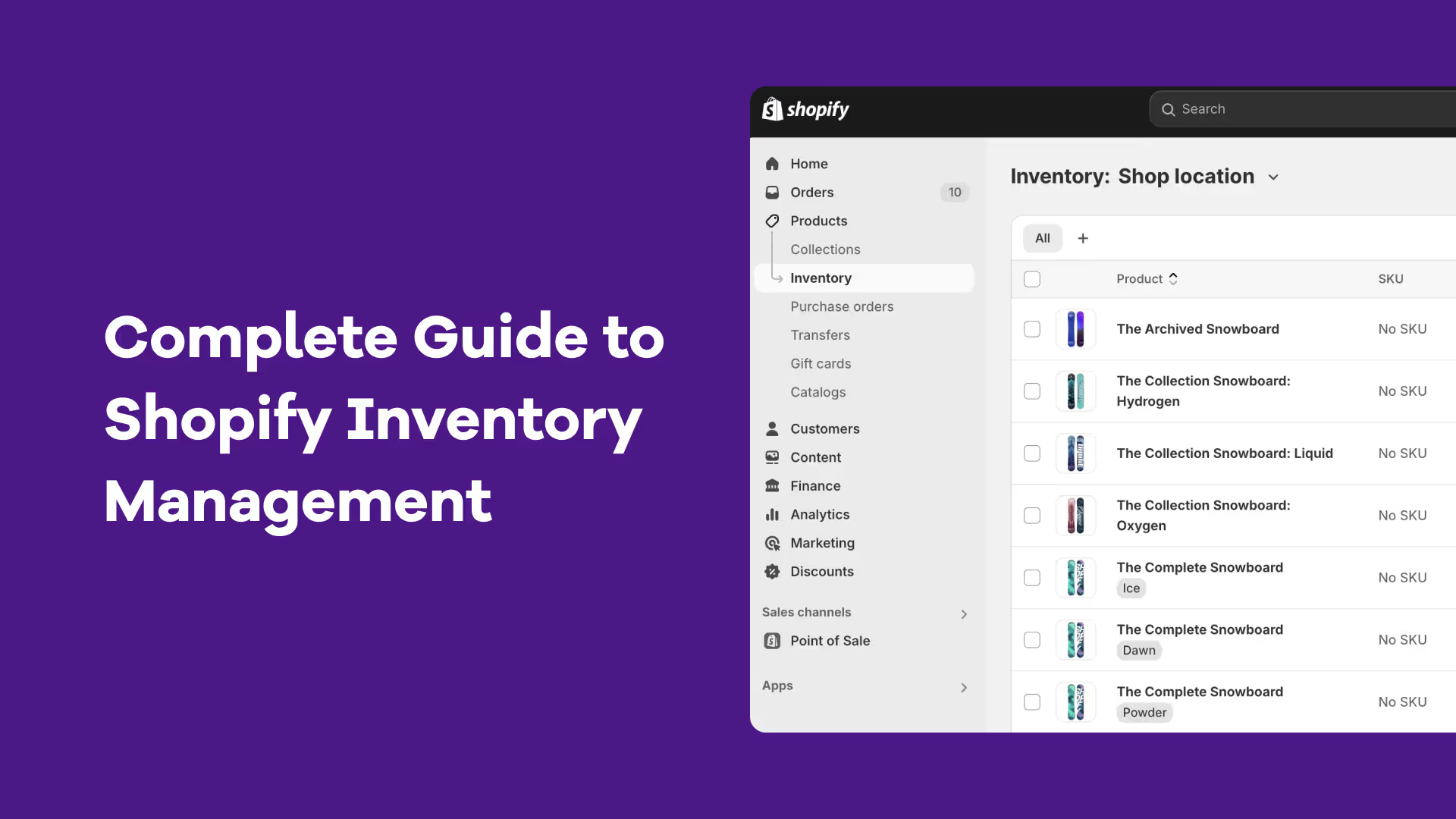Optimizing inventory levels isn’t just about keeping the shelves stocked or meeting demand fluctuations—it can significantly improve bottom-line revenue by improving cash flow and operational efficiency.
In this post, we will explore how Shopify inventory reports can provide the insights you need to make informed decisions about sales trends and inventory turnover.
You’ll learn how to create and optimize them to stay ahead of demand and reduce unnecessary costs.
.avif)
What is an Inventory Report?
An inventory report is a detailed summary of a business's stock levels. Typically, it includes information about total inventory, best-selling items, performance by product category, and when to reorder items. Inventory reports provide a detailed analysis of the quantity and value of products in the inventory, helping businesses make informed decisions about purchasing, pricing, and promotions.
Importance of Inventory Reporting
Inventory reports aren't limited to warehousing and operations. They play an integral role in business success and affect the bottom-line revenue in the following ways:
1. Avoid Overstock and Deadstock
A detailed overview of your inventory helps monitor stock levels and address low stock or deadstock. Knowing the total number of products and SKUs at hand allows you to plan how much of each product to purchase to ensure good customer service and prevent excess cash from being tied up in unused inventory.
2. Optimize Pricing
It's no secret that seasonality plays such a big role in the eCommerce industry. Inventory reports help businesses adjust their prices according to demand trends. Products with high demand and quick turnover rates justify the need for price increases. On the other hand, identifying stocks with low turnover can signal the need for a price reduction or promotional activity.
3. Improved Cash Flow
Unmanaged inventory can tie up valuable capital that could be invested in growth initiatives. Accurate inventory reporting helps you understand how much capital is tied up in physical stock, enabling more strategic investment in revenue-generating activities.
4. Customer Satisfaction
An integral part of inventory management is ensuring you always have in-demand items on-hand and can deliver products without delay. Inventory reports help ensure seamless order fulfillment, improving customer satisfaction by preventing delays and stockouts.
How to Create an Inventory Report on Shopify?
Shopify provides built-in inventory reports that offer valuable insights into your product stock and sales performance. Here's a step-by-step guide on how to access and utilize these reports:
- Log in to your Shopify admin account.
- Navigate to Analytics > Reports.
- Click on Categories and select Inventory to filter the reports.
- Customize your Shopify reports by selecting a date range and filtering by product
Pro Tip: Set up low stock alerts to get notified when inventory levels are running low, ensuring you can reorder in time and avoid stock outs.
Types of Shopify Inventory Report
TL;DR: Shopify's native inventory reports provide basic insights like stock levels, turnover, and product performance. But for fast-scaling Shopify brands, advanced tools like Prediko offer AI-powered forecasting, real-time updates, and multi-location visibility to improve stock accuracy, demand planning, and profitability.
Shopify has an inventory tracking system that allows you to monitor key metrics like product variants, the number of committed items, the number of items available, on hand, and the quantity of unavailable items.
Here are some of the reports that you can access on the different Shopify plans:

- Month-End Inventory Snapshot: Shopify's month-end inventory snapshot shows you the ending quantity of products at the close of every month. It helps you assess if you have too much or too little stock for each product.
- Average Inventory Sold Per Day: This report indicates how much of each product variant you sell on average every day. it helps you understand which products are popular and which ones might not be selling well.
- Percent of Inventory Sold: Highlights inventory performance in terms of what percentage of each product you have sold compared to how much you started with. It helps you see how well your products are selling over a specified time.
- ABC Analysis by Product: This report divides your inventory items into three groups, i.e., A, B, and C. A products are the most important, B products are less important, and C products are the least important. This categorization is based on the revenue they generate for your business. ABC reports help you focus on the products that make the most money.
- Product Sell-Through Rate: This report shows you how quickly your inventory items are selling. A high sell-through rate means your products are popular and should be restocked more frequently as compared to others.
- Days of Inventory Remaining: Tells you how many days you have left of inventory items based on sales history and current inventory. This helps you know when to order more products.
- Stock Out Risk: Highlights SKUs that are at risk of selling out soon, helping prevent missed sales and delivery delays.
- Inventory Value Report: Calculates the total monetary value of all inventory on hand, aiding in financial planning and stock optimization.
- Sales & Quantities Report: Provides a breakdown of units sold and corresponding revenue per SKU, essential for analyzing sales performance and demand planning.
If you're managing a high volume of SKUs with different sizes, colors, or product types, you may need more than Shopify's default filters. A Shopify variant inventory tracker can give you deeper visibility into which variants are underperforming, low on stock, or selling out faster than others.
Related Reads: Top 10 Inventory Reporting and Analytics Software for Shopify [2025]
Inventory Management for Shopify: Can you Scale with Shopify’s Inbuilt Features?
Shopify's inventory tracking and reports are a boon for businesses that are just starting out. They centralize multi-location information but fail to provide a comprehensive view of the inventory in terms of the total cost and price of each SKU, leading businesses' to revert to the age-old method- spreadsheets.
While Shopify reports can definitely be a step up from tracking multiple products and SKUs manually, the charm wears off quickly once the business scales. For growing businesses, the focus often shifts from visibility across their operational chain to optimizing their inventory and maximizing revenue. The only solution Shopify offers scaling businesses is Google Sheets integration, which takes them back to where they started.
Imagine tracking 100+ SKUs through spreadsheets!
Apart from this, many users report issues when integrating information from multiple sources. Whether you are trying to import information from CSV files or sheets, Shopify is slow, clunky, and often produces errors that can cost thousands.
Even if you were to look past these shortcomings, Shopify's in-built features show stock numbers, and provide a real-time tracker but fail to generate any valuable insights. The biggest challenge for businesses juggling multiple products and SKUs is the seasonality often catches them off-guard.
Related Reads: Most Useful Guide to Fixing Shopify Inventory Issues
It is impossible to manually keep track of surge in demand or lack of without AI tools that provide smart suggestions on reorder quantities or comprehensive demand forecasting. Here are reports that can help scaling Shopify businesses:
Demand Forecasting
AI-powered tools like Prediko can study historical sales data and determine future demand. This helps businesses plan for demand fluctuations and adjust inventory quantities accordingly.
Real-time Updates
Shopify does not provide real-time updates and relies on POS systems or third-party apps to provide email notifications when stock quantity is running low.
For businesses with multiple product variants, SKUs, and warehouse locations, doing manual stock takes can be time-consuming and prone to calculation errors. Real-time updates help avoid this hassle, ensuring timely reordering and avoiding stockouts.
Sales Performance
Inventory management isn't an operations headache alone. As mentioned earlier, the inventory affects the bottom-line revenue, and sales performance reports help measure current sales performance against historical data. This analysis can help determine revenue projections, optimize pricing, and help identify seasonal fluctuations in time.
How Prediko Helps Manage Your Shopify Inventory?
Prediko is an AI-powered Shopify app that generates detailed inventory reports for businesses that have outgrown Shopify's in-built reports. Prediko provides:
1. Real-Time Tracking
Prediko provides real-time updates on retail inventory and inventory value such as net sales, net quantity, and average order value to help you understand how much excess stock you have and if you are at risk of a stockout. Its dynamic buying table shows a "health bar" which helps visualize how much stock you have and if an SKU is at risk of a stockout.
Not only this, it provides real-time "buy-now" nudges that help you determine when and how much inventory to order.

2. AI-driven Forecasting Sales Performance Reports
Prediko helps sales teams stay on track and achieve their goals by generating a top-down sales plan. The intuitive interface allows for easy adjustments, you can set realistic expectations while making data-driven decisions based on historic sales data. It empowers you to compare actual sales against targets and make necessary course corrections, ultimately boosting your team's performance.
Want to know more? Read our recent guide on AI-driven demand forecasting
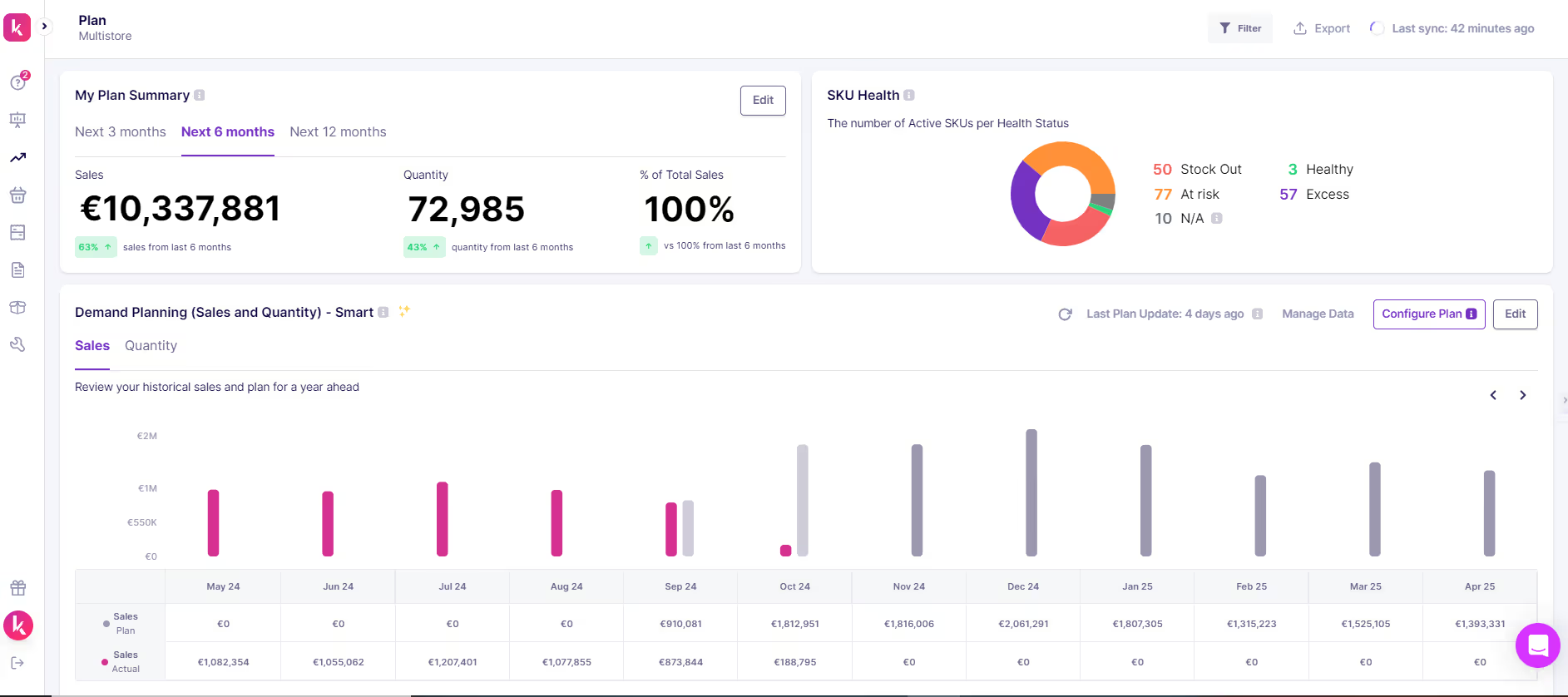
3. Inventory Alerts
Prediko provides detailed insights through daily and weekly reports. These insights detail low stock, stock in danger of running out, best-selling items, how much of your sales plan you managed to achieve, and many more. These help the operations team keep track of their inventory and sales functions without having to carry our periodic, manual stock takes.
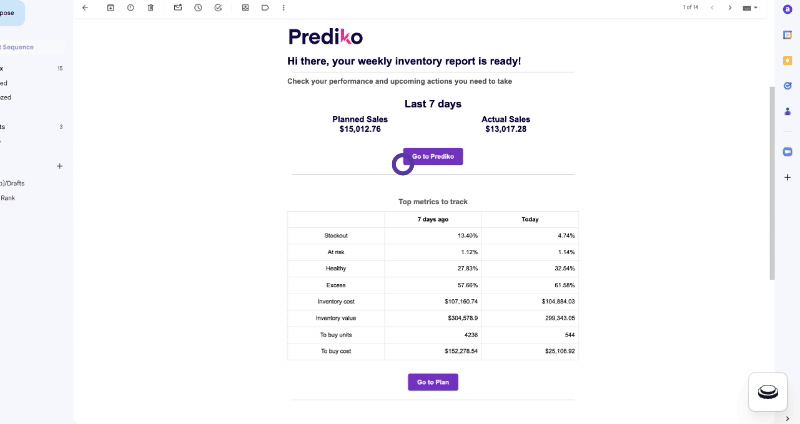
4. PO Recommendations
Prediko's AI-powered feature streamlines procurement by providing real-time purchase order recommendations. Based on factors like stock levels, lead times, and sales forecasts, Prediko suggests optimal purchase quantities. This ensures efficient inventory management, reduces the risk of stockouts or overstocking, and ultimately improves your bottom line.
Also Read: Best Purchase Order Management Shopify Apps. Learn Why Prediko is No.1
.avif)
5. Multi-location Inventory Management
Prediko has 100+ filters in its inventory table. You can filter products based on supplier, SKU type, product health, variant, and even location. Unlike Shopify's inbuilt features, this makes it so much easier to keep track of inventory by location. Not only this, but these filters also help understand how certain SKUs, and categories are doing compared to others.

Related Reads: How to Setup and Optimize Shopify Multi-Location Inventory: Best Practices, Challenges, and Tools
What Makes Prediko’s Inventory Reports Actionable
- Custom Product Reports: Filter reports by product type, SKU, or vendor to track performance and stock levels in detail.
- Warehouse-Level Breakdown: Analyze inventory by location to improve transfer decisions and avoid local stockouts.
- Forecast vs. Actuals Report: Compare projected demand against real sales to refine forecasting accuracy.
- Low-Stock & Reorder Point Alerts: Get automatic alerts when inventory dips below reorder thresholds — integrated with POs.
- Inventory Aging Report: See how long inventory has been sitting idle to avoid cash being trapped in slow-movers.
- Sales Velocity Report: Monitor how fast SKUs are moving so you can plan reorders with confidence.
- Exportable CSV Reports: Download clean, formatted reports for finance, suppliers, or internal planning — no cleanup needed.
- Inventory Turnover Rate: Understand how efficiently you’re selling through inventory over time.
- Inventory Coverage Report: Estimate how many days of inventory you have left based on recent sales velocity.
- Scheduled Report Delivery: Choose daily, weekly, or monthly auto-sends — no more repetitive reporting tasks.
While Shopify Plus offers a solid foundation for inventory management, its limitations can become apparent for large-scale businesses with complex needs. The manual updates, limited reporting capabilities, and challenges with third-party integrations can hinder efficiency and accuracy.
Prediko is a superior choice for Shopify Plus users seeking robust inventory management. With its advanced features, including real-time tracking, AI-powered demand planning, and seamless integrations, Prediko can significantly enhance your inventory operations.