If your business deals with 100s of SKUs that are flying off the shelf, you’re constantly trying to stay on top of products with low inventory. It’s surely a race against time– reorders must be placed well in advance to account for lead times and prevent stockouts.
Shopify stock alerts can simplify things and ensure you reorder on-time and keep your shelves stocked. But that's not all. You don’t want customers to encounter deterring “not available” messages on your website often.
Without stock alerts you become reactive in addressing low stocks. AI-enhanced forecasting tools can help with planning your inventory. But combine them with low-stock alerts, and you get an online store that is always stocked.
So here's everything you need to know about stock alerts and how to make the most out of them.
Types of Inventory Alerts in Shopify and How to Set them Up?
Before we begin talking about how to best use stock alerts, let's understand the types of alerts.
1. Low stock alerts
Alerts for when your product inventory falls below a specified threshold. To set up the low stock alert, you must install third-party Shopify restock apps to receive low stock alerts. The Shopify Help Centre suggests using Stocky.
However, despite being a popular Shopify app, Stocky has received negative reviews due to issues with inaccurate inventory data, manual updates, and unreliable reporting. As a user has rightly pointed out:

The app's mobile functionality has also been compromised by recent updates, making it less convenient for businesses that rely on on-the-go inventory management. These drawbacks have led many Shopify merchants to seek out more reliable Stocky app alternatives for their inventory needs.
2. Out of stock alerts
Out of Stock alert is set up to notify you when a product's inventory reaches zero. To set them up, Shopify Help Centre suggests using certain Back in Stock apps but with their limited application, it doesn't compare well to other Shopify apps.
3. Backorder alerts
Shopify also notifies you when a customer orders an out-of-stock product that is expected to be restocked. Shopify Help Centre suggests using the Back in Stock App for setting up back orders as well.
As mentioned before, the app cannot compete with the benefits offered by other Shopify apps like Prediko, allowing you to send back-in-stock notifications when items are restocked.
You can leverage these by creating a Notify Me button on the website. Doing this builds anticipation in potential customers and informs them about product availability.
4. Pre-order alerts
Shopify allows customers to pre-order a product that is currently out of stock. To set up notifications that alert you when pre-orders are placed, follow these steps:
- Go to your Shopify admin.
- Navigate to Products.
- Click on the product you want to allow pre-orders for.
- In the Inventory section, enable the “continue selling when out of stock” option
- Save the changes

What is the Importance of Shopify Inventory Alerts?
Whether you've been using simple ledgers, spreadsheets, or even building custom workflows in free tools like Shopify Flow to keep track of inventory- manually entering and monitoring different product variants can be daunting. Getting alerts for low-stock, out-of-stock products can help manage these pains.
One of the best ways to stay ahead of last-minute stockouts is by implementing a Shopify safety stock strategy. By maintaining buffer inventory for fast-moving SKUs, you can safeguard against supply delays, seasonal demand surges, or unexpected spikes during promotions.
👉 Also Read: If you’re managing multiple SKUs with different sizes, colors, or configurations, a Shopify variant inventory tracker can help you avoid overselling and stay ahead of complex stock movements.
For example, if you're running a sale on your website or inventory is running out faster than anticipated due to the seasonal demand of certain items, manually counting stock will be tedious and lead to inaccuracies. You can rely on periodic stock takes in situations like this, especially if you're dealing with many SKUs. Stock alerts help you stay on top of stock levels. They provide real-time updates on stock levels making it easy to monitor anomalies and adapt to them.
Apart from this, businesses today rely on multiple sales channels and often use various warehouses for fulfillment. Managing multiple locations can be taxing without stock alerts, especially if you’re relying on Shopify’s inbuilt inventory management system. It requires you to manually create different tables or views for different locations. There’s no unified view to track these tables individually as well. Stock alerts help single out the products or locations that need your immediate attention.
Does Shopify's Inbuilt Inventory Management Give Stock Alerts?
No. Shopify does not have built-in features that support customizable email alerts.
You’ll have to use third party Shopify apps to set up basic alerts like low stock, out of stock, back-in-order and preorder alerts.
Prediko is a great Shopify inventory management app that provides daily email notifications that cover-
- SKUs that will run out in 7 days
- Stockout, At Risk, Healthy, and Excess Stock count
- SKUs that you ran out on the day before
Here’s how to set it up -
- Download the Prediko App from the Shopify App Store.
- Once downloaded, create account
- Enter your Stock Cover and the email notifications will be automatically activated.
- You can select “Unsubscribe” at the bottom of the email to opt out of receiving these emails.
See Prediko in action:
We also discussed how real Shopify brands approach alert-driven operations in our session on the Limited Supply podcast — including what alert thresholds actually work.
Limitations of In-Built Shopify Inventory Management
For small Shopify businesses, manually tracking inventory and restocking as needed might be sufficient. However, as businesses grow and product catalogs expand, manual methods become increasingly time-consuming and prone to errors (inventory might not get tracked on Shopify).
Relying solely on Shopify's built-in inventory alerts can also fall short, especially when dealing with complex inventory scenarios. Imagine having to set up workflows and alerts for 50+ SKUs.
While Shopify offers fundamental inventory alerts, they might not provide the granularity and automation required for growing businesses. Even if you set up reorder points and workflows in Shopify, they must be set up for individual products or variants.
Using the Shopify POS system can also prove challenging when integrating with additional software like your ERP. Not to forget, it can be a nightmare to monitor multi-location inventory when selling through multiple channels.
Whether you use Shopify or Shopify POS, the scaling issue and its inability to handle a large number of SKUs remain.
And that's just the tip of the iceberg. Relying solely on reactive alerts based on predefined thresholds might not be enough to address dynamic market conditions and evolving customer demand. While Shopify offers valuable reporting features like:
- Month-end inventory snapshot and value
- Average inventory sold per day
- Percent of inventory sold
- Product sell-through rate
- Days of inventory remaining
- ABC analysis by product
These reports can provide insights into inventory performance but still require manual analysis and interpretation to optimize the processes. Shopify doesn't automatically identify high-demand products or suggest adjustments to reorder quantities for low-performing SKUs.
As the number of SKUs grows, the cognitive load on the team increases, making it challenging to make informed decisions and avoid stockouts or overstocks.
To better understand your inventory management and optimize your product strategy, you'll need to go beyond Shopify's standard reporting.
An AI-powered inventory management system can automate many inventory planning and forecasting tasks, freeing up time for the team to focus on other strategic initiatives. Apps like Prediko can analyze sales trends and make informed decisions about inventory levels and reorder points:
Got more questions? Get answers to the 5 most pressing inventory questions from the Limited Supply Podcast in this article.
Why Choose Prediko for Smarter Inventory Management?
Shopify is a one-stop solution for e-Commerce businesses that are starting. But as we've mentioned, it does little to accommodate scaling businesses.
As a Reddit user rightly pointed out, you don't want to end up paying hundreds of dollars for "glorified Excel sheets" either. Once your business grows, you can't track stock quantities, enable stock alerts, and call it a day.
That's like putting a band-aid on a bullet wound.

You must look for an AI-powered inventory management system to manage inventory to avoid stockouts and overstocks and save money. It does all the heavy lifting and eliminates any guesswork in your inventory management process. Here's how:
1. Comprehensive Inventory Alerts
Prediko provides daily and weekly alerts through email that go beyond basic low-stock notifications. The daily alerts list account for stock levels:
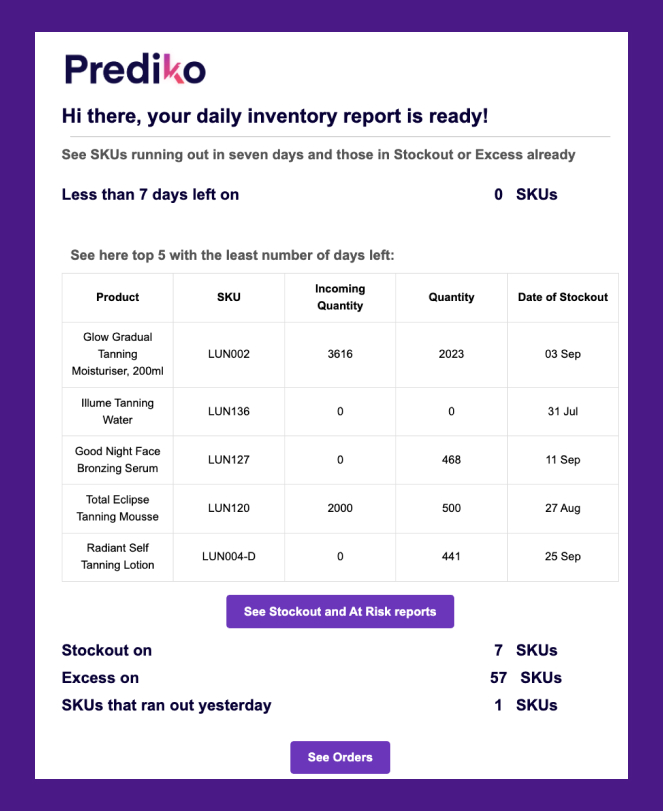
The weekly alerts provide insights into sales performance:

Apart from these alerts, the centralized view in Prediko offers buying recommendations based on historical data and current trends. Prediko considers factors like lead time and automatically suggests the best buying dates based on this information.
The Buying Table also provides comprehensive insights into your inventory performance, with over 90 metrics to guide your decision-making.
Read Case Study: These real-time updates helped We Are Jolies reduce stockout by 60%.
2. Intuitive and Informative Dashboard
Prediko has an intuitive dashboard that centralizes all the data you need to optimize your operations.
It allows you to customize your inventory planning to the SKU, category, or product level with over 100 filtering options. The dashboard displays a precise health bar for each product, indicating stock levels and potential risks.
Using these real-time suggestions, you can generate purchase orders within the same dashboard, track their fulfillment and even communicate these POs to your vendors.
Prediko's integration with ShipHero allows for real-time syncing of purchase orders even when using multiple sales channels and vendors.

No more juggling between different tabs and tools to manage your inventory!
Read Case Study: That's precisely how Kate Hewko boosted inventory efficiency by 40%.
3. Enhanced Reporting

Prediko's reports complement Shopify's existing reports, providing deeper insights into inventory performance. Besides tracking bestseller levels, overdue POs, and helping with demand plan achievement to make informed decisions, the AI-powered system also provides a top-down plan to achieve your sales goals. You can measure your success by comparing actual revenue against your planned revenue. Our real-time integration with Shopify captures your actual sales data.
Start optimizing your inventory management today with a 14-day free trial of Prediko. Experience firsthand how our AI-powered platform can help you avoid stockouts, reduce excess inventory, and boost your bottom line.

.webp)






