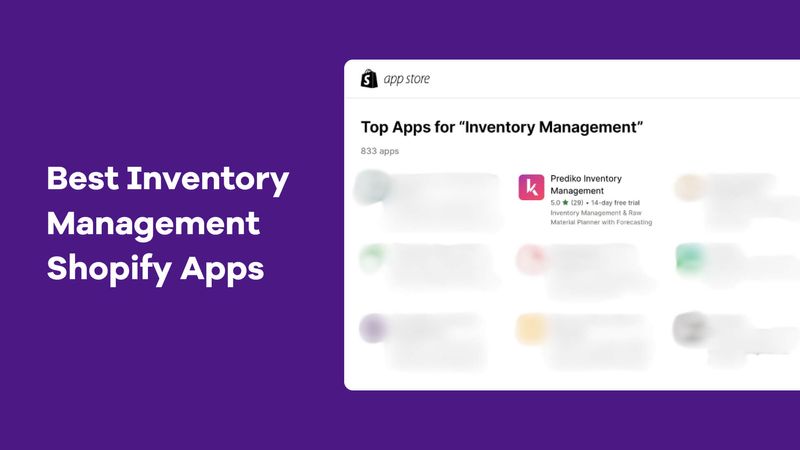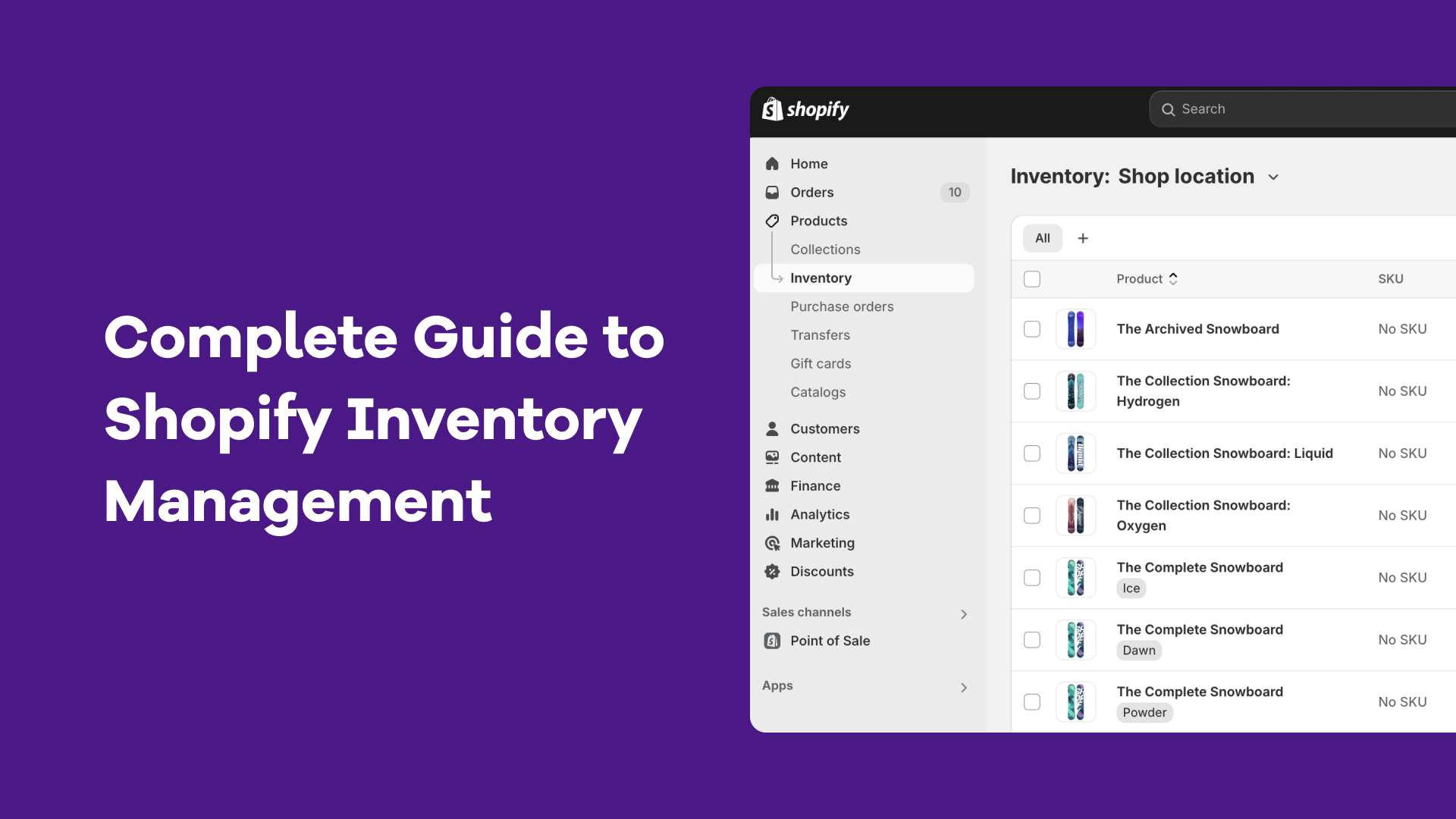Preventing Incorrect Orders in Shopify with Cart Limits
Do you find yourself dealing with high cart abandonment rates? This can severely impact your Shopify business. Cart abandonment results in lost sales, directly affecting your profits. However, implementing cart limits can effectively combat this issue. This allows you to provide a seamless shopping experience for your customers while also effectively managing your inventory.
Understanding Cart Limits on Shopify
Cart limits are crucial features on Shopify stores. They set the lowest and highest totals for orders and quantities in a shopper's cart. These limits control the size and value of orders in your cart. They stop mistakes and make shopping better. Here are the common types of Shopify cart limits:
Setting minimum and maximum purchase limits helps manage your inventory effectively. Here's how
Minimum Limits Prevent Stockouts:
- When your stock falls below the minimum limit, it's a signal to reorder.
This prevents stockouts, where you run out of a product, resulting in lost sales and unhappy customers.
Maximum Limits Prevent Overstocking:
- The maximum limit prevents customers from purchasing too much inventory.
This ties up capital and incurs additional costs like storage fees and potential product spoilage.
Benefits of Optimal Levels:
- Enhanced Customer Satisfaction: Adequate stock levels (thanks to minimum limits) ensure you can meet customer demands and avoid disappointing them with stockouts.
- Cost Reduction: Minimum limits prevent stockouts, while maximum limits prevent unnecessary spending on excess inventory, leading to cost savings.
- Efficient Supply Chain: Knowing when to reorder (based on minimum levels) enables you to place timely orders, ensuring your supply chain operates smoothly.
Shopify Order Limits:
- Minimum Order Total: Customers must spend at least a specified amount, ensuring each purchase meets a minimum threshold. For instance, a $25 minimum ensures customers spend enough before completing their purchase.
- Maximum Order Total: This limit prevents excessively large orders or potential fraudulent transactions. For example, a clothing store may set a $50 minimum for free shipping to encourage customers to buy more items.
- Minimum Quantity: The smallest number of items required in the cart before checkout. For instance, a subscription box service might require customers to select at least one item.
- Maximum Quantity: Restricts the number of items that can be bought at once to prevent over-purchasing or unfair practices. For example, limited sneaker releases may allow customers to buy only one pair at a time to prevent resale and ensure fair availability.
Why Use Cart Limits?
In Shopify eCommerce, putting limits on shopping carts is really important. It stops people from making mistakes when they order things, making the shopping experience better.
Also, it helps with managing how much stuff a store has in stock. This is important because if a store has too much stuff, it costs more money to keep it, and if it doesn't have enough, it can't make enough sales.
So, these limits help stores keep the right amount of stuff. It also helps prevent mistakes in keeping track of what's in stock.
Overall, using cart limits in Shopify makes ordering easier and helps stores manage their inventory better.
- Prevent Incorrect Orders: Prevent false orders by setting a range for the cart's total value. This helps avoid accidental or fake orders. The limits for orders match how customers usually buy, cutting down on errors.
- Preventing Stockouts and Overstocking: Cart limits dynamically adjusted based on real-time inventory levels prevent stockouts by ensuring customers can't order items out of stock. Similarly, they prevent overstocking by limiting the quantity customers can buy, aligning with inventory levels to maintain optimal stock levels.
- Enhance Customer Satisfaction: Preventing incorrect orders Shopify enhances customer satisfaction and trust. Shoppers appreciate an accurate, hassle-free experience without the frustration of unintentional purchases. Cart limits demonstrate your commitment to reliable service, fostering positive customer relationships.
- Optimize Inventory Management: Maintain accurate stock levels by optimizing inventory processes. To prevent selling too much, set the most you can order. This way, you avoid mistakes between what's in stock and what customers want. This alignment minimizes stockout risks. It ensures inventory matches customer needs.
- Reduce Cart Abandonment: Increase conversion rates by guiding informed purchases. Order limit notifications streamline checkout, reducing cart abandonment caused by unexpected totals and preventing false order Shopify. Customers proceed confidently, boosting sales for Shopify merchants.
Setting Up Cart Limits in Shopify:
Regular Monitoring and Adjustment of Cart Limits
Dynamic Adjustment: Adjust cart limits regularly based on current inventory levels, upcoming promotions, and anticipated demand to prevent overstocking or stockouts.
Seasonal and Trend Analysis: Analyze sales data to identify seasonal trends and popular items. Adjust cart limits accordingly to optimize inventory levels throughout the year.
Flexible Customization: Look for an app that lets you set limits on orders based on your shopping cart total or the amount you need.
Proven Reliability: Pick a well-rated app that shows it can stop fake orders and set limits well.
When you choose an app, you can better control cart limits on your Shopify store and prevent incorrect orders Shopify. Doing so prevents invalid purchases while elevating customer shopping experiences.
Popular Apps for Cart Limits

Shopify App Store is the right solution for merchants/vendors looking to prevent incorrect orders. The platform provides you with a multitude of resources to set Shopify order limits. The best of these resources are Cart Limit Apps like Shipfy.
Shipfy is a perfect tool for Shopify merchants seeking an intuitive solution to avoid incorrect orders and streamline cart limit management. With its user-friendly features and positive feedback, Shipfy offers a comprehensive approach to optimize the checkout process.
Key Functionalities
- Establish order limits based on cart value and quantity
- Customize shipping rates and delivery methods
- Conceal or rename shipping choices based on specific criteria
- Schedule shipping by day, time, or date
- Effortless installation and setup without coding requirements
Related Read: Most Useful Guide to Fixing Shopify Inventory Issues
Shpify provides flexible pricing plans to accommodate diverse business needs.
By utilizing Shipfy, Shopify merchants can effectively manage cart limits, prevent incorrect orders, and ultimately enhance customer satisfaction while boosting revenue streams.
Employing cart restrictions on Shopify proves immensely beneficial. It mitigates risks linked to faulty orders while enhancing operational efficiency.
With tools like Shipfy, merchants can easily set and manage cart limits. This ensures order totals and quantities adhere to defined thresholds. Effective cart limit strategies prevent erroneous transactions and streamline the checkout process. Satisfied customers tend to remain loyal.
Furthermore, explaining cart limits and focusing on user experience help make shopping easier. This incorrect orders Shopify and reduces the chances of order discrepancies. Utilize Shipfy for cart limits to optimize and secure Shopify operations effectively. This fosters a reliable e-commerce environment.



.jpeg)